We are excited to finally announce our first public beta release for Royal TS 6.0 (for Windows)!
Royal TS V6 is the next major release of our remote management software for Windows and we have a lot of new, great features and enhancements in this release.
Before we tell you about all the great, new features, I want to take a quick moment to talk about some fundamental changes we have made and the impact they will have for you and us going forward. Royal TS V6 is now a "self-contained" .NET 5 application which basically means that the requirement to have the correct .NET Framework installed is essentially gone. We actually ship all the necessary files, including the .NET framework which is needed to run Royal TS. Our MSI (or ZIP) download package is now a bit bigger as it was before but switching to .NET 5 has its benefits:
- Better memory management and faster runtime performance: previous versions were pre-compiled during installation to get acceptable execution performance. This pre-compilation took a while. With .NET 5 this is no longer necessary. Royal TS V6 runs faster without any pre-compilation than Royal TS V5 or any other previous version with pre-compilation.
- Independence of system-wide installed frameworks: in the past we had situations where something broke because the .NET framework had been updated. Since the framework is shipped with Royal TS, this cannot happen anymore.
- Future development benefits: the switch to .NET 5 Framework opens the road for faster updates and future improvements (like High-DPI, ARM64 support, etc.).
Also worth mentioning is that we are now focusing on x64 targeting and are essentially dropping support for x86 architecture. Royal TS might still work in x86 environments but we will not actively test our app on that architecture. As soon as we get proper ARM64 support from Microsoft for our toolchain, we will also focus on providing support for this architecture if possible.
As the public beta progresses, we will post about some of the new features in dedicated articles. Here are some of the most important updates included in this release:
- You can customize keyboard shortcuts and assign keyboard shortcuts to tasks or specific connections you want to connect to.
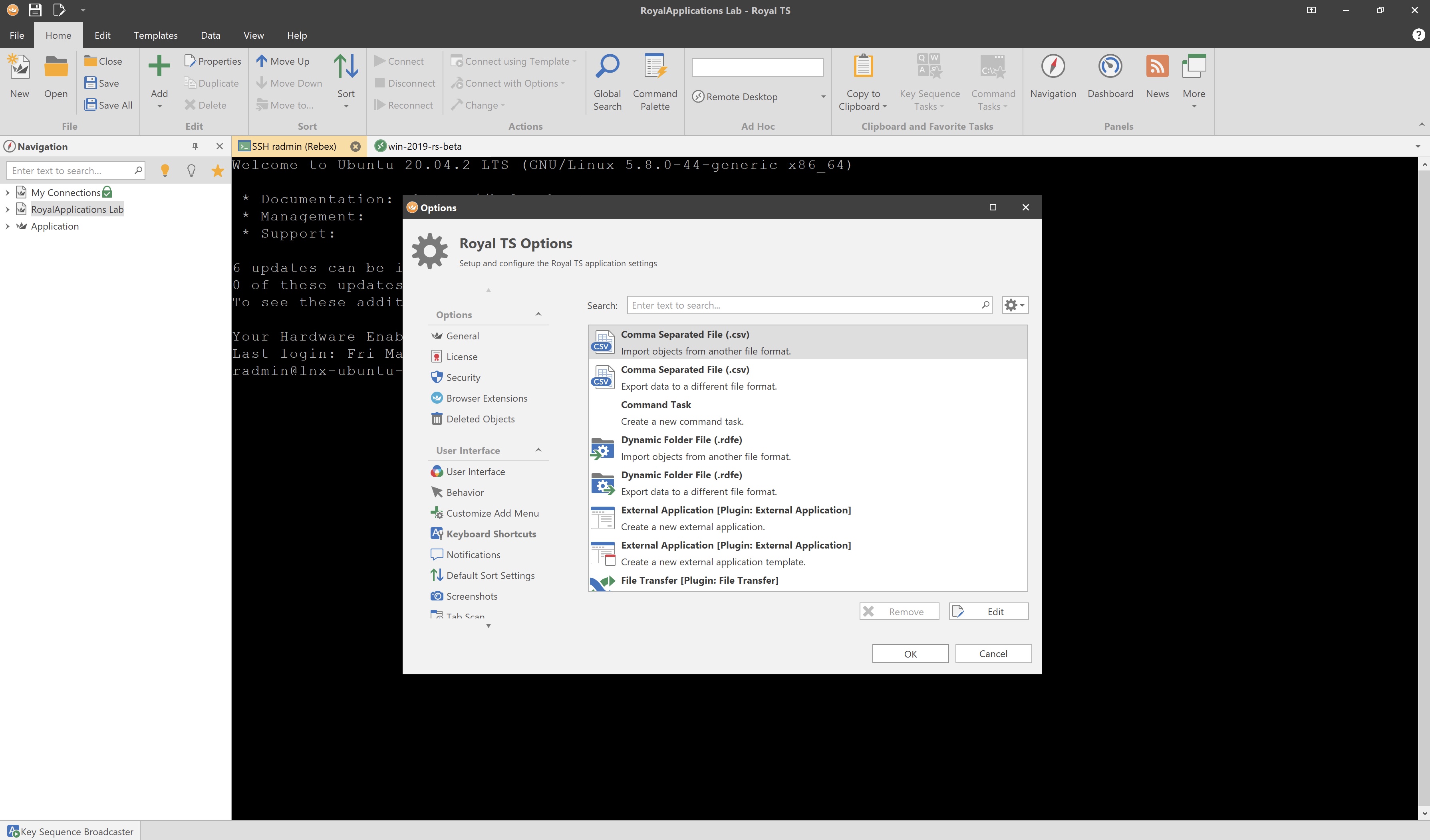
- A global search and command palette window to navigate Royal TS using the keyboard.
- Windows Hello Support when opening password protected documents.
- Per-Monitor DPI awareness
- Keyboard broadcasting for the Rebex based terminal (typing in multiple sessions at the same time)
- Added a Command Palette window to search and execute commands using CTRL+W+.
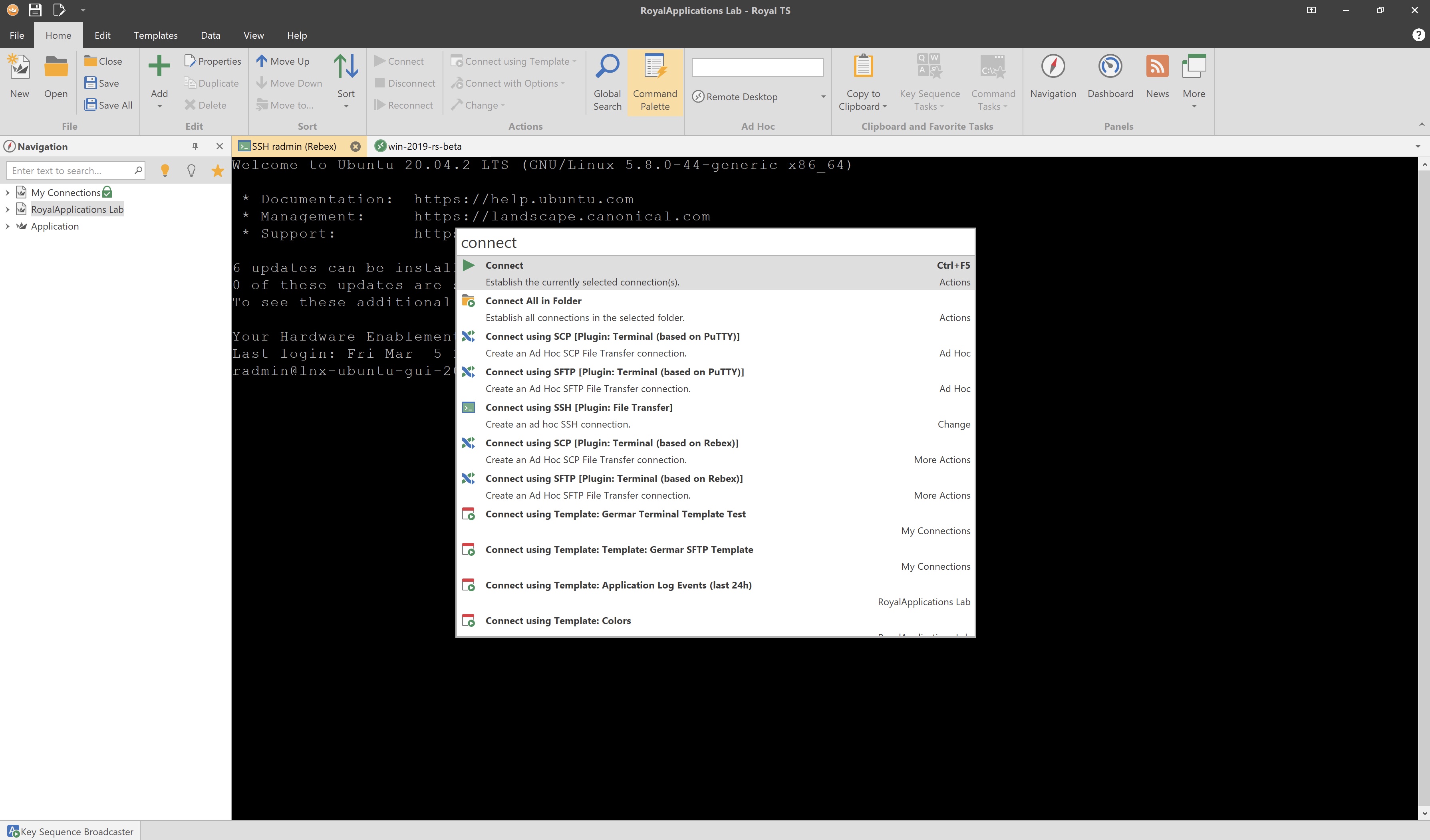
And much more! You can find the download and a complete list of new features and improvements here. If you have bug reports or feedback in general, head to our support portal and leave us a note.
