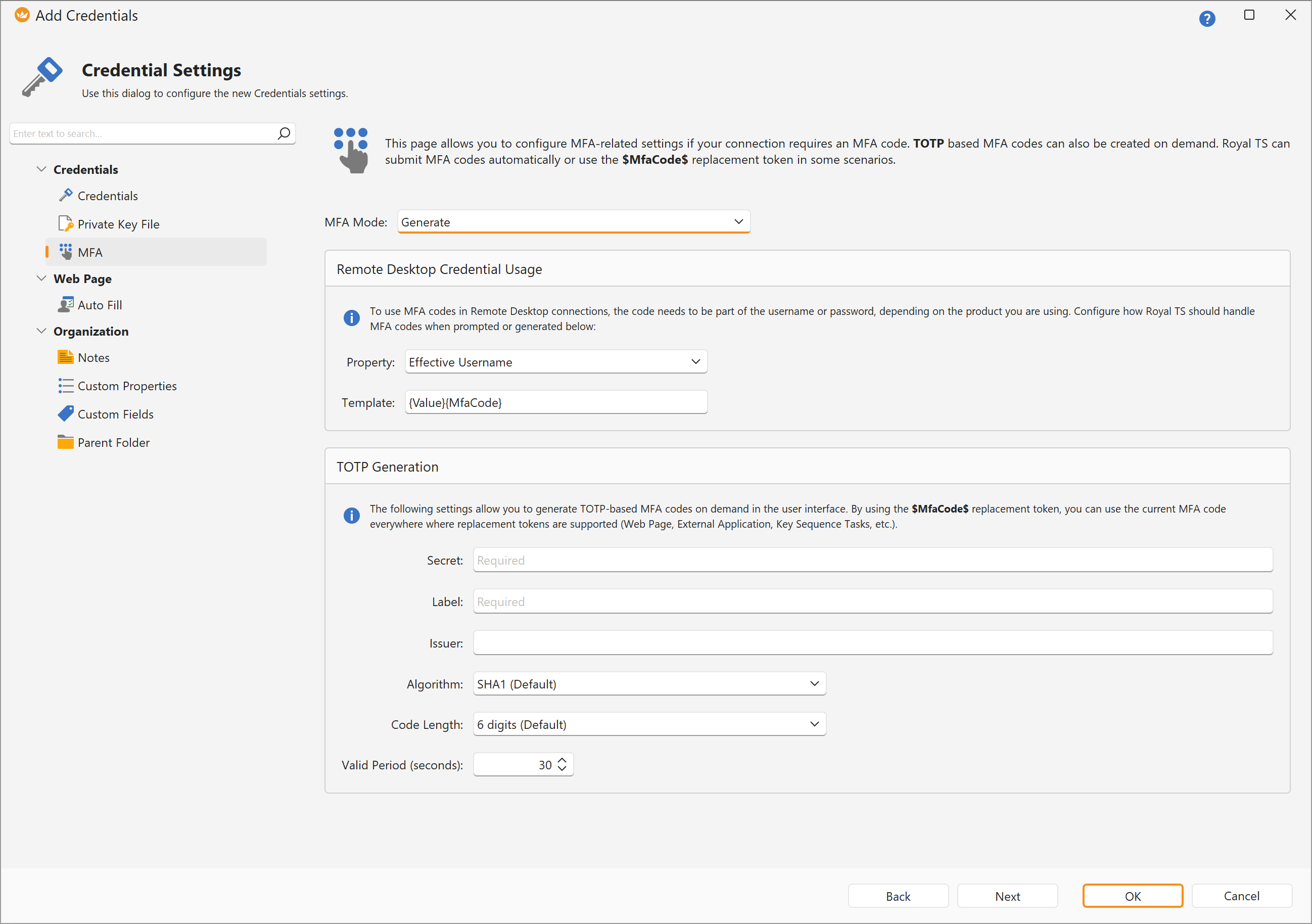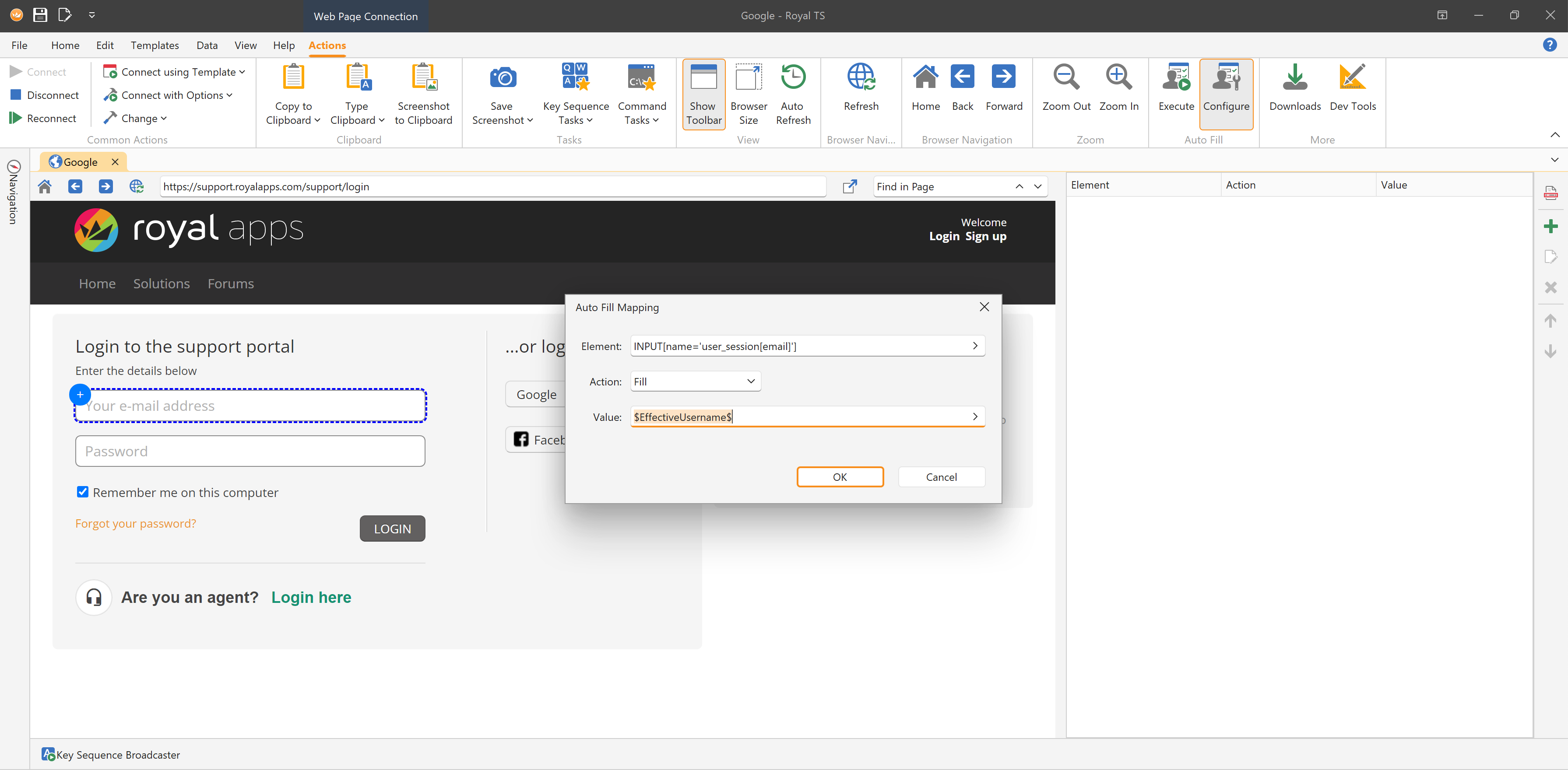We are excited to announce our first public beta release for Royal TS 7.3 (for Windows)!
Royal TS V7.3 is the next minor release of our remote management software for Windows and we have a lot of new, great features and enhancements in this release including:
- TOTP MFA Code Generator for Credentials
- New Auto Fill configuration experience
- Improved Auto Fill script
TOTP MFA Code Generator for Credentials
Previously, MFA automation in Royal TS was rather simple and required you to enter the MFA code manually. As of Royal TS 7.3, you can actually let Royal TS generate TOTP-based MFA codes. The generated MFA codes can be used in Autofills, Key Sequence tasks, etc, and can be referenced using the $MfaCode$ token. Not only that, but you can even specify the different decimal spots using $MfaCode[0]$ for more advanced scenarios.
New Auto Fill configuration experience
Previously, our Auto Fill feature was limited by the fact that the HTML parsing was done after a web page had been downloaded. For many web pages, this was not sufficient enough because the Document Object Model of the page could change by Java Scripts after the page has been downloaded. In addition, this also meant that web pages that were using a Secure Gateway or had a multi-step login process could not be parsed correctly. We have introduced an Auto Fill configuration tool to our Ribbon in Royal TS 7.3 which not only simplifies the entire auto fill configuration process but also makes more complicated auto fill scenarios possible.
Improved Auto Fill script
Not only did we improve the Auto Fill configuration experience, but we also made massive changes to the auto fill script itself. The combination of both upgrades not only results in a much higher success rate for auto fills within Royal TS, but also for Autofills in the Royal Passwords Browser Extensions. While we are on the topic, it is also prudent to point out that the Royal Passwords Browser Extensions have been completely rewritten with lots of improvements.
You can find the download and a complete list of new features and improvements here.
If you want to report a bug or leave feedback in general, you can do so here.