Have you ever used a search engine and made a spelling mistake? Have you ever wondered how the search engines still manage to deliver correct results even though you made a spelling mistake? The reason for this is that they are using a "Fuzzy Search" algorithm.
Just in case you missed it, we introduced a "Fuzzy Search" feature in Royal TS (Version 5.1.61104) and in Royal TSX (Version 4.2). The term "Fuzzy Search" has become a household term in the last couple of years, but for those of you who are not acquainted with it yet, it is a technique of finding strings that match a pattern approximately, rather than exactly. Although a "Fuzzy Search" can result in less relevant search results, it may also turn out highly relevant search results that would have been screened out by an excessively rigid search algorithm. For example, if I run a normal search for "win2019" in my document, I get no results because there is no perfect match. With the "Fuzzy Search" enabled, I get the following results: Windows Server 2019, Win-Serv-2019, etc.
How to enable the "Fuzzy Search" feature in Royal TS
If you wish to enable the "Fuzzy Search" feature in Royal TS, please do the following:
- Go to "Options - User Interface - Navigation"
- Enable "Perform Fuzzy Searches"
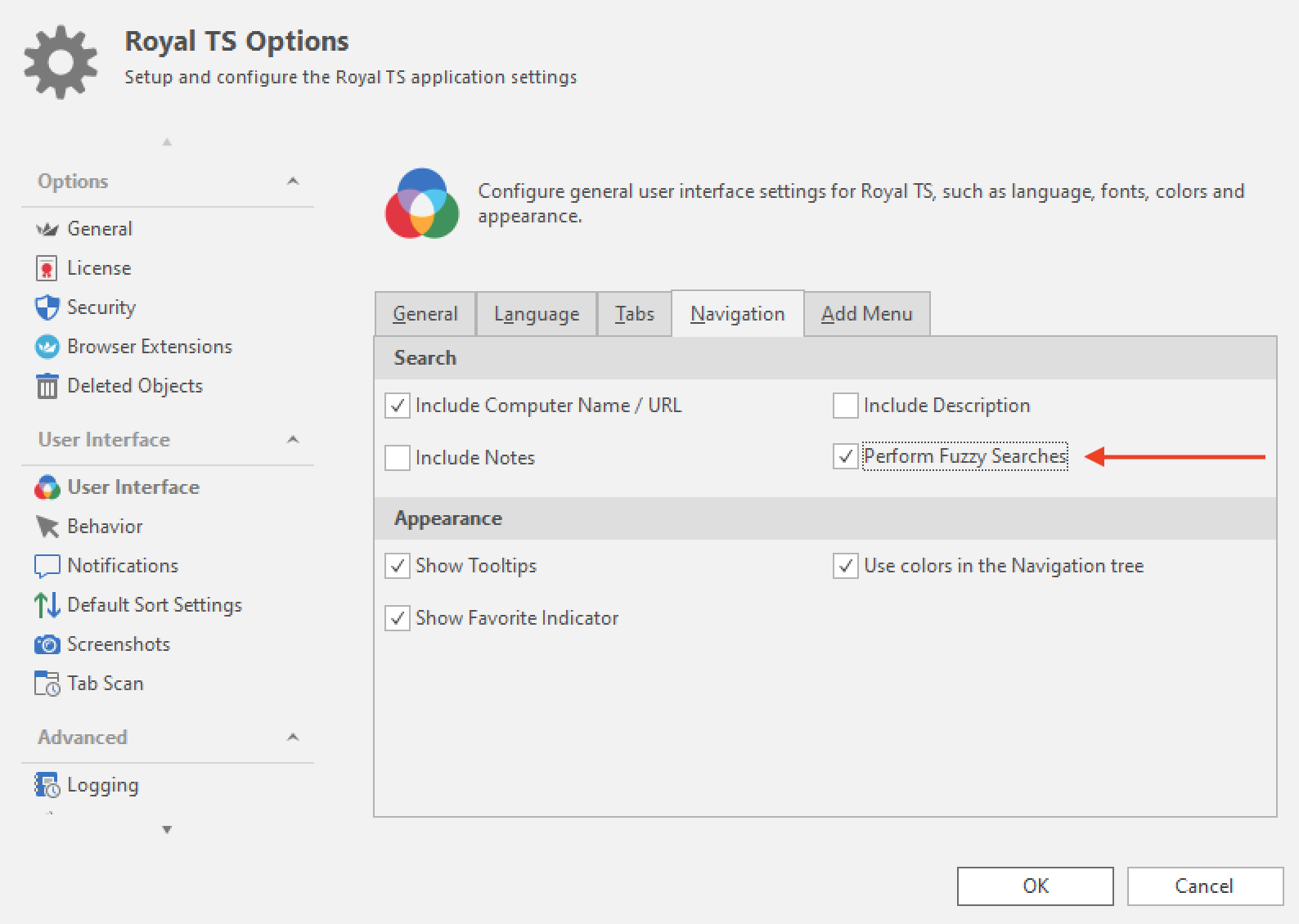
How to enable the "Fuzzy Search" feature in Royal TSX
If you wish to enable the "Fuzzy Search" feature in Royal TSX, please do the following:
- Click on the "magnifying glass" symbol in the Search field
- Enable "Perform Fuzzy Searches"

That's it. You have now enabled the "fuzzy search" feature!
