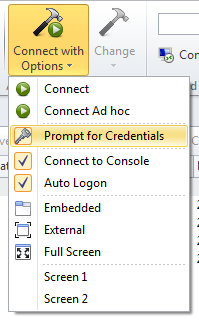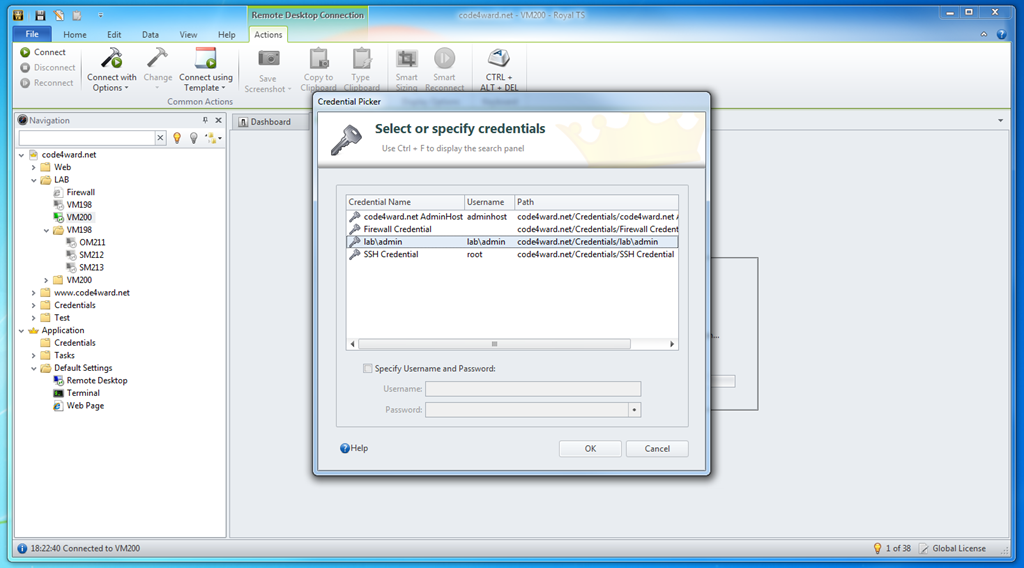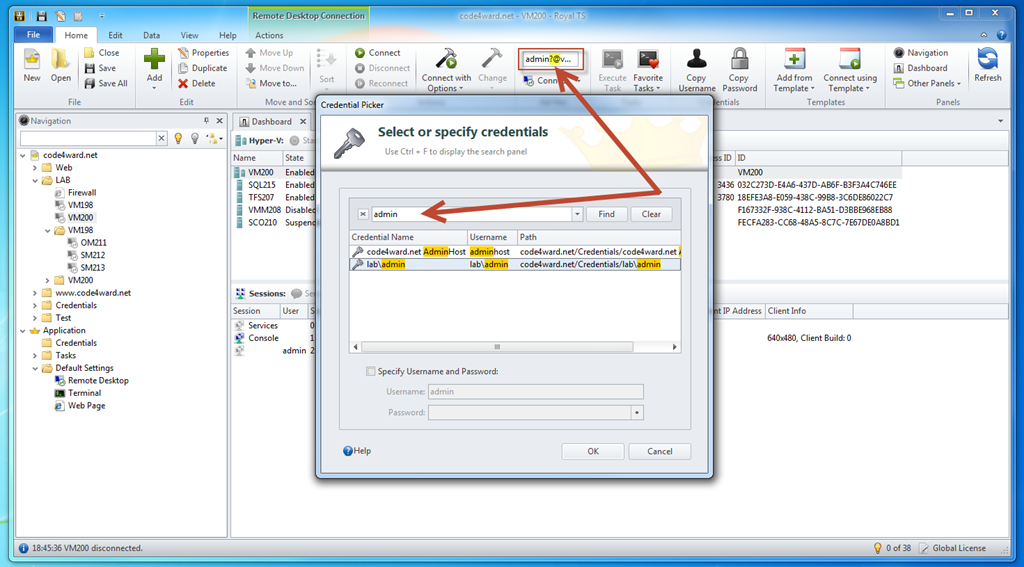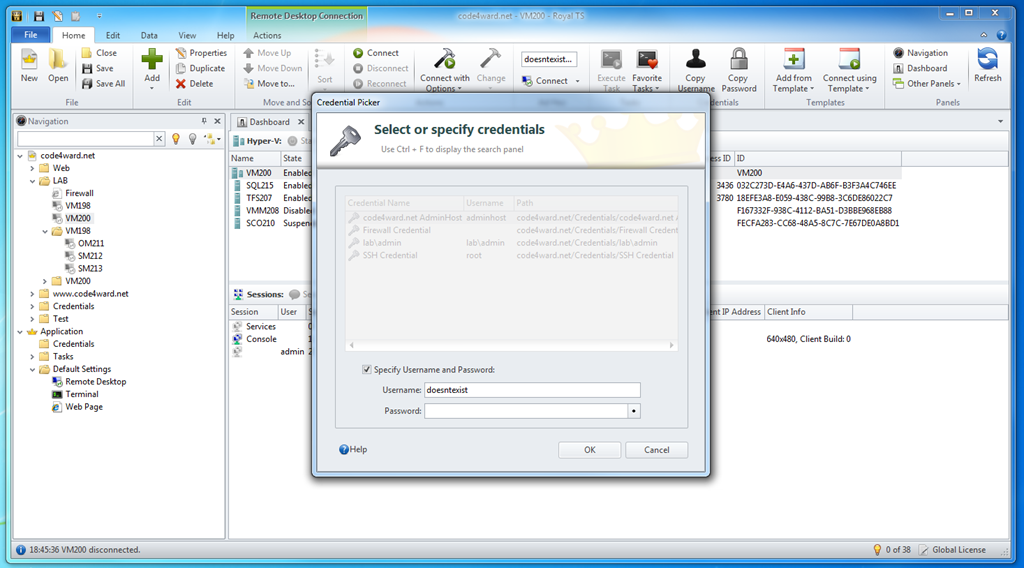Royal TS V 2.1 is right on track and we are making huge progress. You will find lots of new features in 2.1. The most popular and long awaited Terminal connection type (click here) and many, many more.
This blog post is dedicated to a smaller but still very useful feature:
Prompt for Credentials
Ok, you may now think, that’s quite underwhelming… but read on, I’m not finished yet! 😉
As you might expect, checking the Prompt for Credentials will, well, prompt for credentials:
This is what you can do with the credential picker:
- Selection of an existing credential using the cursor keys. As you can see, the credential name, the configured user name and the path where you’ve placed the credential in your document structure is shown in the grid. After you’ve selected the credential you want to use, hit Enter to continue. Hit Cancel (or ESC) to cancel the connection process.
- Find as you type: When the credential list is focused (default) you can just start typing the credential name to jump to the credential you are looking for.
- Use CTRL + F to show the Find/Filter panel which allows you to enter a name or fragment of the name. The grid will filter/highlight the search results.
- The checkbox below allows you to enter a username and password in case the credential you want to use doesn’t exist.
The dialog is easy to use, even navigation by keyboard is smooth.
But wait, there’s more:
Prompt for Credential for Ad Hoc Connections
In V2.0 you could enter a hostname/IP address in the Ad Hoc connection text box to quickly connect to a machine. Now, with a simple syntax you can invoke the credential picker as well:
Use ?@ to indicate that you are looking for a credential and want to use it for your connection. You can specify a filter string before the ?@ characters which allows you to filter the list of available credentials (as shown above).
Note that the filter string is also pre-populated in the Username field in case you want to use Username/Password.
If you just put ?@ in front of the hostname/IP – without a filter string, you will get the unfiltered credential picker dialog.
If you put a filter string in front of the ?@ which doesn’t match a a credential, you will get the credential picker prepared for username and password entry:
Here are some examples how you can use the Ad Hoc connection functionality in 2.1:
-
HostOrIPjust the hostname/IP works like in 2.0 and will connect to the host -
?@HostOrIPthe credential picker dialog appears -
SomeCredName?@HostOrIPthe credential picker dialog appears with pre-filtered credential list and pre-populated username text box
There’s still one more little thing:
Specify Port in Ad Hoc Connections
In Royal TS V 2.1 you will also be able to specify the port in the URI string (where applicable: currently Terminal and Remote Desktop connections). The port will override any configuration in the port property of the connection if specified with the hostname/IP.
As I mentioned before, it’s the little things. It might not seem to be a “big” feature but I think with the above improvements, Royal TS got a new powerful feature helping you to be even more efficient in your daily business.
cheers, Stefan