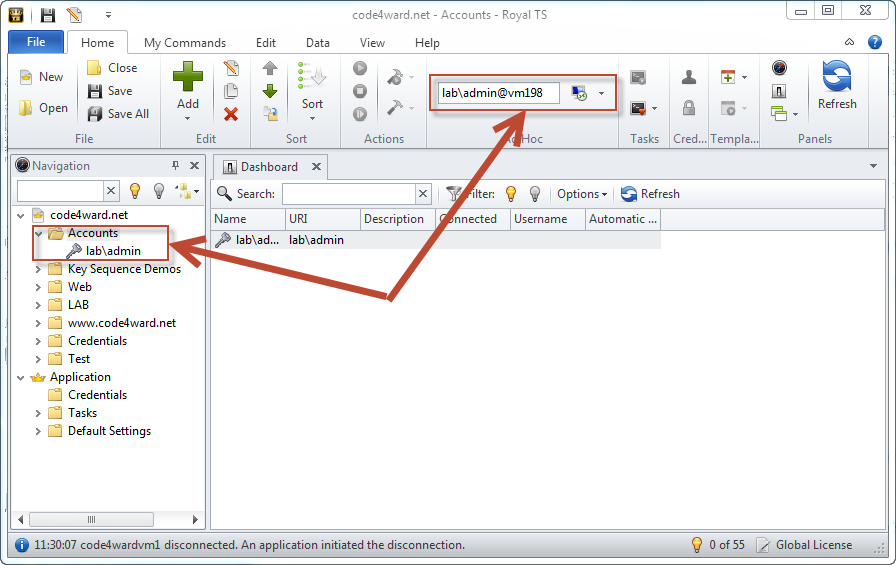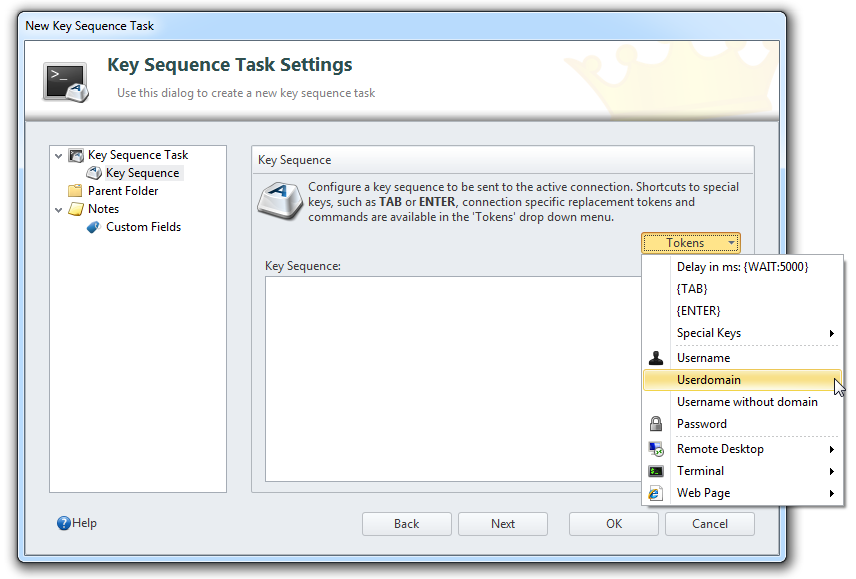This release is mostly a maintenance release and includes several bug fixes. However, there are a couple of new things in this release which deserves some attention:
Ad Hoc Connection Improvement
As mentioned in this blog post, we’ve introduced some convenient features around ad hoc connections and the credential picker. We’ve now further improved the handling which allows you to enter a credential name in the URI followed by an @ character and the URI (hostname).
So let’s assume you have a credential called “lab\admin” (in the display name) and you want to use ad hoc connect to connect to a machine which isn’t yet in your document(s). By simply putting the credential display name (lab\admin) followed by an @ character and the hostname (like vm198) you can tell Royal TS to use the existing credential:
Note this only works if the display name of the credential is unique. If multiple credentials are found with the same name (in different folders or documents), the credential picker will appear and display all matching credentials.
Of course, this will also work for other connection types.
New Replacement Tokens
In Royal TS V2, credential objects have a username and password field. For domain environments, the username field can be used to specify the domain and the username using the “domain\user” syntax. In this configuration the $EffectiveUsername$ replacement token will always return the domain and the user part.
In this release we are also introducing new replacement tokens:
$EffectiveUserdomain$ will return only the domain part of the username.
$EffectiveUsernameWithoutDomain$ will return only the user part of the username field.
You can use these two new replacement tokens in tasks, key sequences and template connections.
If a username does not have a domain part (in front of the backslash), the $EffectiveUserdomain$ value will be empty (whitespace) and the $EffectiveUsernameWithoutDomain$ will be the same value as the $EffectiveUsername$.