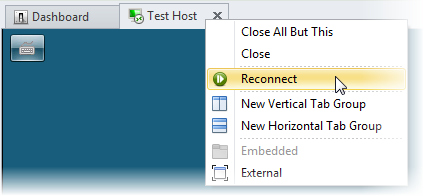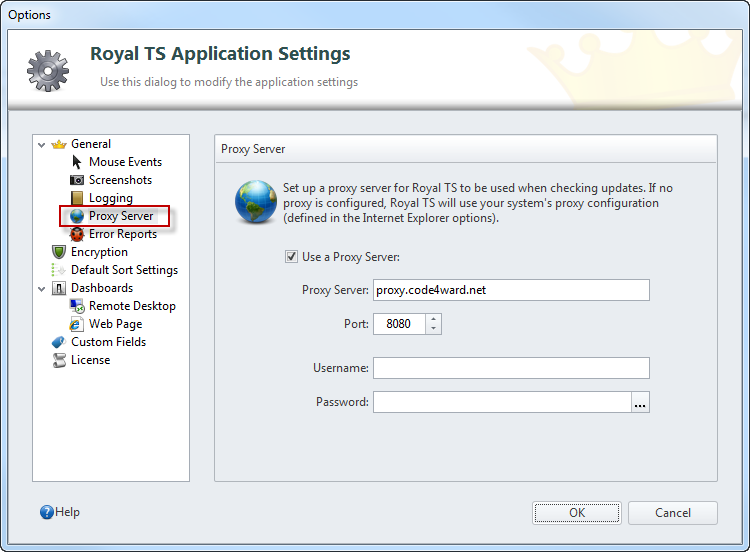In the last couple of weeks we processed all the great feedback and were able to implement some new stuff and also fix some stuff. We’re right on track for a release soon. Stability and performance is increasing and feedback has been extremely positive so far. A big “Thank you!” to all the beta testers out there for giving the new release a try and more importantly to provide valuable feedback.
During the last couple of releases we fixed and improved Royal TS in many areas. Here are some highlights:
- Multi-monitor support was greatly improved and Royal TS V2 now also supports the using multiple monitors for remote desktop sessions, similar to the /multimon switch. This requires Win7/Win2008R2 on the client side and Win2008R2 on the server side.
- A “Connect/Disconnect all in Folder” command was introduced in the folder context menu.
- Configurable “Mouse Events” allowing you to individually execute the command of your choice when an object is double-clicked.
- To read more about the above, visit https://blog.royalapps.com/2011/10/20/another-week-another-build-11020/
- A getting started page, especially for new users who want to try Royal TS.
- Legacy .rts file import and also .csv file import/export improvements
- Proxy settings for those who wanted to check for updates behind a proxy server
- A new “Connect with Options” menu allowing you to connect to any of your connections ad hoc
- Some enhancements around the web page connection
- Enhanced automatic update checker which now allows you to check for beta versions as well
There are still a couple of known issues we are working on right now:
- Sometimes it’s hard to find out which tab is active. Especially when tab groups are split. This of course, depends on the theme you are using but we are also working on a better visual representation of the active tab in lower contrast themes.
- Restoring of closed dock panels in the tab view (like the dashboard) is currently broken.
- Save merge isn’t working correctly (this feature will be discussed in more detail when those issues are fixed)
Now, let’s talk about some cool new improvements:
Tab Context Menu
There are a couple of new useful commands in the context menu for you to execute directly from the tab without looking for the command in the ribbon or locating the node in the navigation panel. Reconnect, for those who constantly need this command after the screen saver kicked in, is now available as well as commands to change the window mode from embedded to external and vice versa. As before, closing a tab will disconnect the session automatically.
Proxy Server
There were a couple of requests to bring back proxy server support for the update check. So here we go, the above picture shows the proxy configuration page.
How to make Royal TS faster (ngen, pre-compilation)
We started to change our deployment from single assembly to individual assembly. The single assembly approach had its advantages, especially for deployment and memory stick usage but in the end, we experienced huge problems with pre-compilation (ngen). User feedback showed us that users prefer faster applications and are willing to sacrifice deployment simplicity. From now on, all the beta releases are deployed in a zip file containing the executable and all required dlls. For the beta version we also included a file called “ngen.cmd” which will pre-compile Royal TS for better startup time and runtime performance. Once we release V2 and provide an .msi, it will be pre-compiled automatically during the setup process.
cheers, Stefan