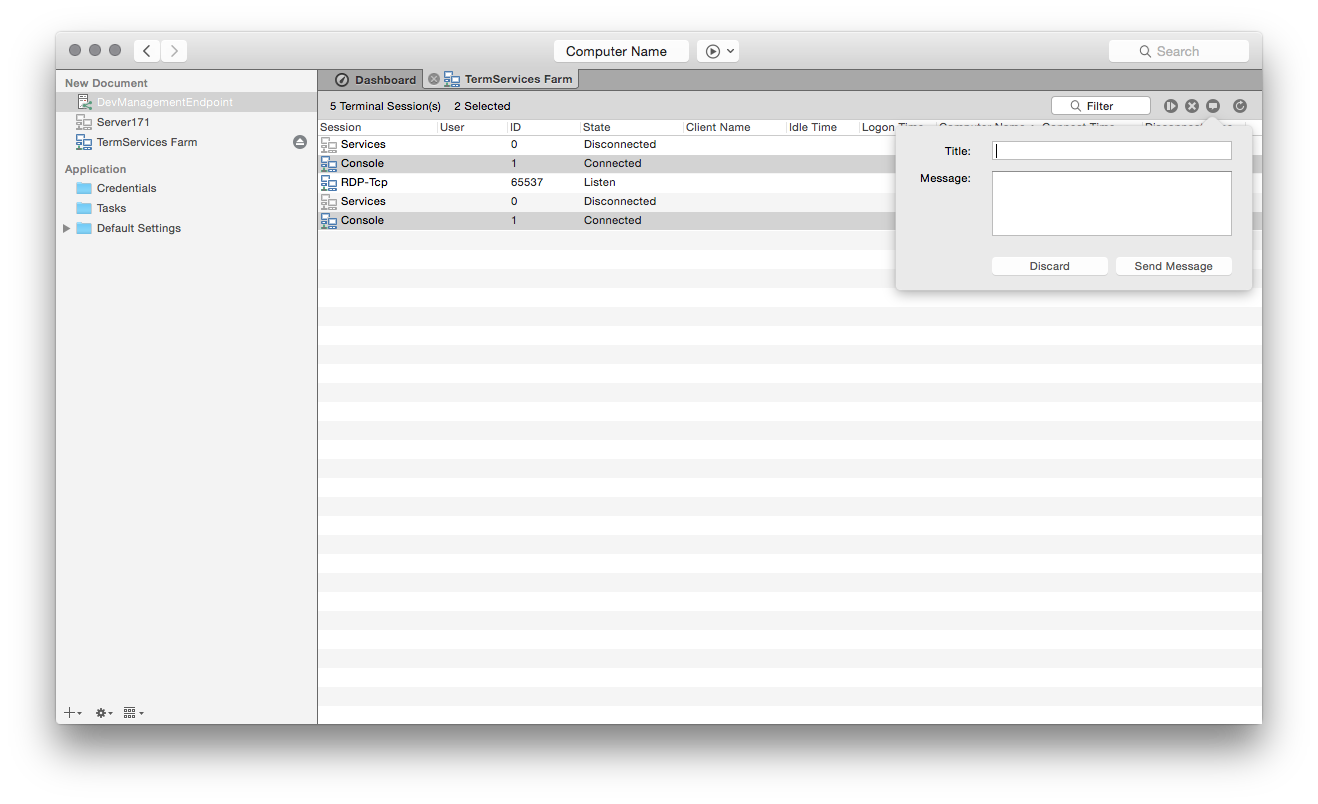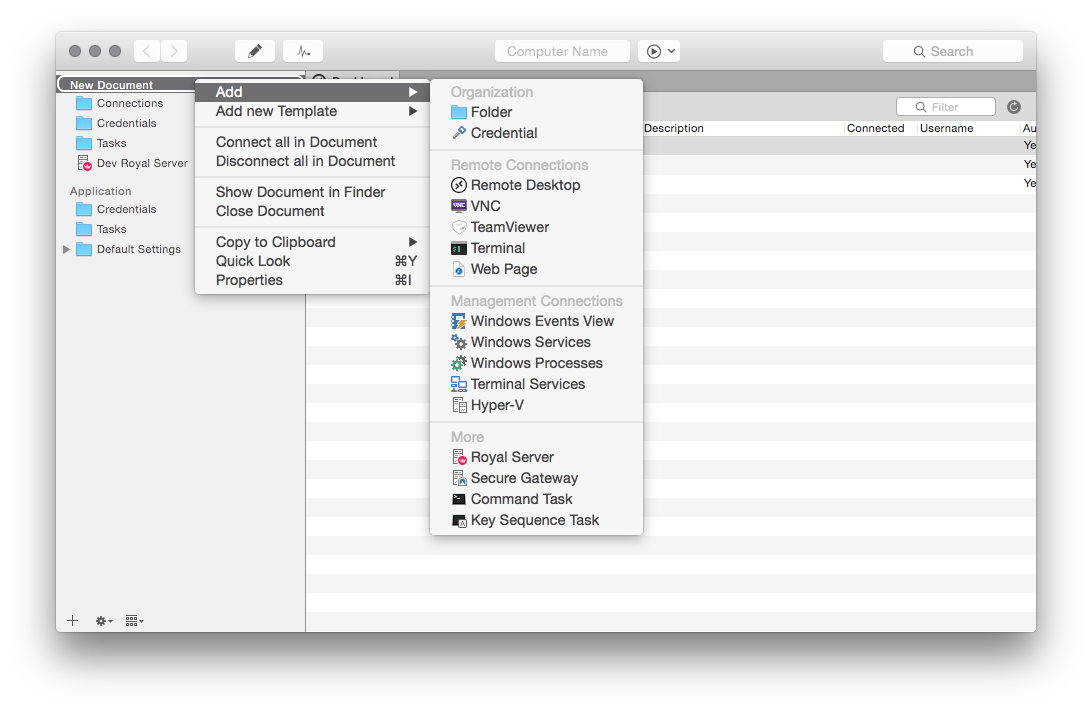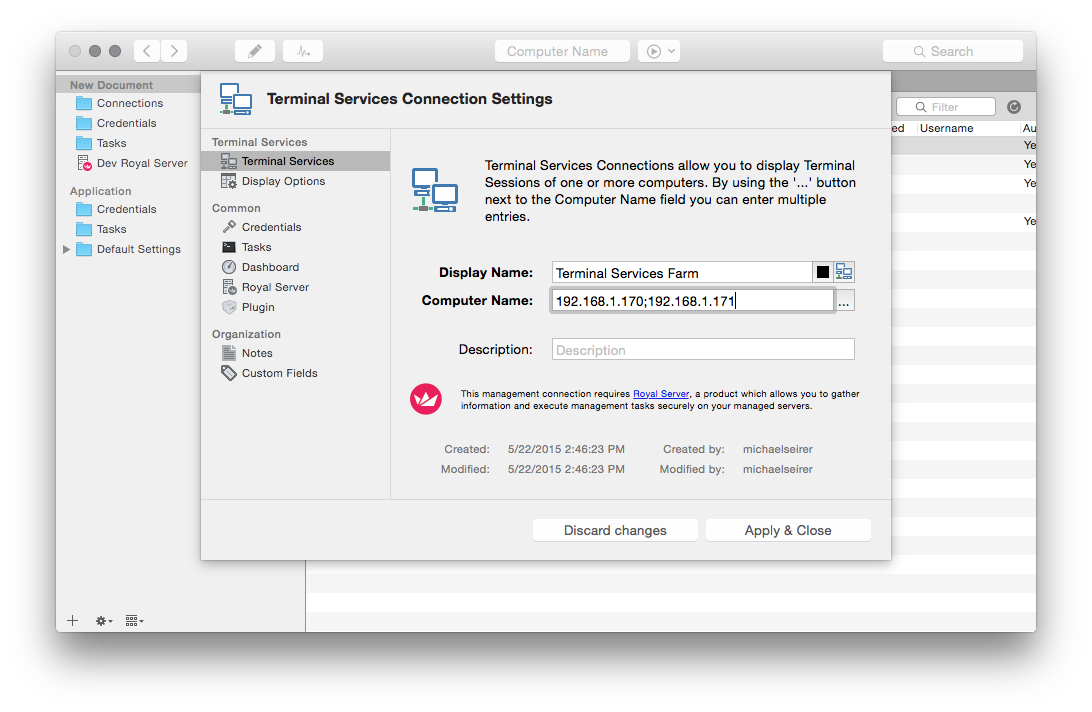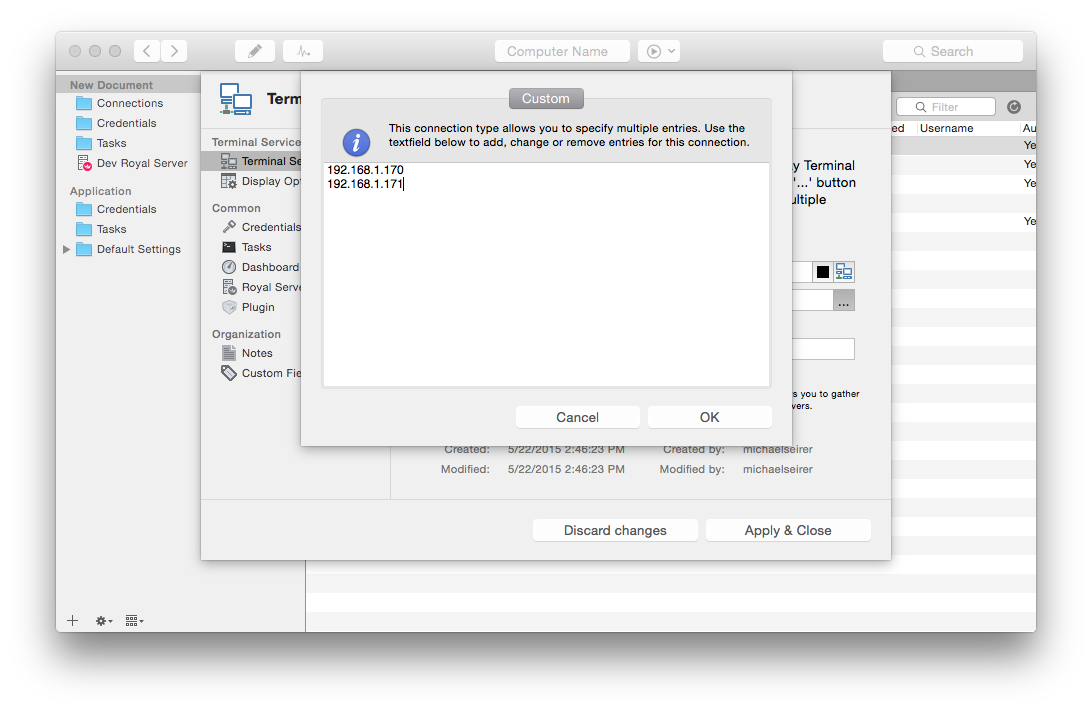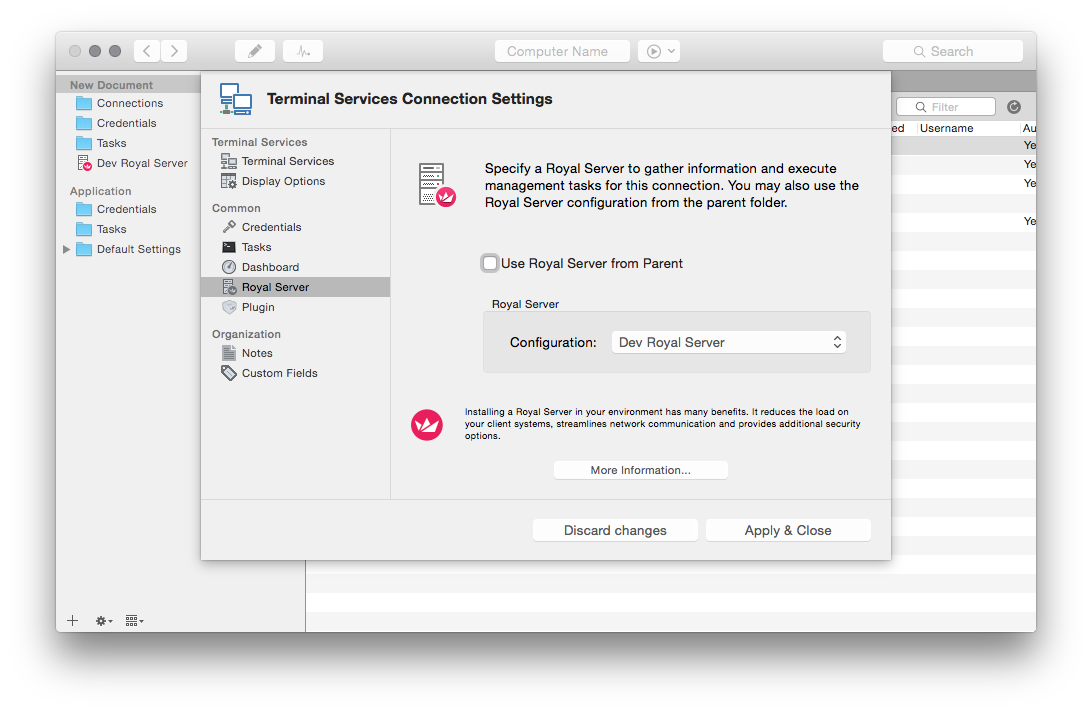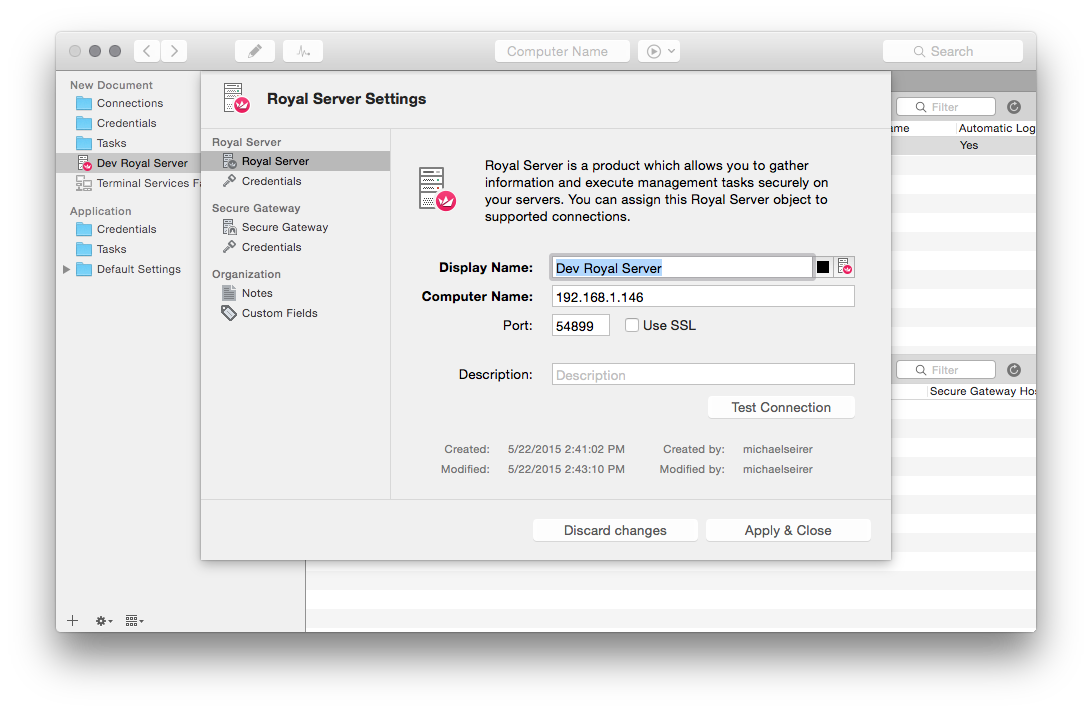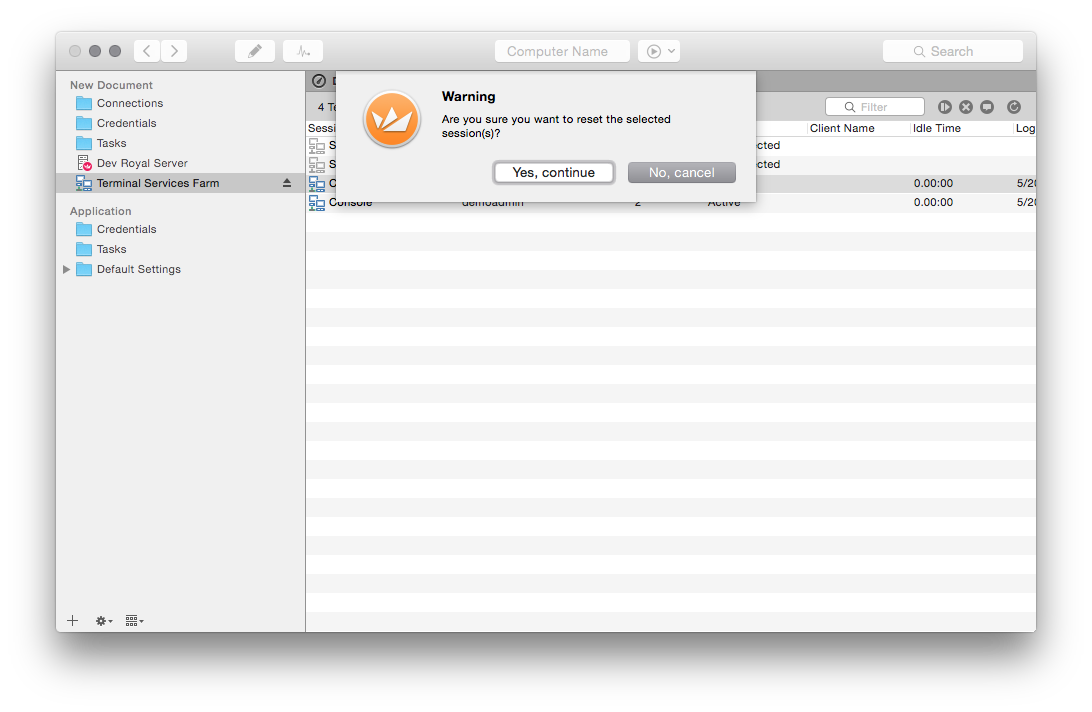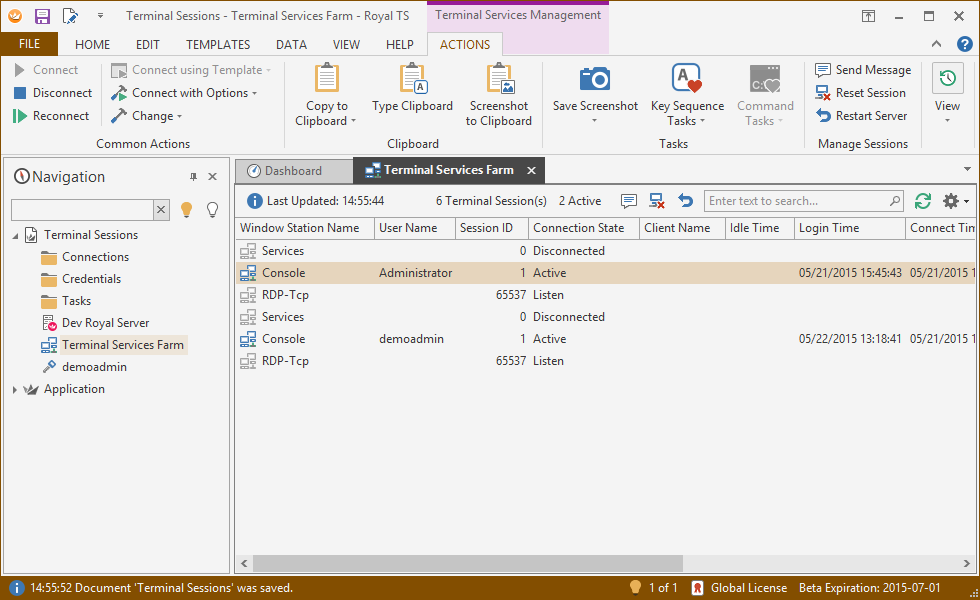Remark: This blogpost belongs to a series of blog posts explaining Royal Server and the new connection types we have introduced in Royal TS V3 for Windows and Royal TS V2 for OS X. Here’s a complete list of our blog post series:
- Using Royal TS/X to access Royal Server
- Royal Server configuration
- Terminal Services management with Royal TS/X and Royal Server (this post)
- Hyper-V management with Royal TS/X and Royal Server
- Windows Events with Royal TS/X and Royal Server
- Windows Services with Royal TS/X and Royal Server
- Windows Processes with Royal TS/X and Royal Server
Use Case
Finally you can manage your Terminal Services from OS X as well: Royal TSX V2 (for OS X) is introducing a new connection Type: Terminal Services. Send messages, Disconnect them and even Restart the whole server:
Terminal Services in Royal TSX and Royal Server
Start by adding a new Terminal Services connection:
Add multiple servers by using a semicolon as separator:
Or paste them by using the custom editor invoked by the “…” button:
Next, make sure you have referenced a working Royal Server.
The “Test Connection” button on the Royal Server object does a basic network test to confirm whether or not Royal TSX can reach Royal Server.
Now, you’re ready to go to manage your Terminal Sessions from OS X. You can send messages to multiple sessions, disconnect them, and even restart the whole server.
As always, you have the same features in Royal TS V3 (for Windows)!
Note: For Royal TSX (for OS X) this connection type requires Royal Server. For Royal TS (for Windows), this connection type is supported by using Royal Server as well as using Local Execution. While it’s possible to use Terminal Services without Royal Server, it’s strongly recommended to use Royal Server – and here is why.