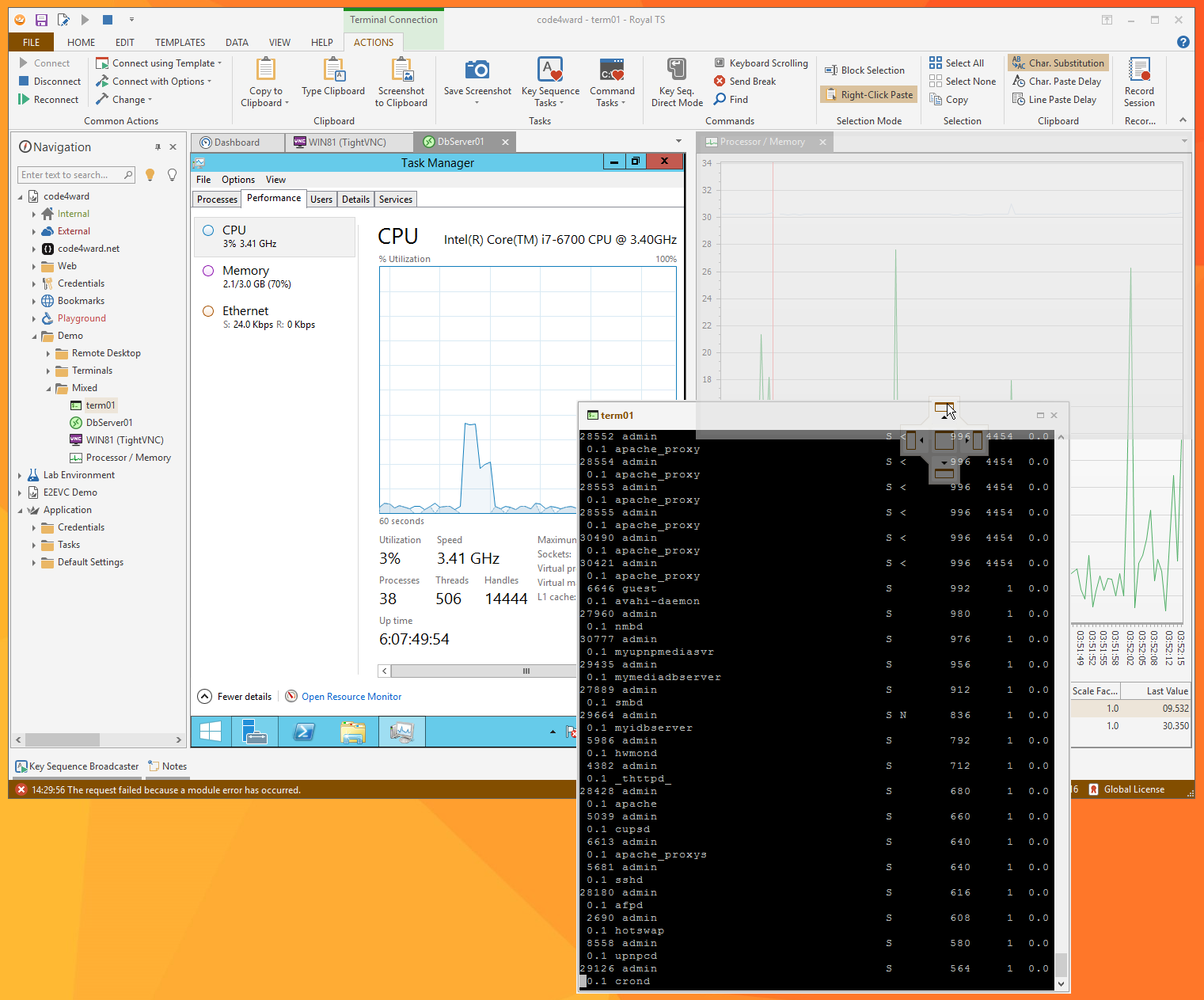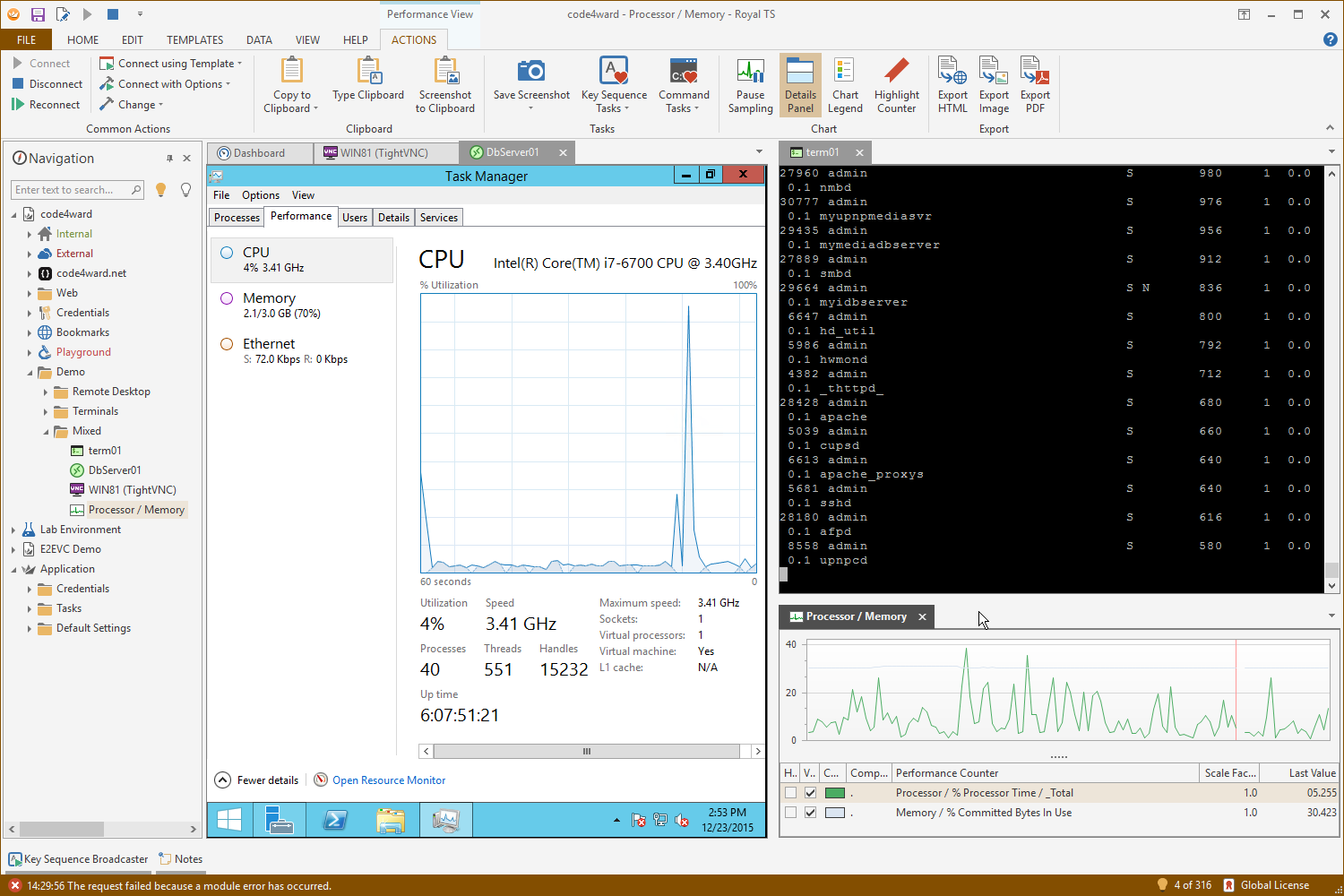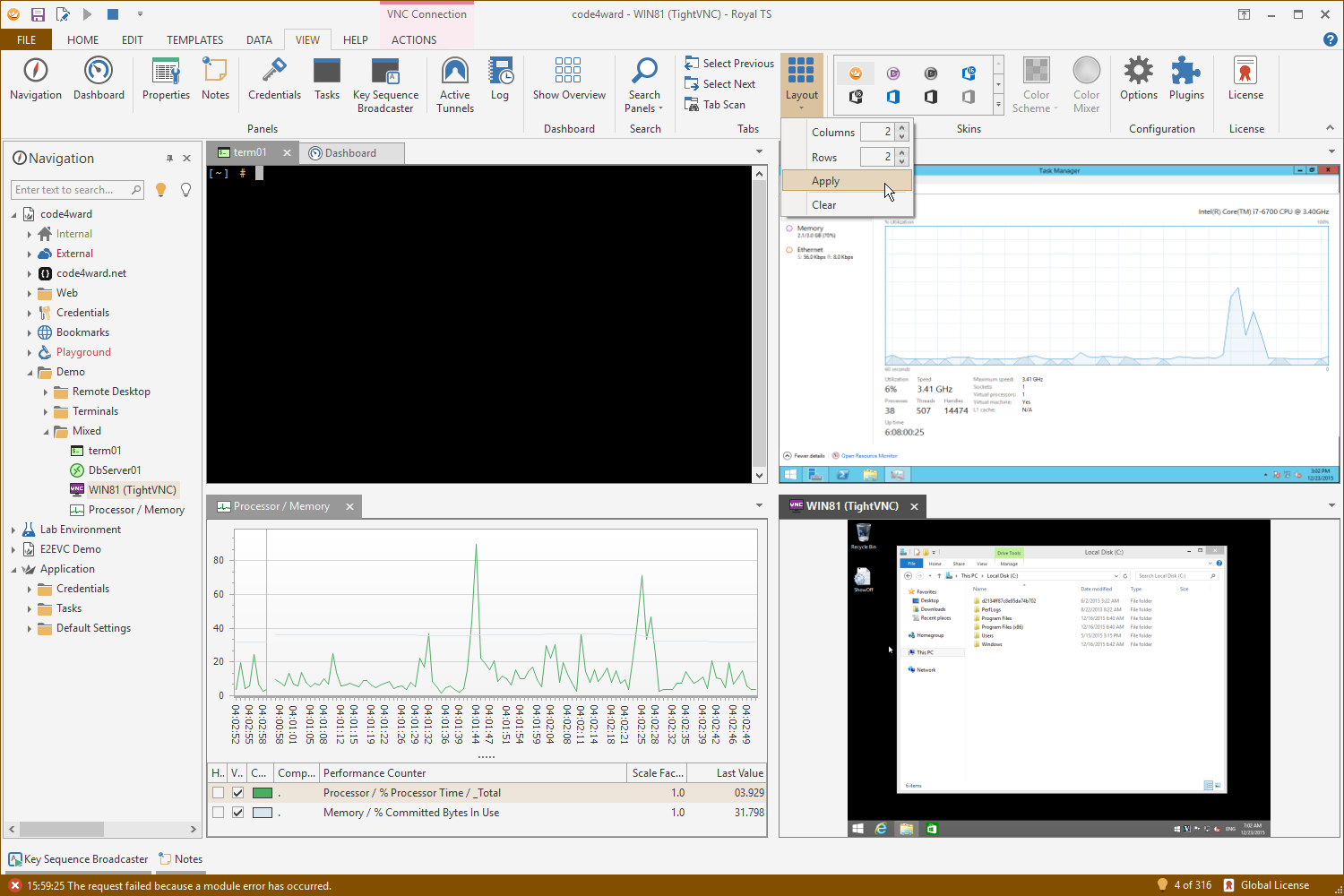Since V2 of Royal TS for Windows we had the ability to split tabs into tab groups horizontally or vertically. This way it was easy to see two or more connections side by side. While this has always been a very useful feature for many scenarios, it had one limitation: you couldn’t mix horizontal and vertical tab groups. So, for example: once you split tabs horizontally you couldn’t split another tab vertically.
With Royal TS 3.2 this limitation is gone now! You can now mix horizontal and vertical tab groups in one view by simply using drag and drop. Here’s an example:
Notice that the Terminal connection tab I dragged over the second tab group now offers docking to the upper half of the group. Once I drop it, I get a mixed layout where I can resize all the groups individually, like this:
As you would expect, you can then drag other tabs around and create additional tab groups, regardless of the orientation (horizontally or vertically).
But wait, there’s more! There’s also a nice little helper in the View ribbon tab called Layout:
As you can see, the Layout button helps you to quickly create a grid layout of your choice with all available connections. We’ve created a video which shows some use cases and demonstrates the Layout features combined with the new Key Sequence Broadcaster panel:
I hope you find the new capabilities as awesome as I do. This is one of my favorite features introduced in Royal TS 3.2.
Happy holidays, Stefan & The Royal Apps Team