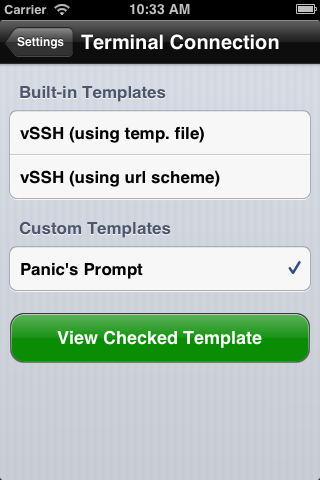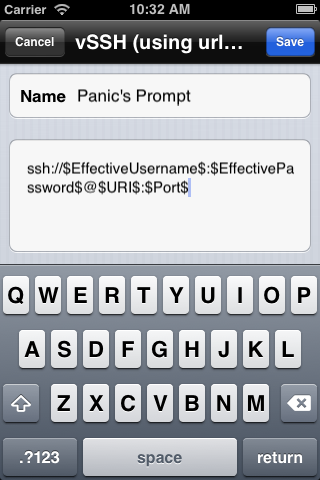There are basically two ways how Royal TSi can invoke 3rd party applications to connect to your configured entries: by URL or by executing a temporary file. Let’s say an app supports connecting to SSH servers using an URL like this:
ssh://username:password@server:port
This is the URL scheme supported by Panic’s Prompt (since 1.1.1 a template is already built in) but let me show you how to setup support for Prompt in Royal TSi if the template wasn’t built in:
- Make sure that you use a tempate based on URL scheme, such as “vSSH (using url scheme)”
- Make sure the template to base your custom template on is checked and tap on View Checked Template
- Tap on Duplicate to create a new template
- Enter a name and the URL scheme as shown above
- Enter or copy the URL using replacement tokens (the same tokens are used here as in the Windows or Mac version of Royal TS
- Hit save and make sure the new template is checked.
Each time you hit on Connect in one of your terminal connection entries, the user template is used to invoke the 3rd party application.