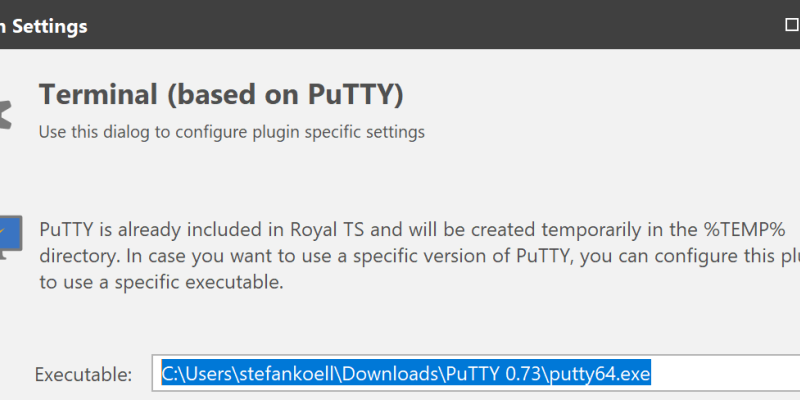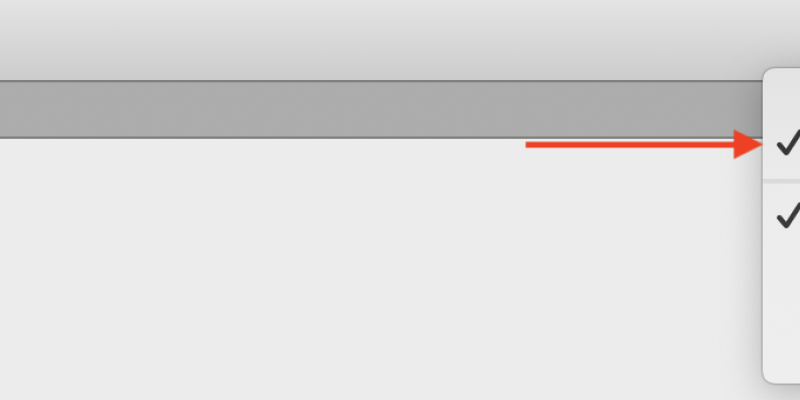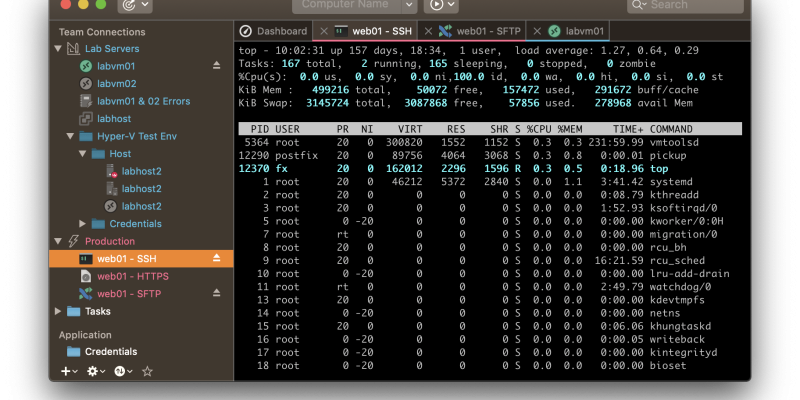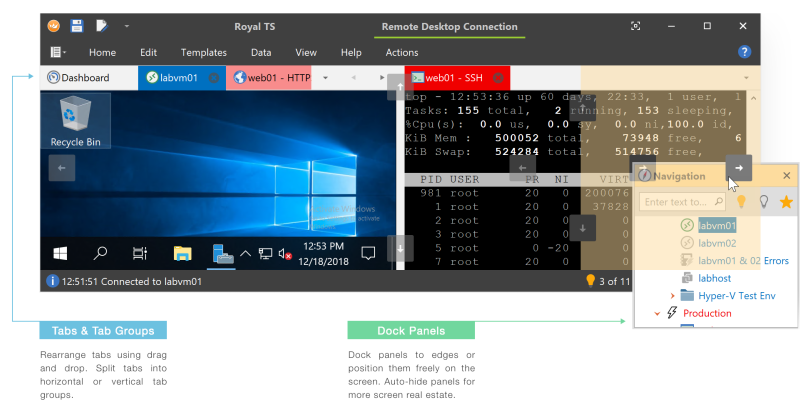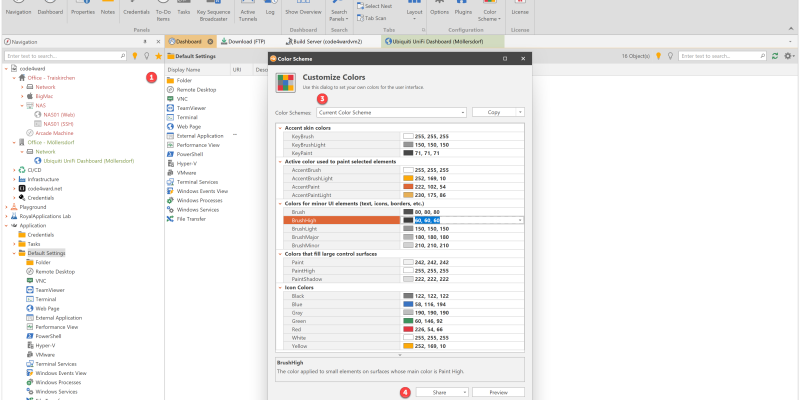Blogging about Royal TS/X, Royal Server and Royal Passwords
In Royal TS for Windows, there are two Terminal connection plugins:
In general we recommend using the rebex based terminal plugin because it's tightly integrated...
Have you ever used a search engine and made a spelling mistake? Have you ever wondered how the search engines still manage to deliver correct results even though you made a spelling mistake? The reason for this is that t...
When you’re working with Royal TS/X, our aim is that you feel comfortable with it, so we put a lot of effort into generating a dynamic and customizable User Interface. Therefore, Royal TS/X provides lots of options and t...
Aside from software functionality and performance, a personalized working space which fulfils your needs and requirements, is half the battle won. Royal TS/X provides a full range of settings to customize the way that yo...
It has been two years since we released the last major versions of our products. In these two years, we were able to integrate a couple of great new features and a lot of smaller enhancements throughout all our products....
A couple of weeks ago we released the beta of Version 5 of Royal TS for Windows. In this blog post we want to introduce a couple of things we changed in the user interface. We are still tweaking and optimizing V5, so the...
Recently we got an interesting support request where a customer wanted to prepare the application settings, which are usually available in the Royal TS UI through View -> Options, using a logon script in PowerShell.
I...