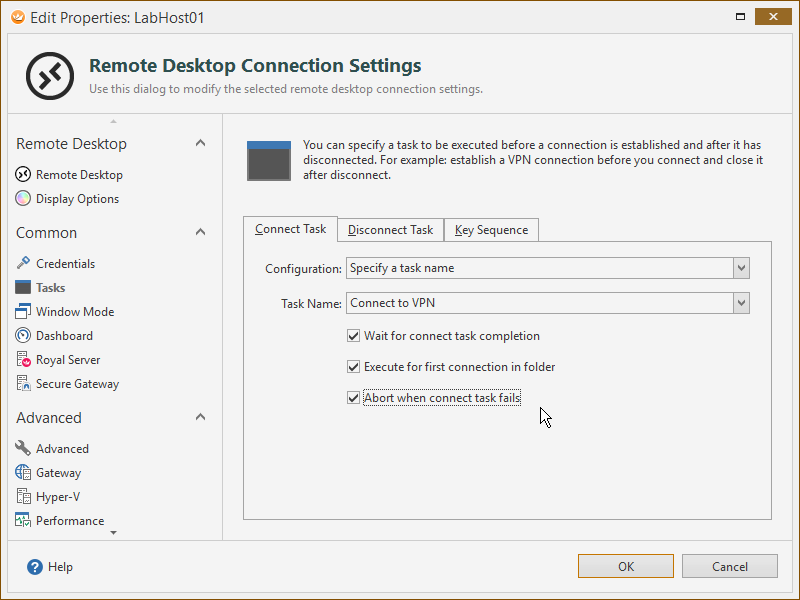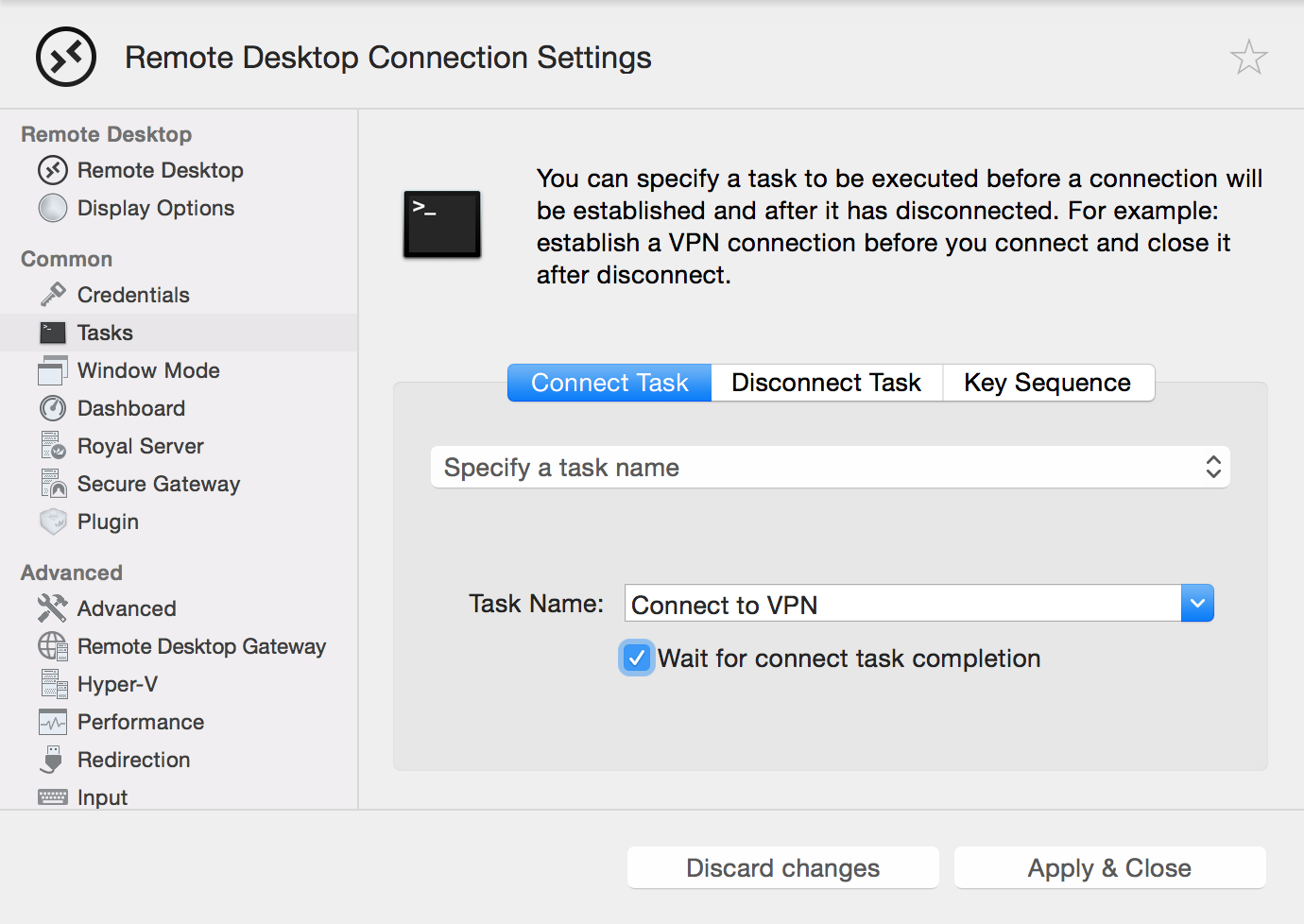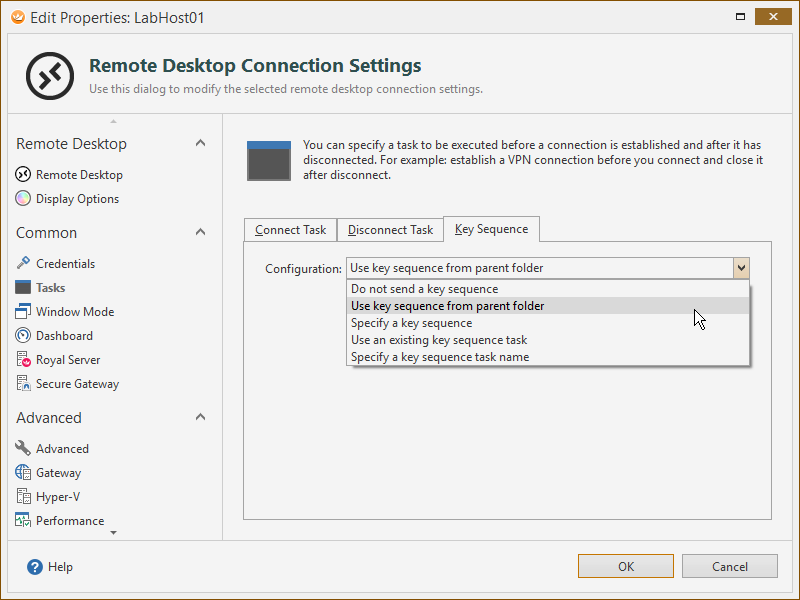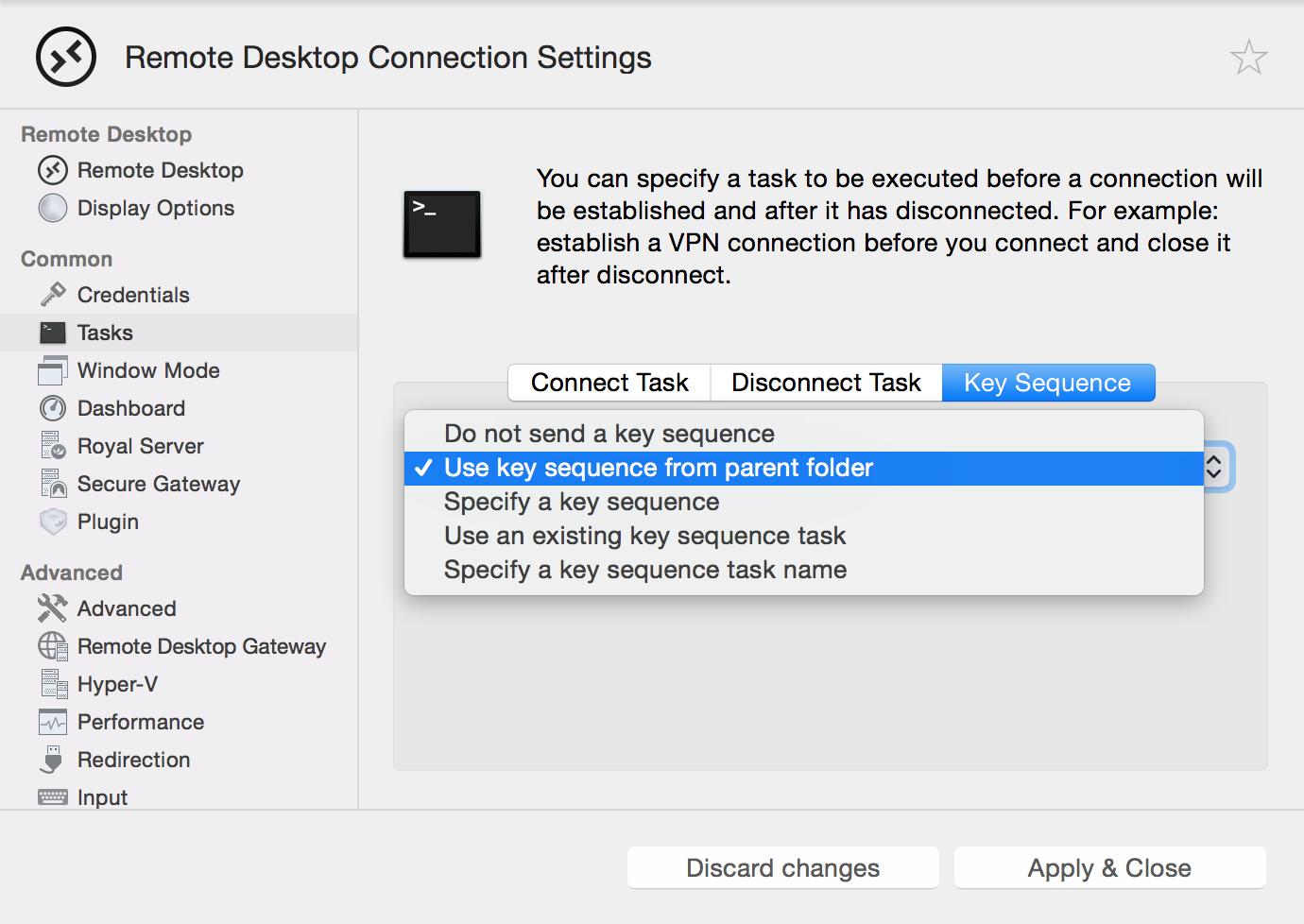In Royal TS and Royal TSX we have two different task objects: Command Tasks and Key Sequence Tasks. Command tasks can be used to execute a specific command (such as connecting to a VPN) and key sequence tasks can be used to send keyboard input to the remote session right after the connection has been established. Once you created a task, you were able to assign this task to a connection in the Tasks settings page. In Version 3.2 of Royal TS (for Windows) and in Version 2.2 of Royal TSX (for OS X) we introduced a couple of improvements:
Specify a task name
This is a well known feature we had early on for credentials and is now available for tasks as well. The idea is to specify a task name instead of assigning a task and pick the correct task on demand. The main advantage of this approach is that users could have a task with the configured name in their personal documents with individual settings or command arguments. This little improvement will help our users especially when dealing with shared connection files and usage of tasks for VPN connections.
The “Specify a task name” option is available for connect tasks, disconnect tasks and key sequence tasks.
Use key sequence from parent folder
Many users asked for this and now we finally implemented it. You can now set a key sequence configuration on the parent folder and configure the connection(s) to use the key sequence from the parent folder.
Happy holidays, Felix and Stefan