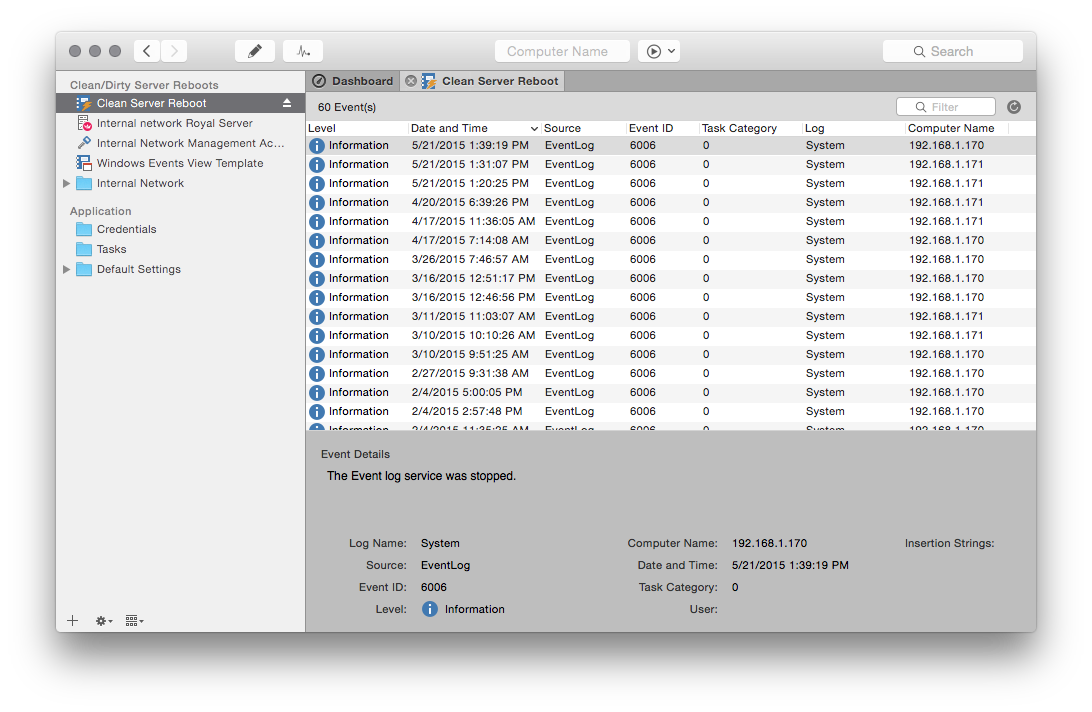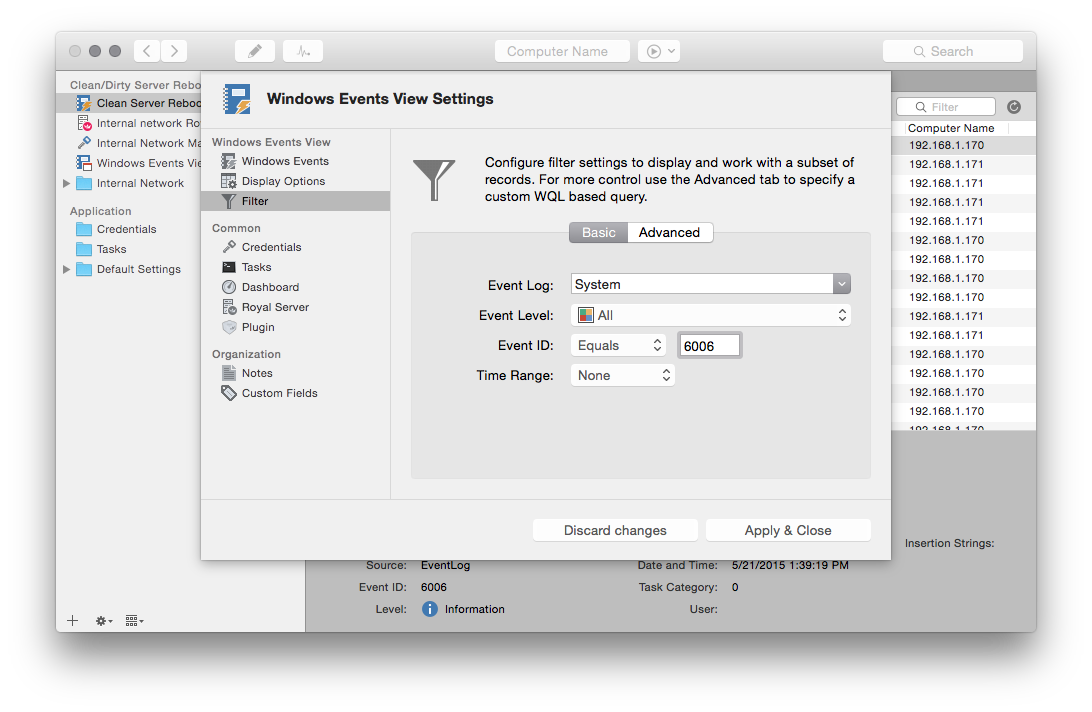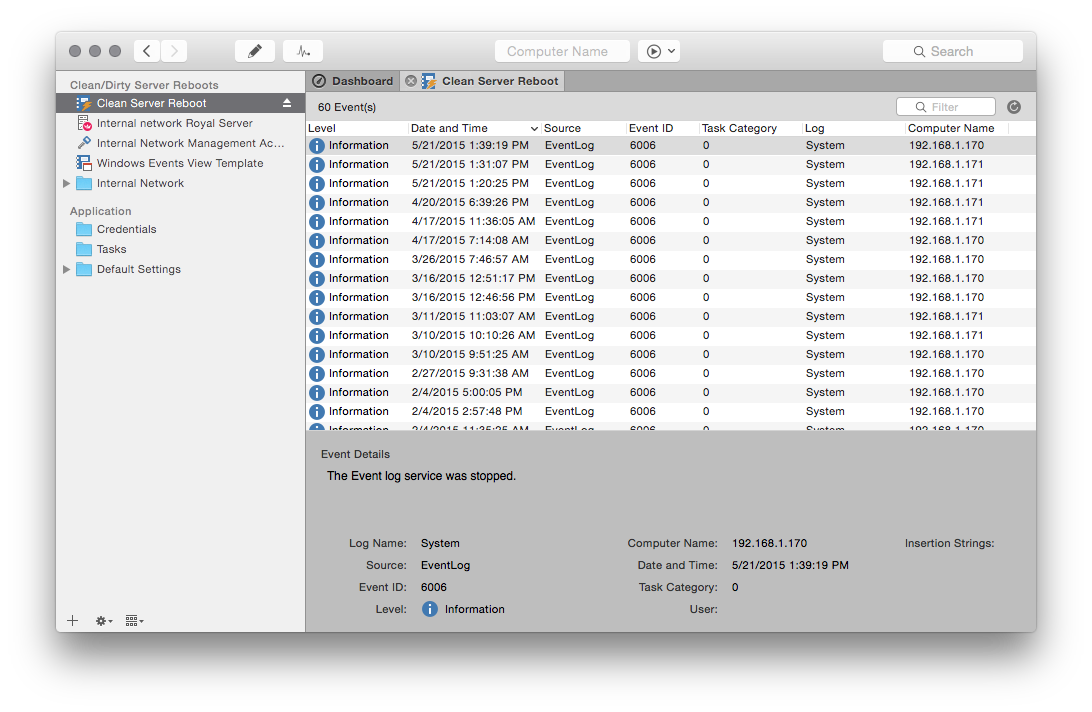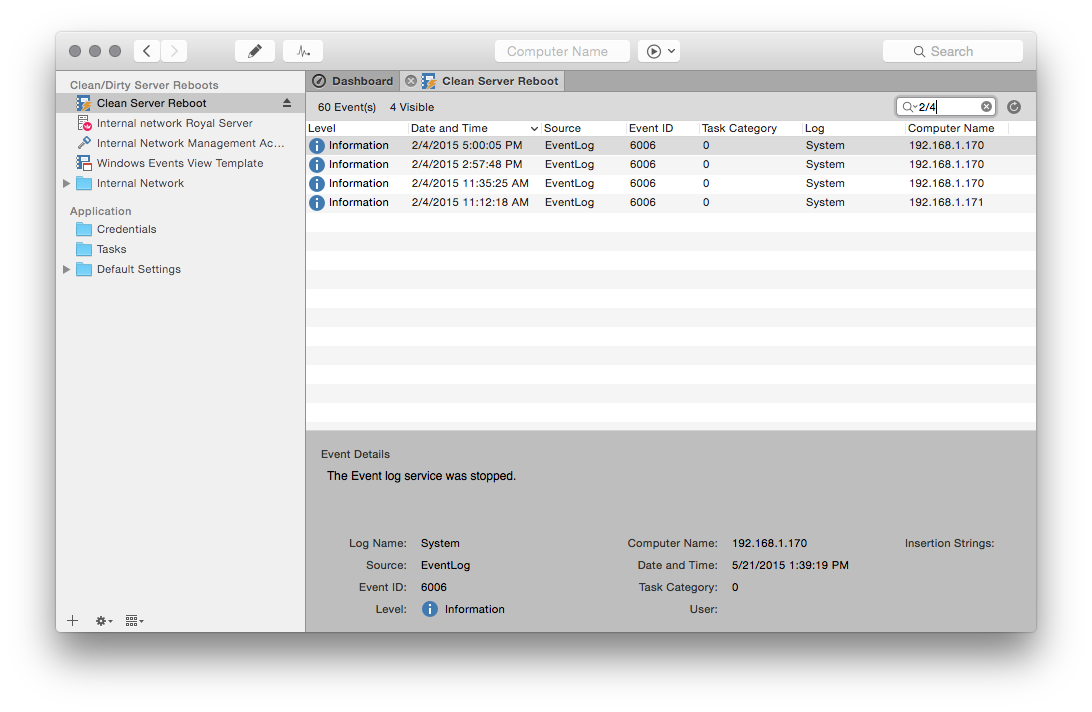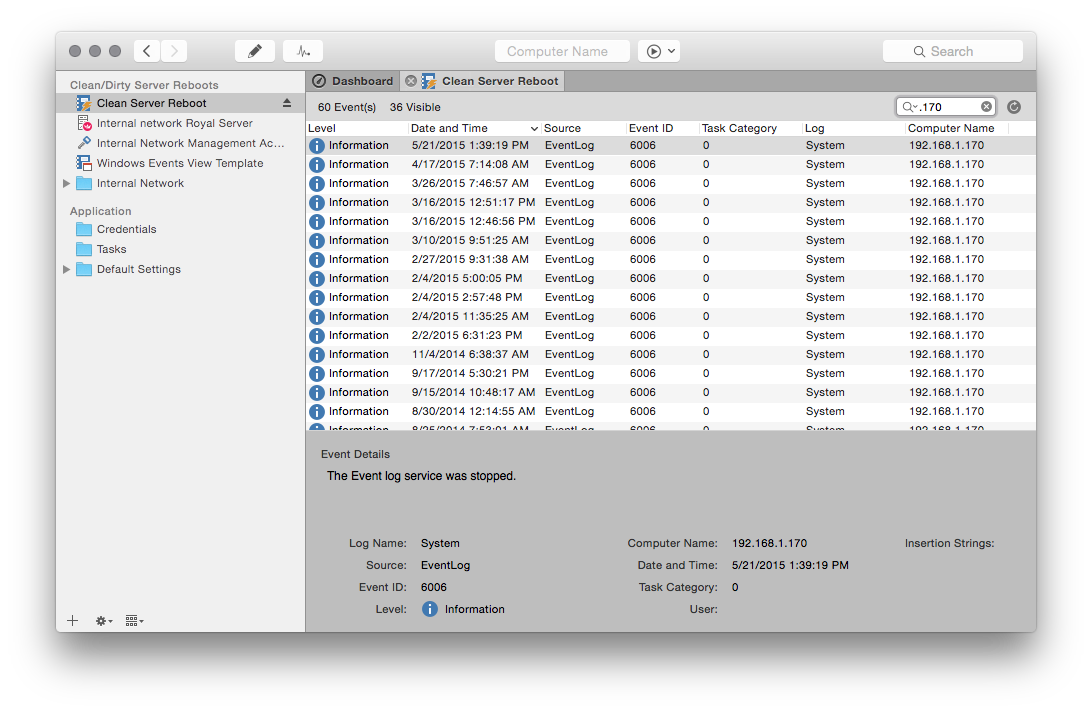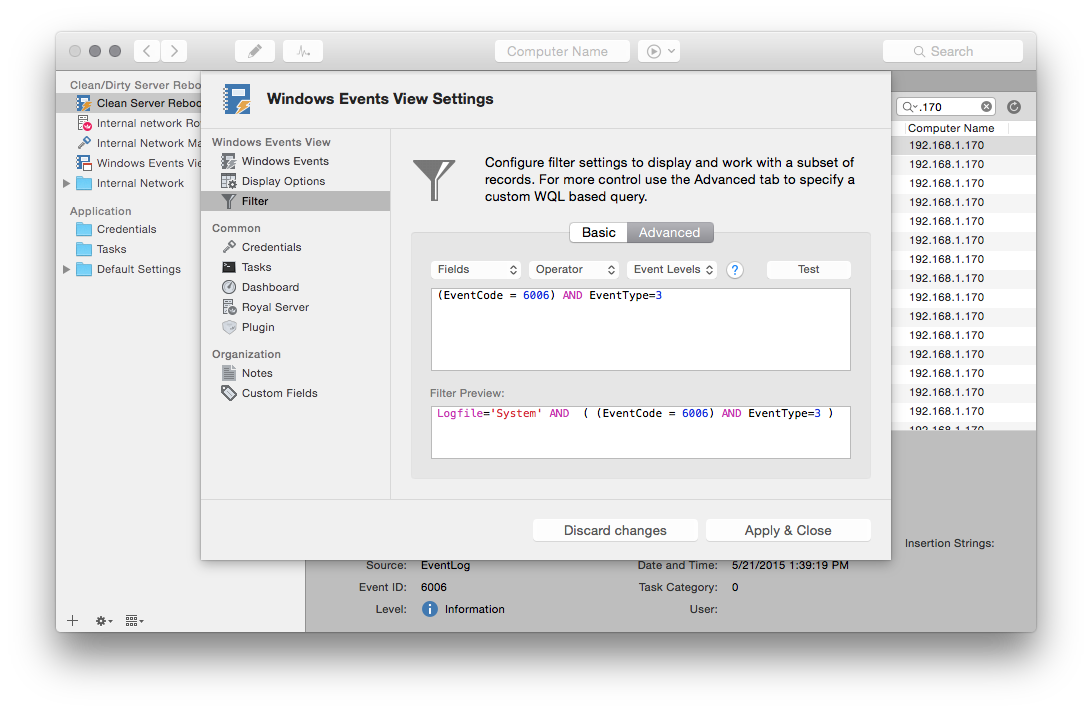Remark: the main idea behind this post comes from this post which is using SCOM for this task. This blogpost achieves a similar scenario by using Royal TS/X.
The Use Case
We want to know when a specific list of servers had a clean server reboot:
Step-by-step “Clean Server Restarts”
First, we create a new Windows Events View – as usually you have the flexibility to specify multiple servers in the “Computer Name” field:
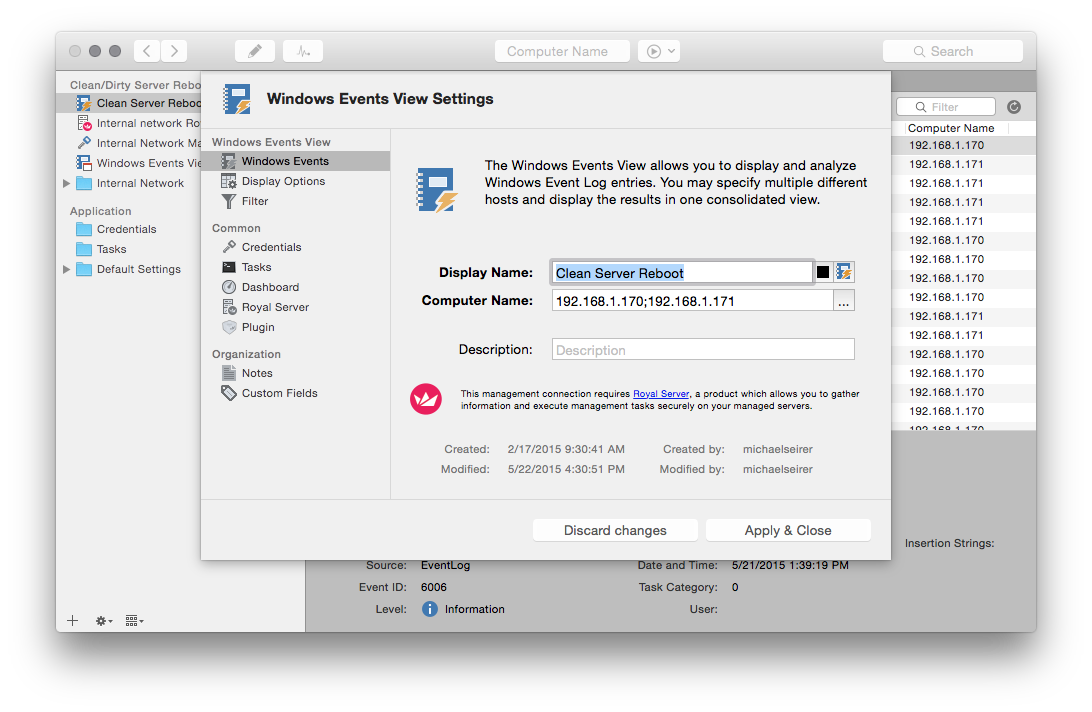
The Windows Events View is connected via a Royal Server:
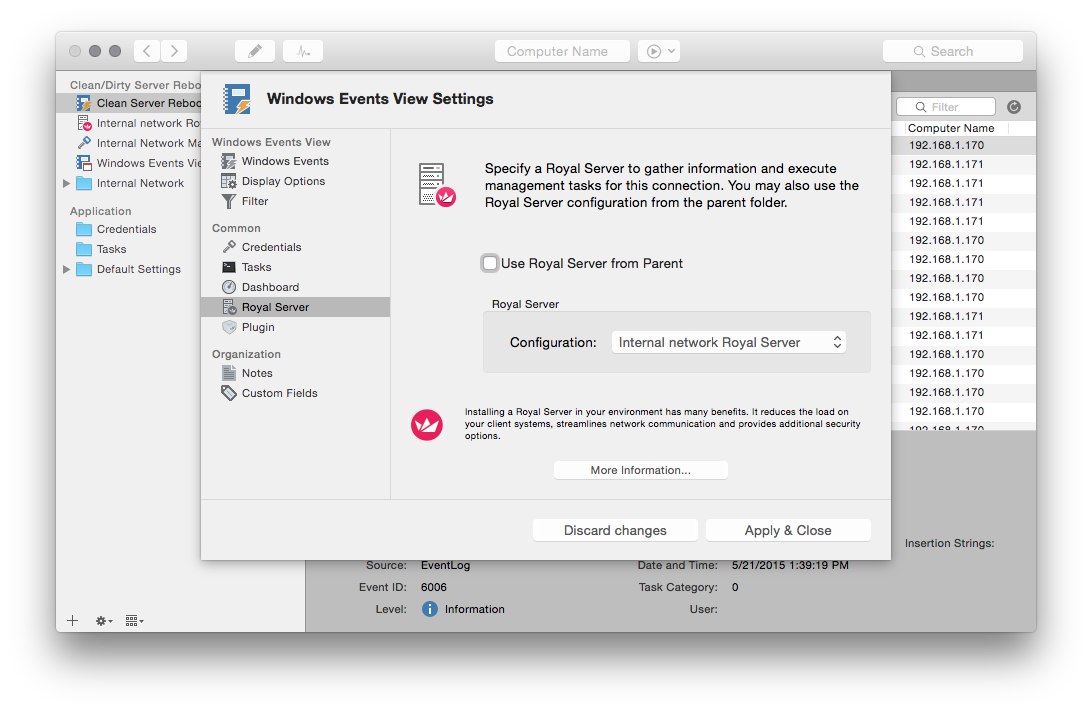
Remark: You might also specify a Credential, if needed.
Now go to the Filter tab of the Windows Events View and specify the “System” Log and “Event ID” equals: 6006.
Remark: If you leave the Time Range on “None” you get all (!) clean Server Restarts which will take a while. As a recommendation limit this to the last week or something similar that fits your requirement.
Once connected, you’ll get the full view on your clean server restarts combining all specified servers:
For quick data analysis you can drill down in the view by using the Filter Toolbar of the Windows Events Connection:
Imagine, you want to show only events from February 2nd:
or compare the different servers and show only the server located at 192.168.1.170:
This was just the “Basic” configuration – in the “Advanced” Tab you can specify even more complex queries:
Dirty Server Restarts – the fast way
For the “Dirty Server Restarts” just duplicate the previously created Connection, rename it properly and change the Event ID to 6008.
Cross Platform
You can use the specified Connections in Royal TSX (for OS X) as well as Royal TS (for Windows) – even at the same time.
Notifications
Right now, we do not have the capability to trigger notifications based on connections. But this might be a future extension to Royal Server – tell us, what you think about it:
- Would you need a notification system?
- Are you using one right now? If so: which one?
- Which ways of notifying (email, SMS, triggering a web service/web site for creating a ticket etc.) would you be interested in?
- Just drop us a line at [email protected] – we’d love to hear from you!