ts
ios
#eb9526
Royal TSi
Feature Comparison
Comparing Royal TSi and Royal TSi Lite
Royal TSi Lite replaces the old Royal TSi app. It includes all features which were available in version 1 and some new ones. It will remain free to use for small environments.
The new paid version of Royal TSi is intended to be used in larger environments. It already supports the various management connections available through Royal Server.
Additional features may only be added to Royal TSi. Bug fixes will also be delivered to Royal TSi Lite.
| General Features | Royal TSi | Royal TSi Lite |
|---|---|---|
| Open and browse .rtsz and .rtsx files | ||
| Connect via RDP | ||
| Connect via VNC | ||
| Connect via SSH | ||
| Connect via Telnet | ||
| Integrated terminal connections | ||
| Run Web connections | ||
| Auto fill for web connections | ||
| Web connections over secure gateways | ||
| Use stored credentials | ||
| Document lockdown | ||
| Start a Web connection from a credential | ||
| Start connections using templates |
| Royal Server Integration | Royal TSi | Royal TSi Lite |
|---|---|---|
| Open server documents | ||
| Query Windows Event Log | ||
| See all details of Windows Event Log entries | ||
| List Windows Services | ||
| Start Windows Services | ||
| Stop Windows Services | ||
| Restart Windows Services | ||
| List Windows Processes | ||
| Stop Windows Processes | ||
| List Terminal Services sessions | ||
| Reset Terminal Services sessions | ||
| Send messages to Terminal Services sessions | ||
| Restart a Windows Server | ||
| List configured Hyper-V virtual machines | ||
| Start Hyper-V virtual machines | ||
| Stop Hyper-V virtual machines | ||
| Pause Hyper-V virtual machines | ||
| Save state of Hyper-V virtual machines | ||
| List configured VMware virtual machines | ||
| Power on VMware virtual machines | ||
| Power off VMware virtual machines | ||
| Reset VMware virtual machines | ||
| Suspend VMware virtual machines | ||
| Run PowerShell scripts |