Royal TSi
Remote Management On-The-Go
Lite
€ 0.00
- Access Royal TS/X Documents
- Launch Remote Connections
- Launch Management Connections
Full
€ 0.99
- Full access to all Management Connections
- Perfect for your standby duty
Powerful Connection Management
Compatible with a variety of connection types
Do you use Royal TS for Windows or macOS to manage your remote machines?
With Royal TSi you can use the same documents to connect to all of your remote hosts!
Use your favorite remote control app for Remote Desktop (RDP), VNC and SSH connections.
Together with Royal Server you can check your event logs, restart services or manage Hyper-V and VMware virtual machines right from your mobile device without the need to connect to remote desktops.
Access Royal TS/X Documents on iOS
for iPhone and iPad
All your connections, mobilized
Royal TSi is a companion app which provides access to Royal TS/X documents. All documents created with Royal TS (for Windows) or Royal TSX (for macOS) can be opened and used with the app.
Establish connections
Royal TSi uses 3rd party apps to connect to Remote Desktop, VNC or Terminal connections. Web page connections open the configured web address in the browser. Most 3rd party apps even support passing the pre-configured credentials to auto-logon to your remote hosts.
Management connections
For the most common management tasks you don't even need to connect to the desktop of your remote machine! With Royal Server you can directly read the event log, see and manipulate Windows services, Windows processes, Hyper-V and VMware virtual machines, Terminal Services and even execute PowerShell scripts. All this can be done directly on your iPhone or iPad using the native iOS user interface.
Override settings
Many of the supported connection types can be tweaked and optimized for your mobile device. Remote desktop connections, for example, can be configured to always use a lower color depth or screen resolution to save bandwidth.
Introducing Royal Server
Server Management without Boundaries
Royal Server is a Secure Gateway for remote connections and provides common remote management tasks for our Royal TS/X cross-platform clients on Windows, macOS, iOS and Android.
Royal Server can also host your Royal TS/X documents to provide additional security and convenience for your team.