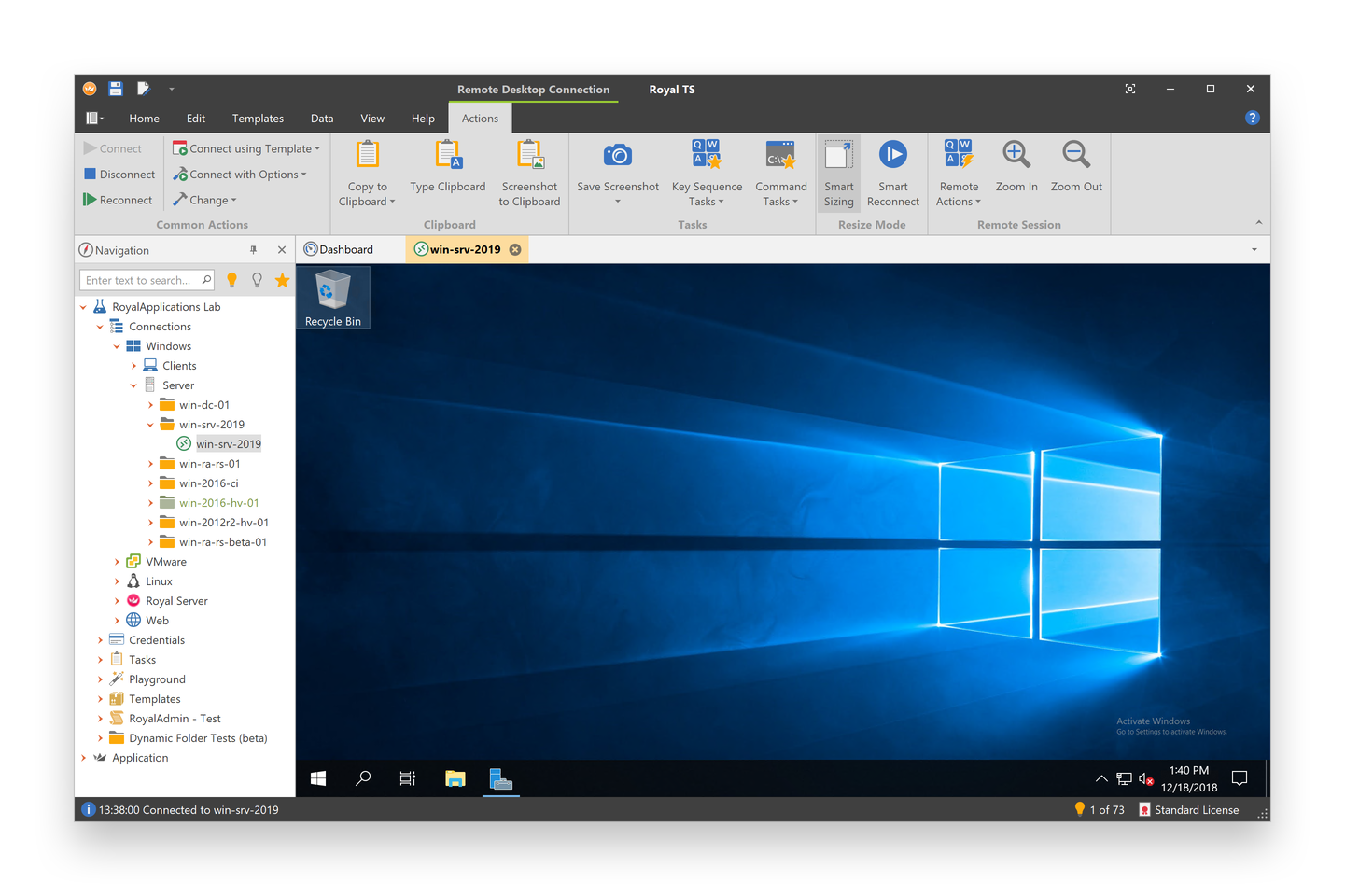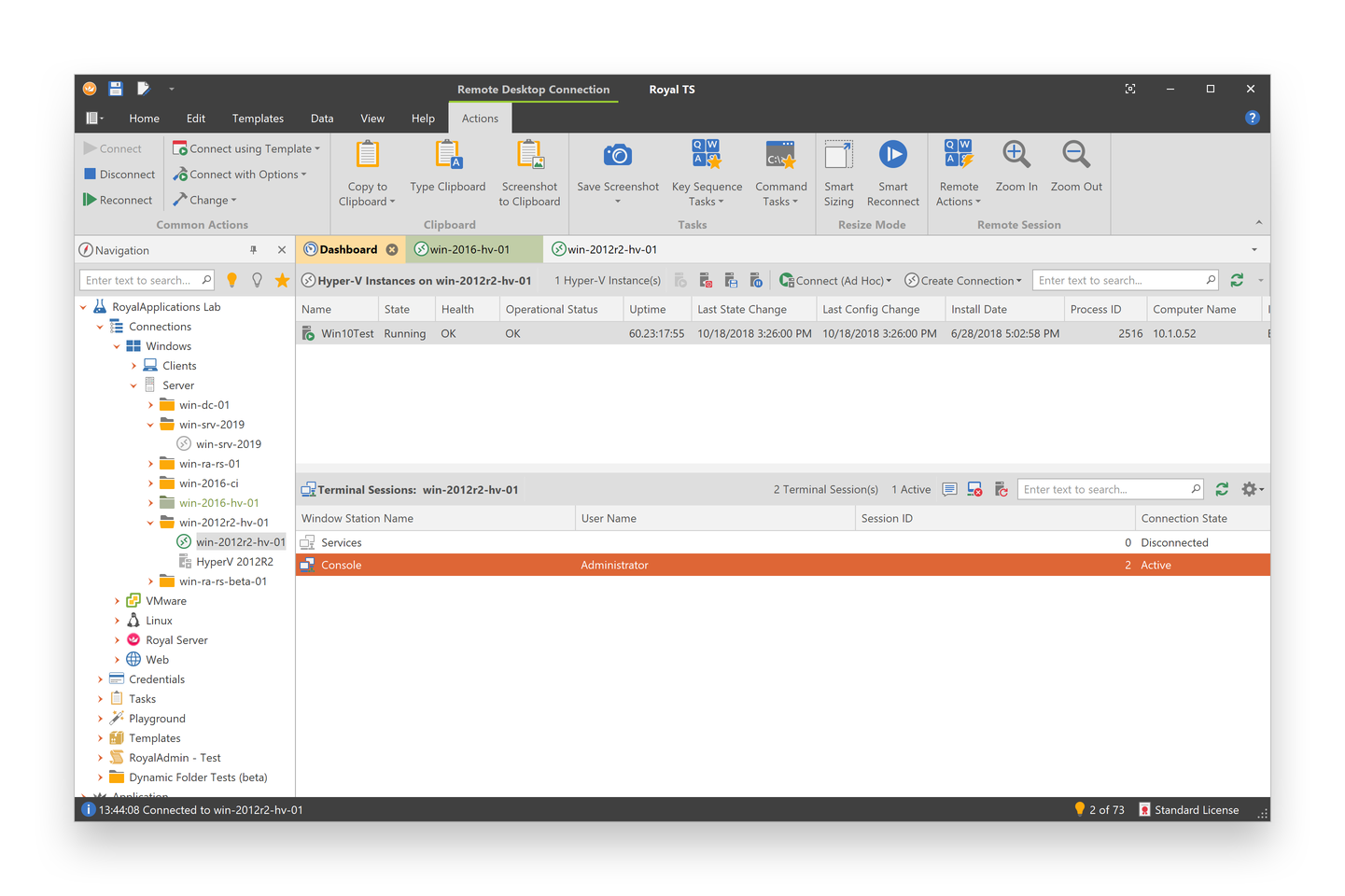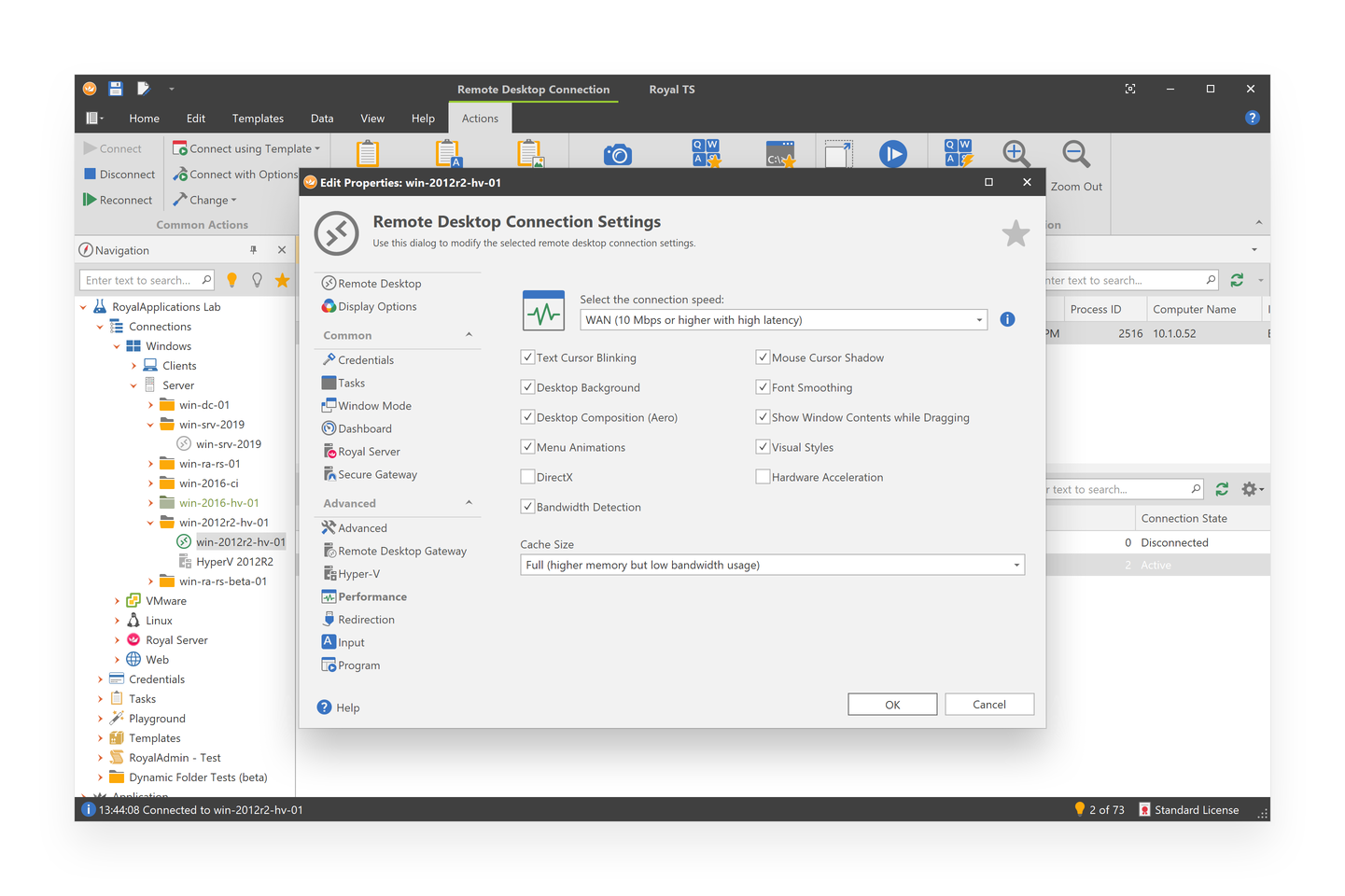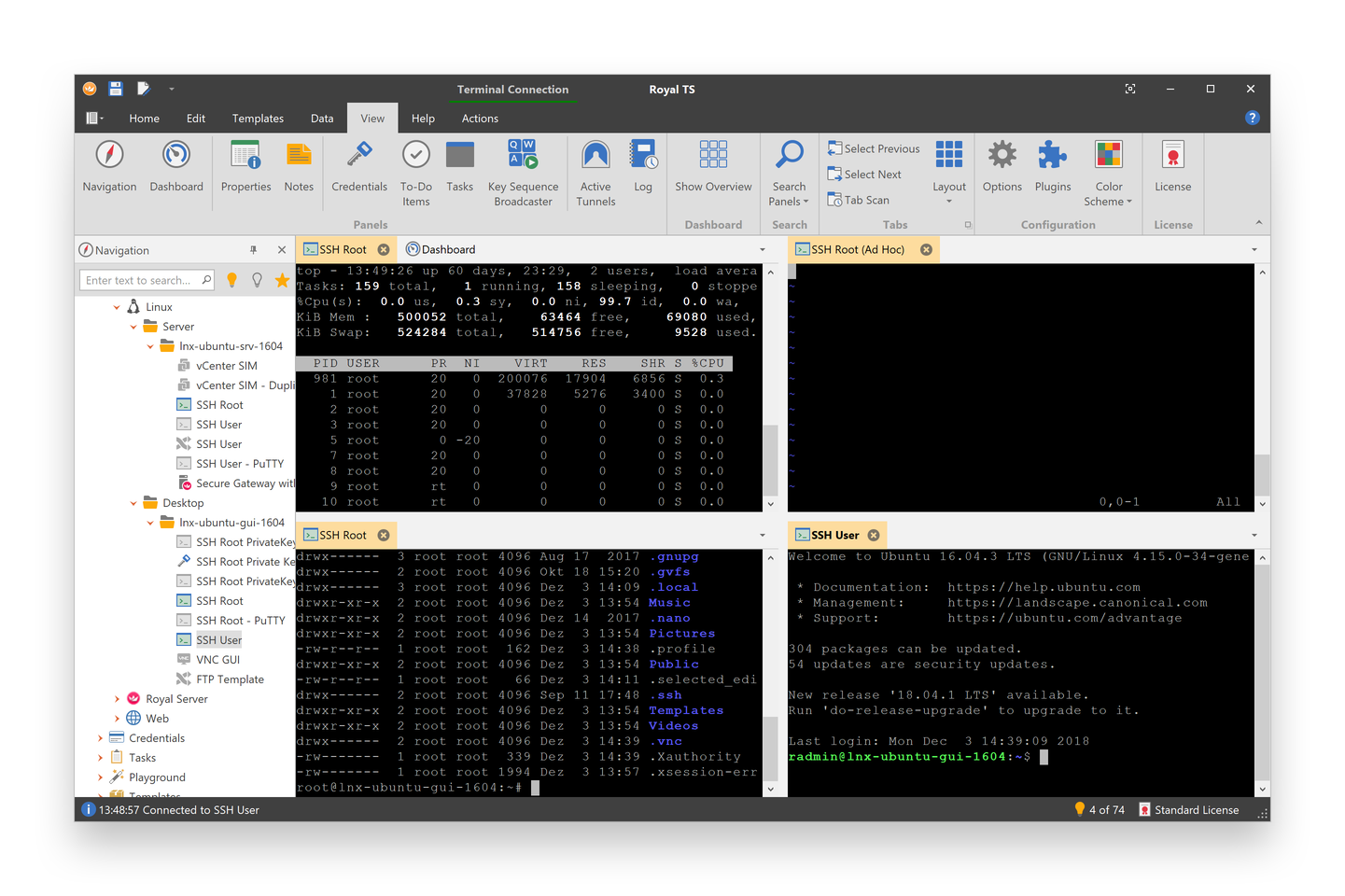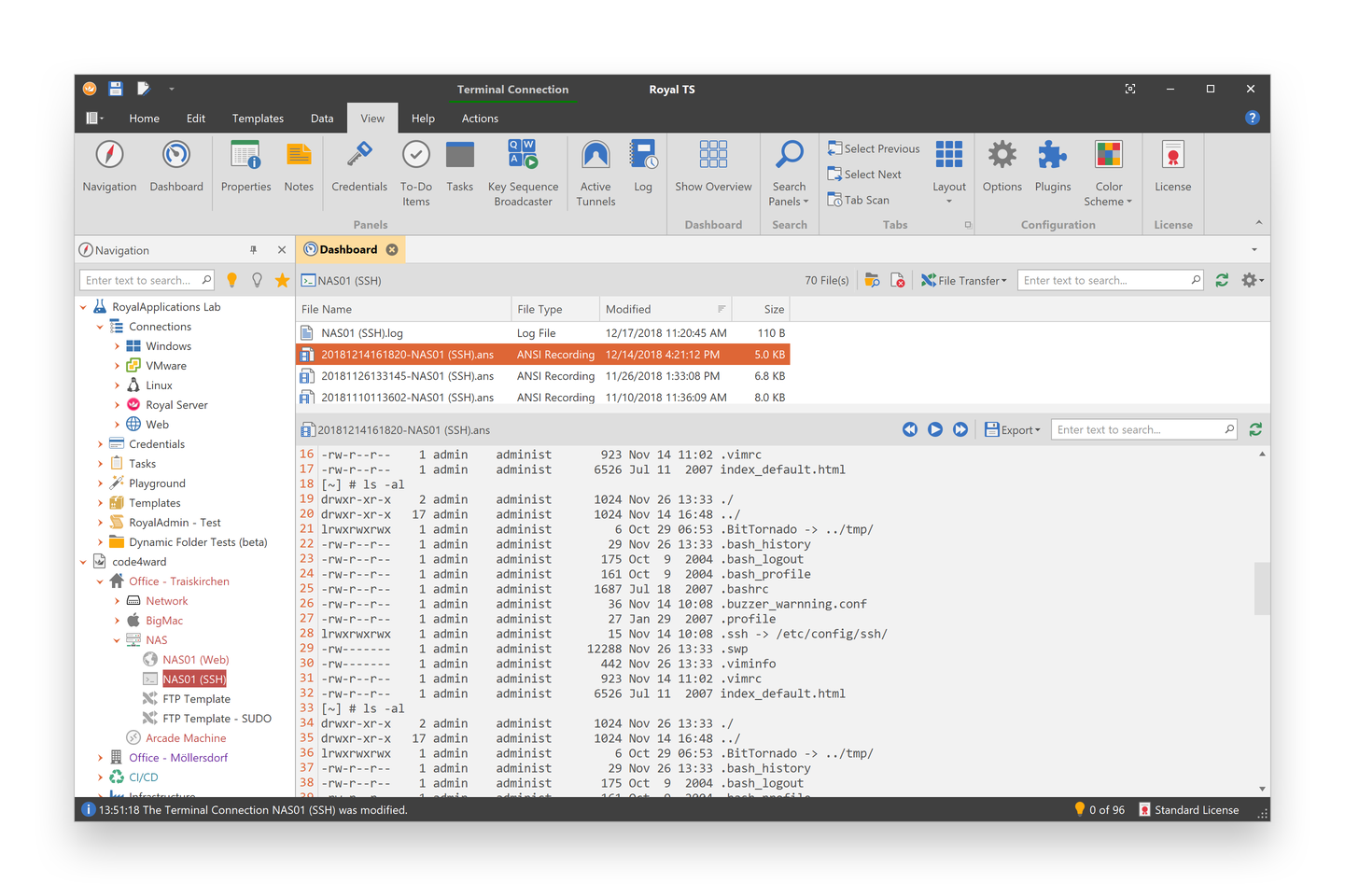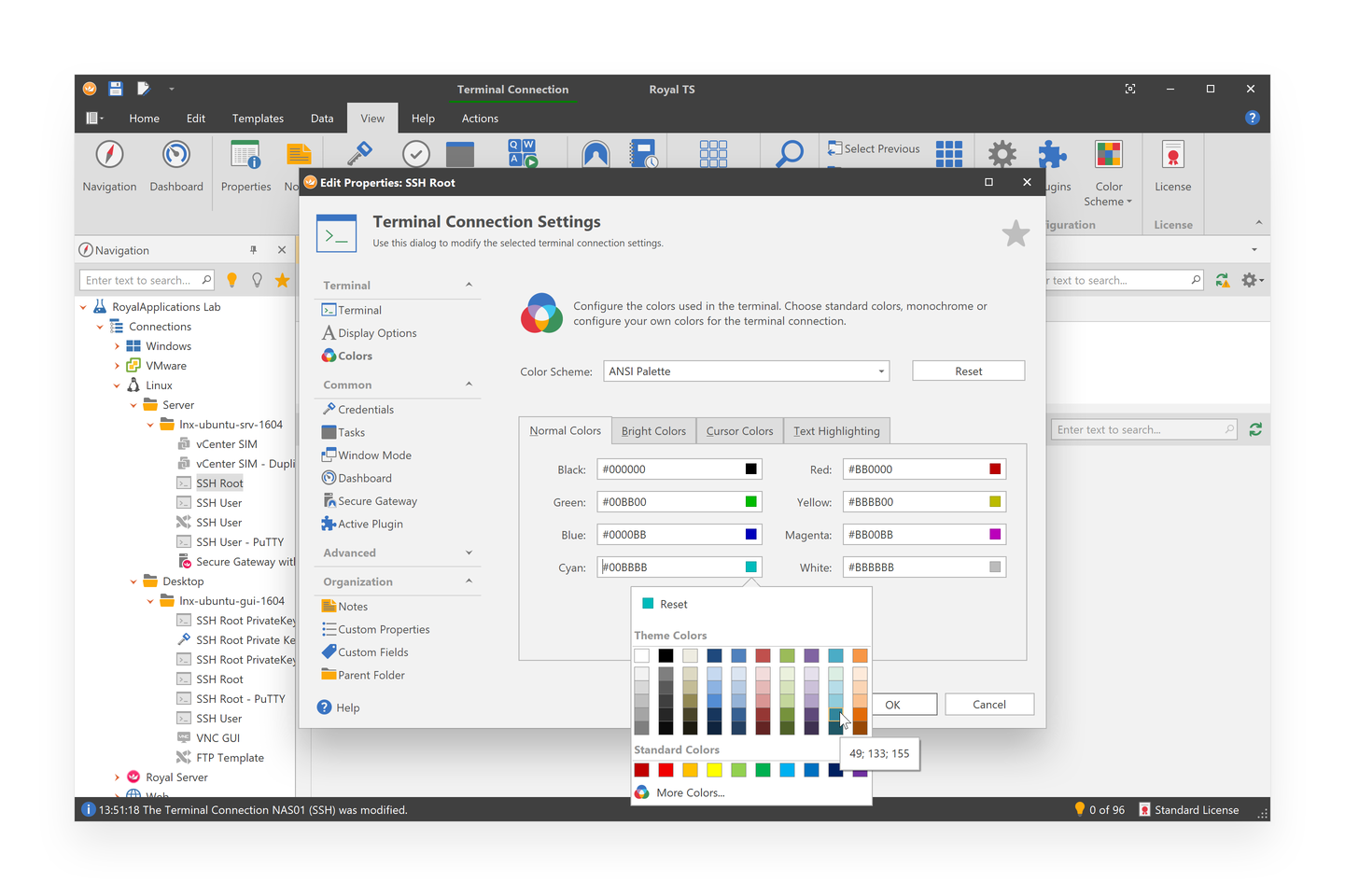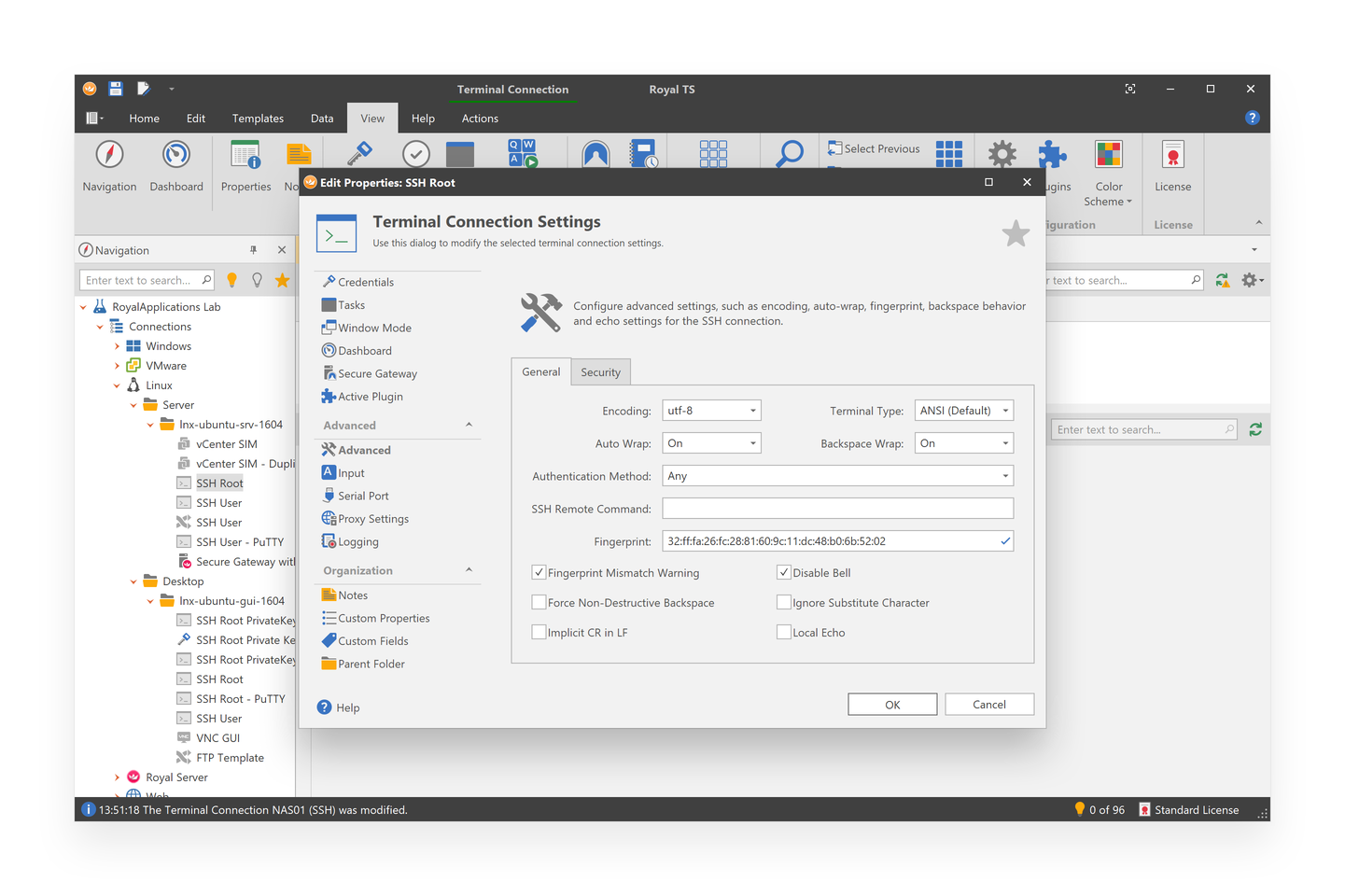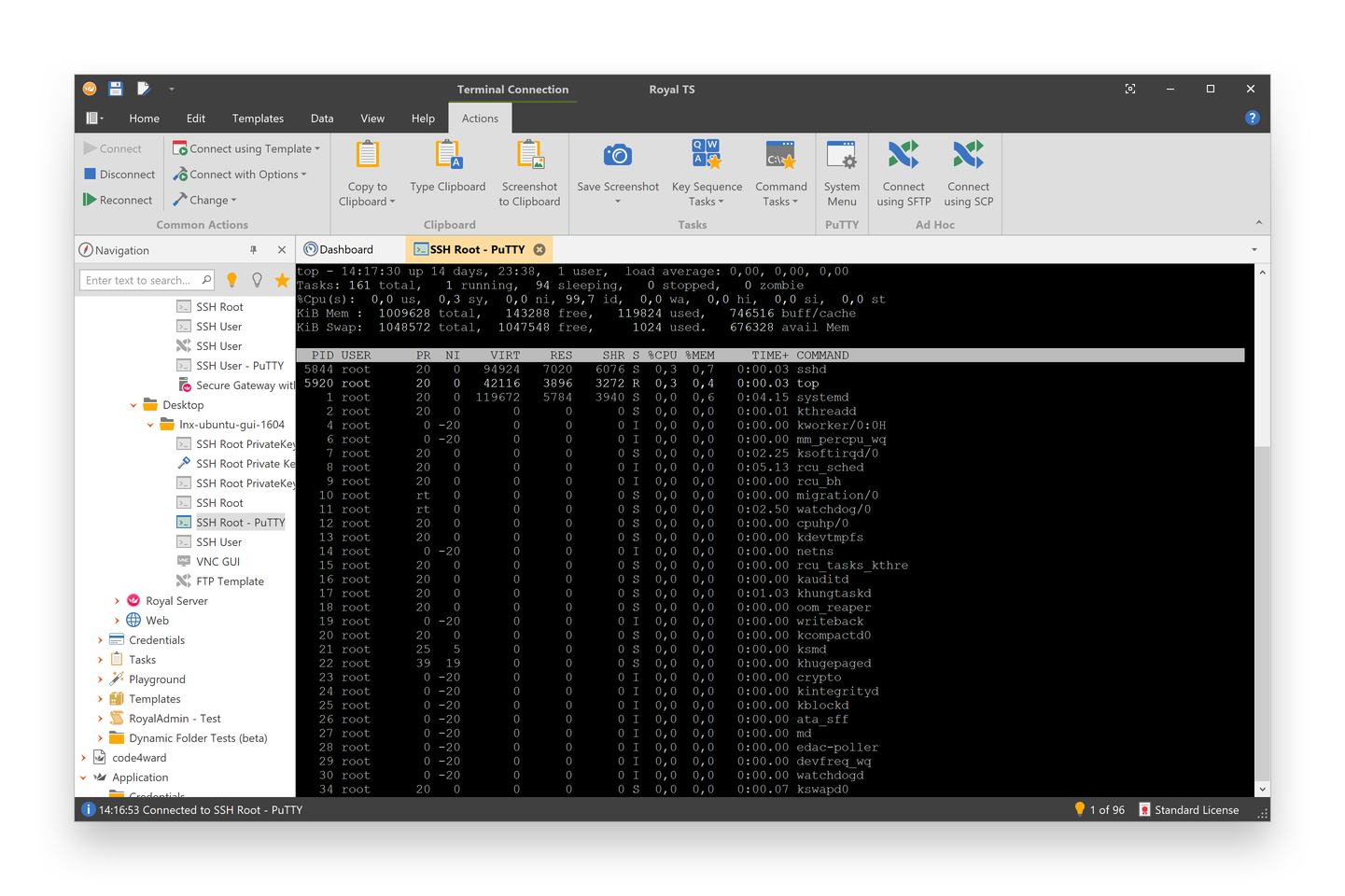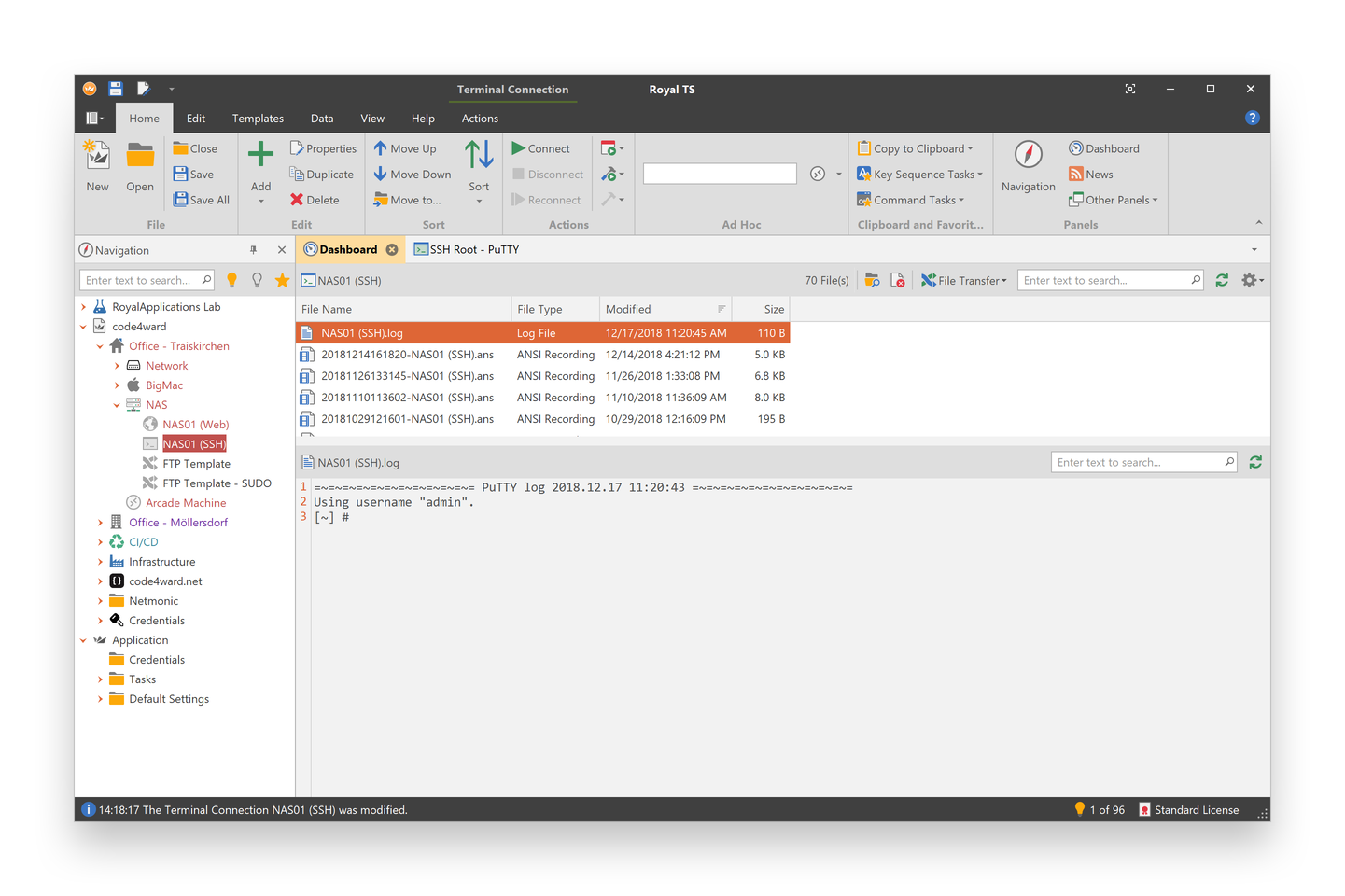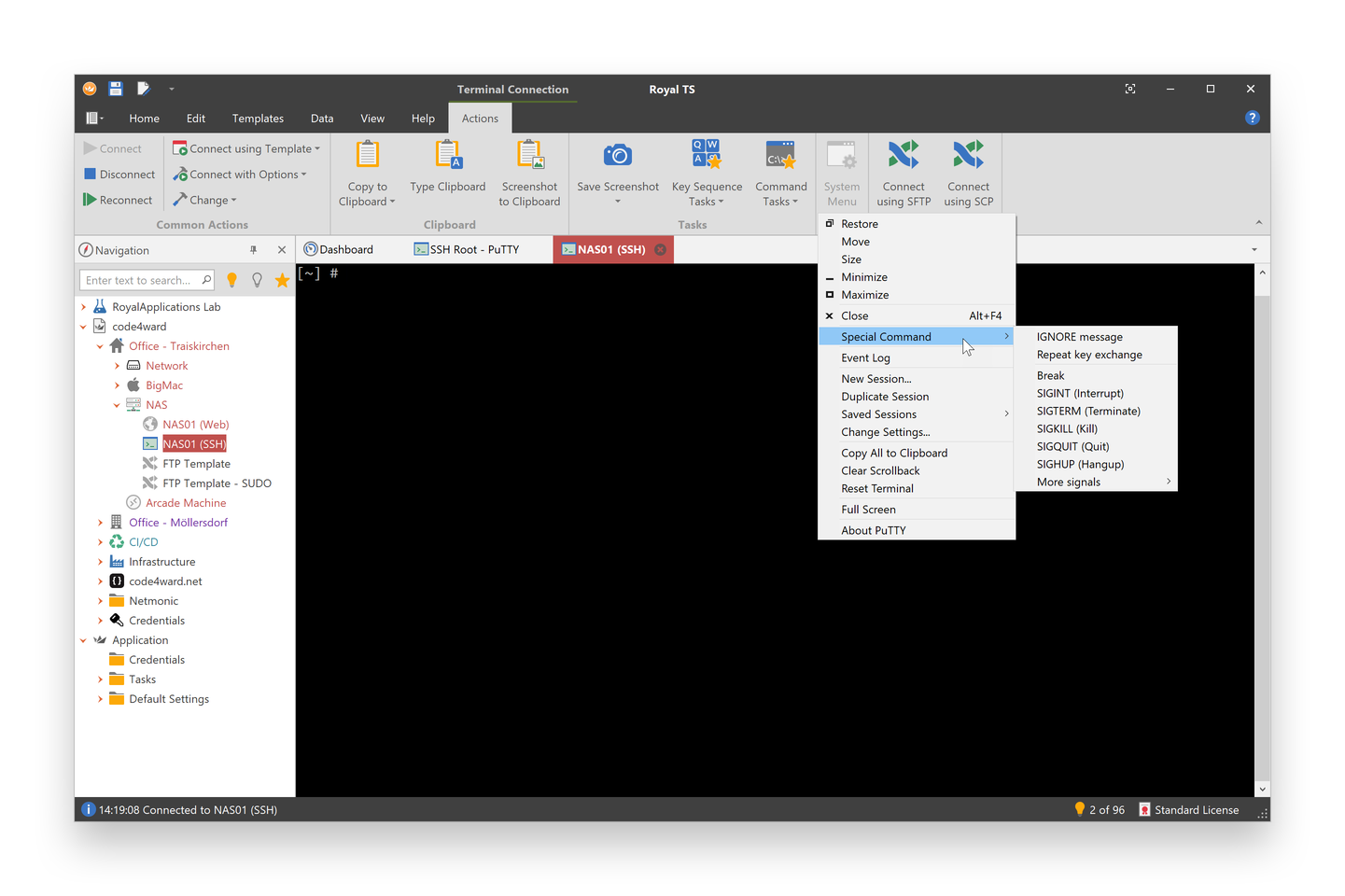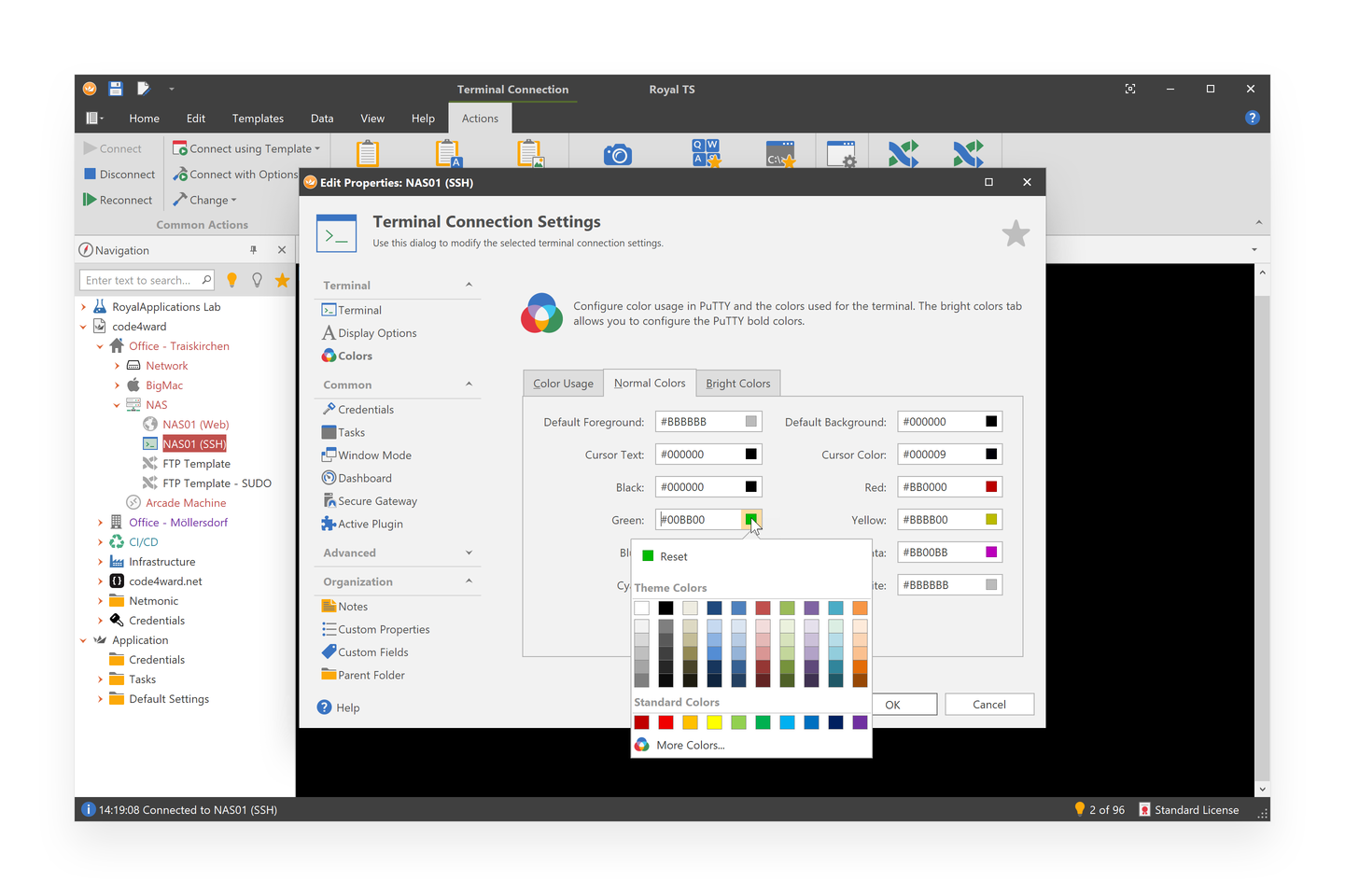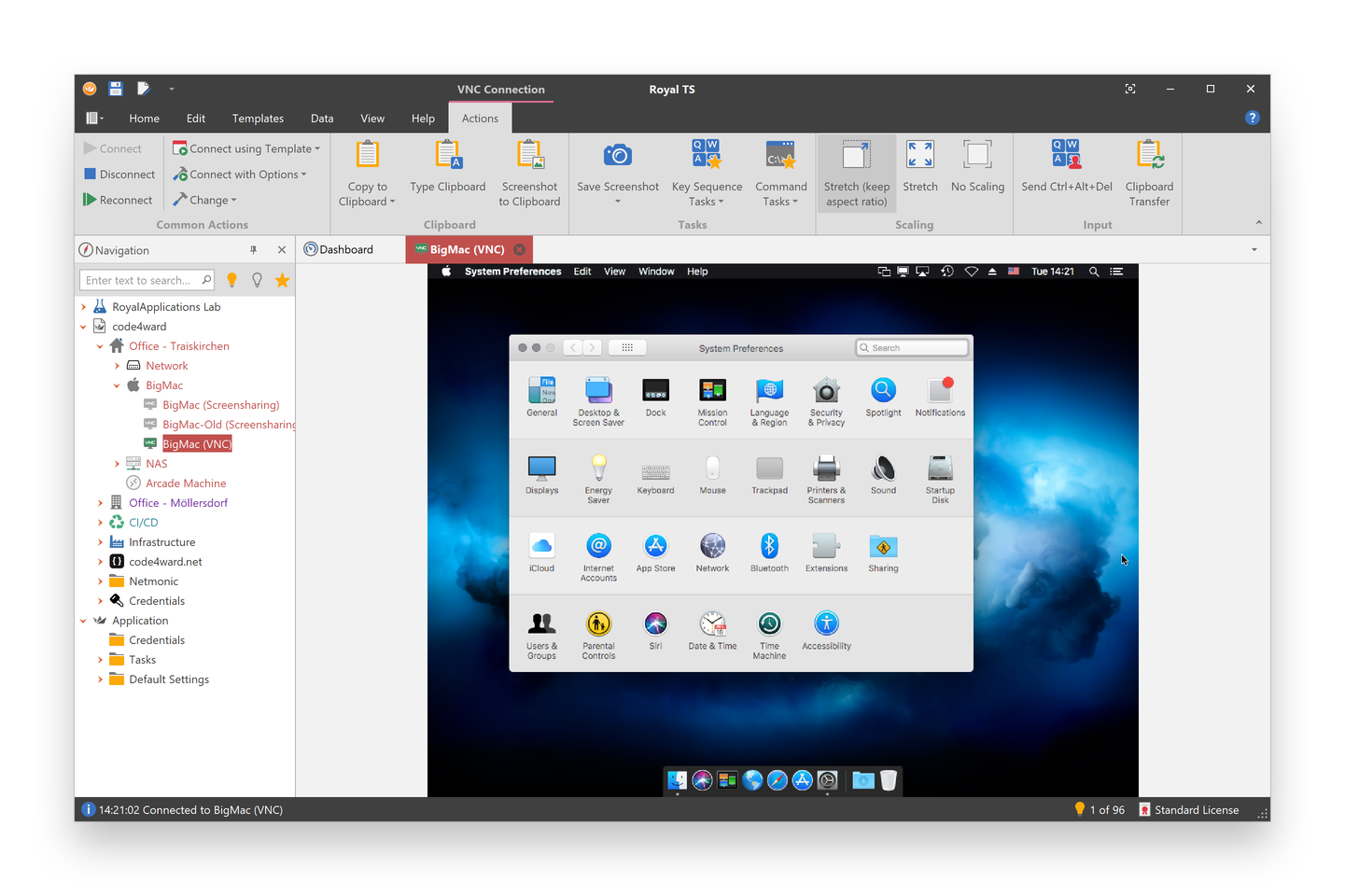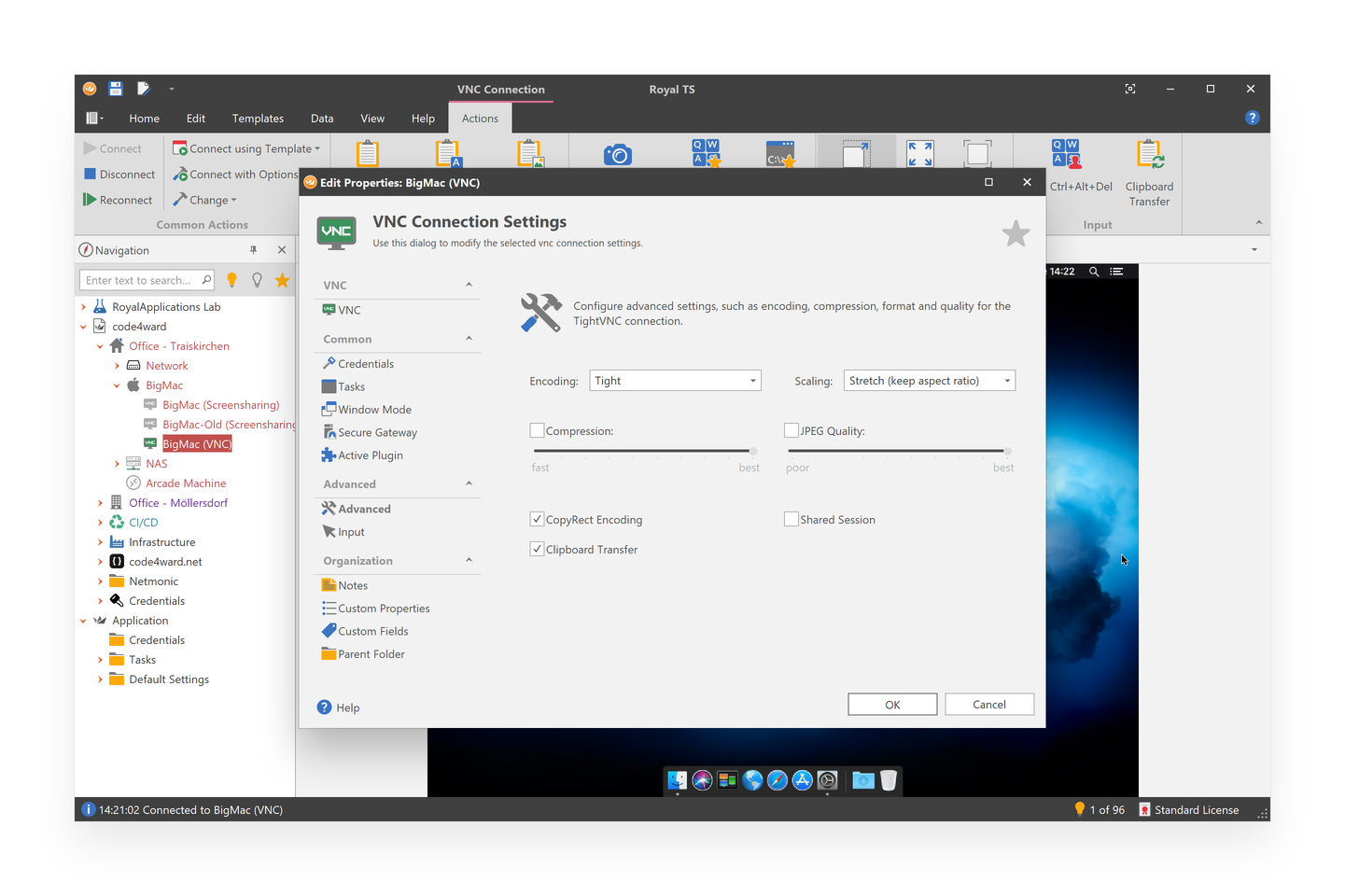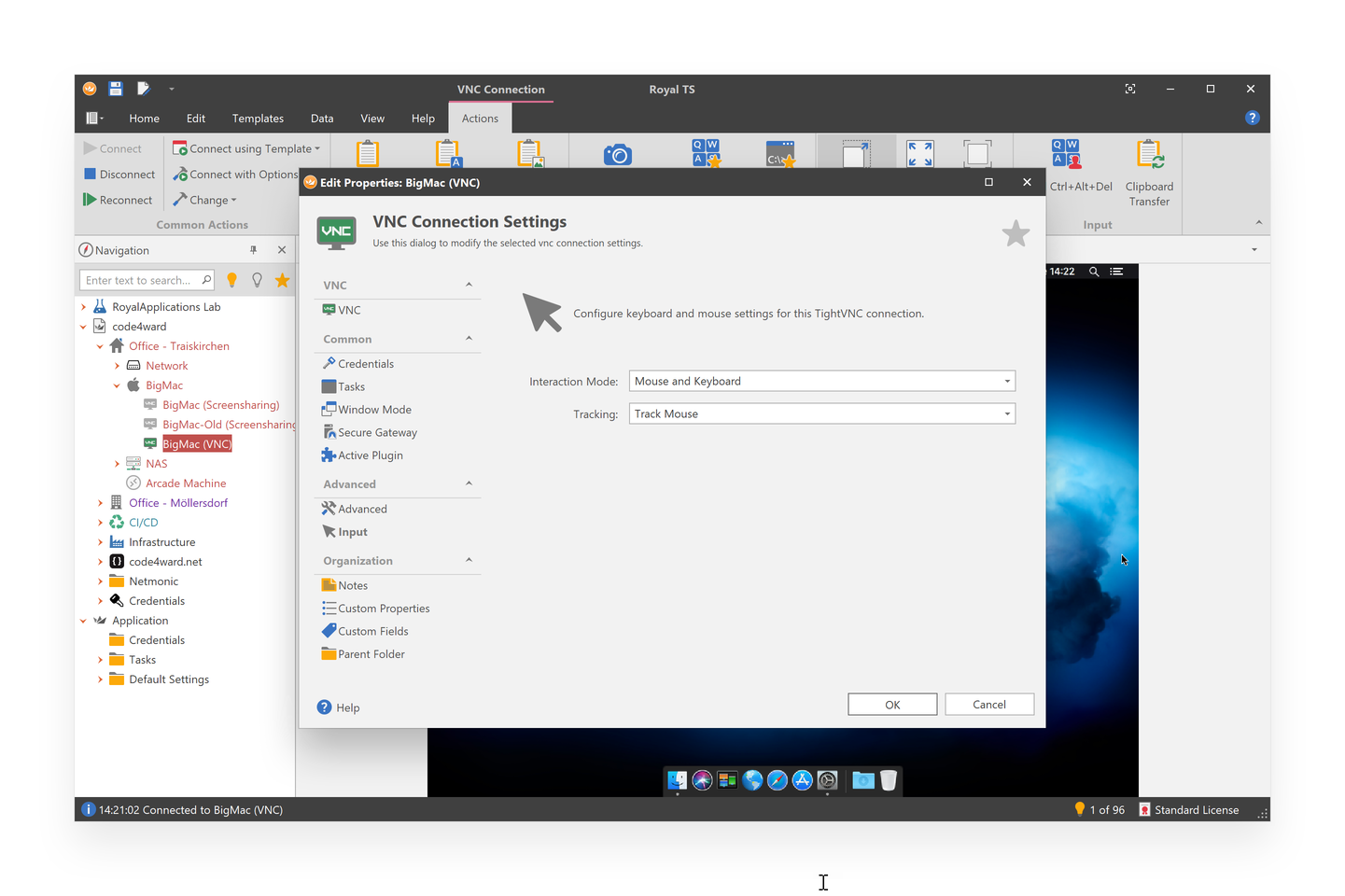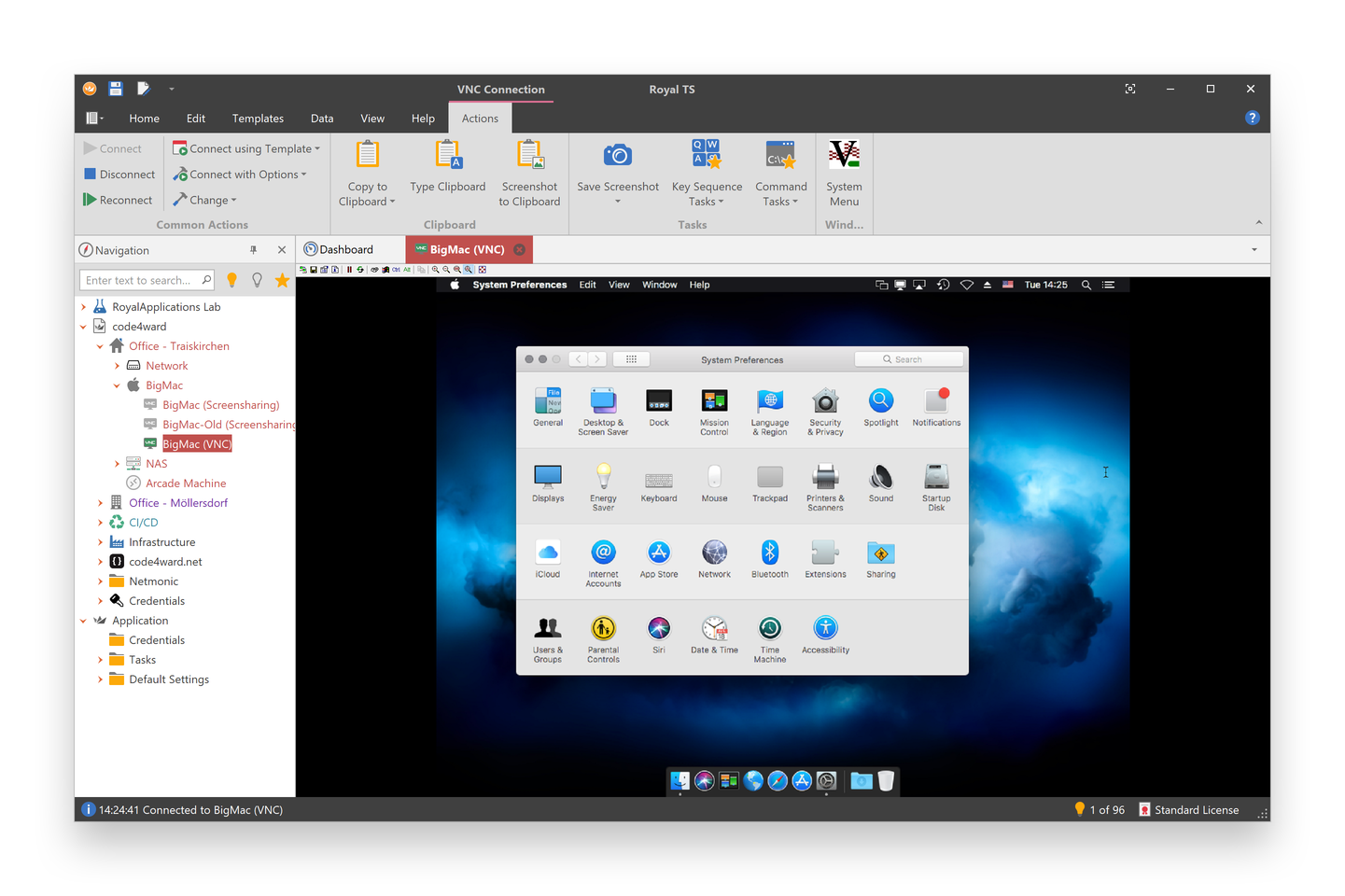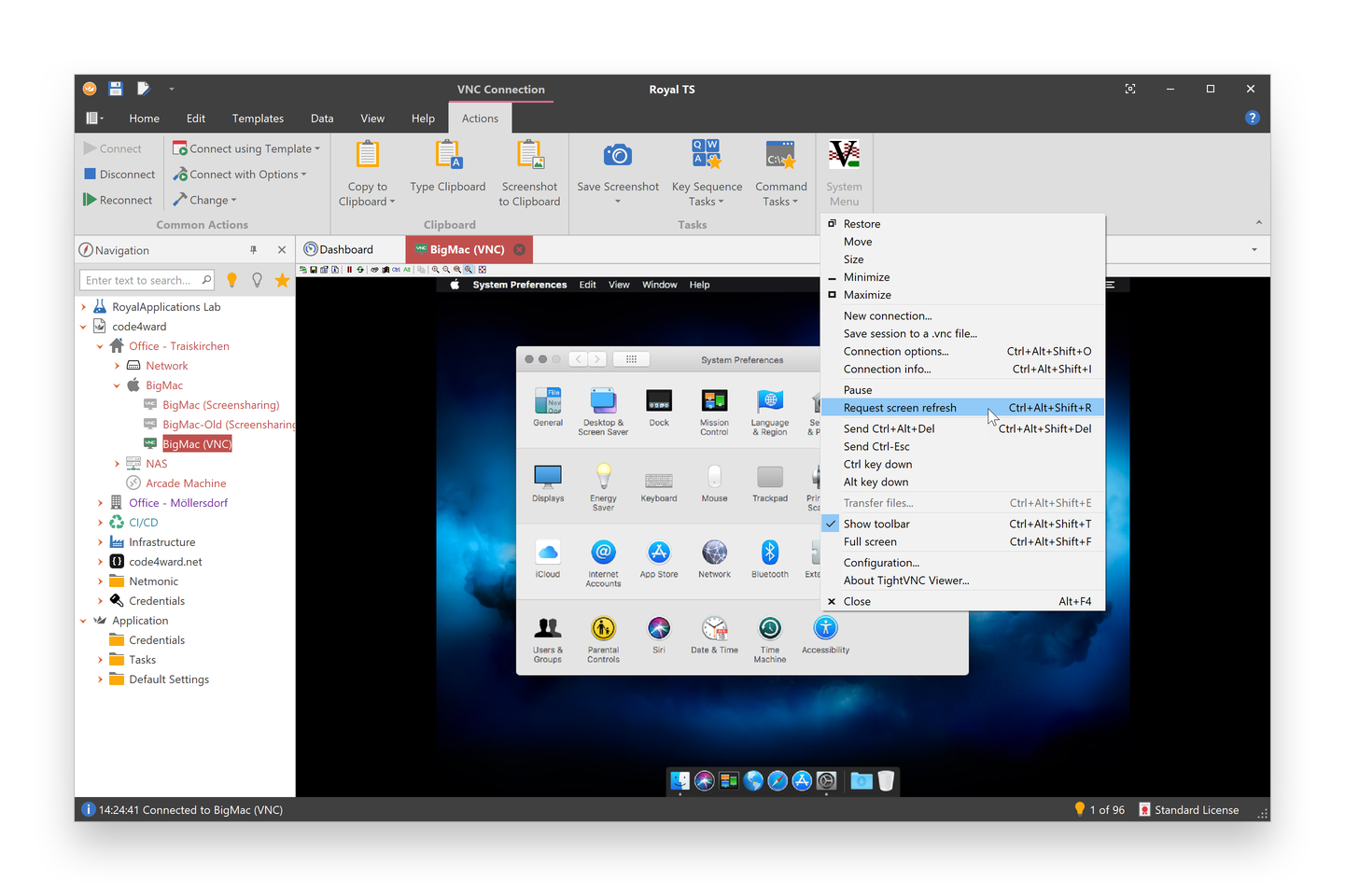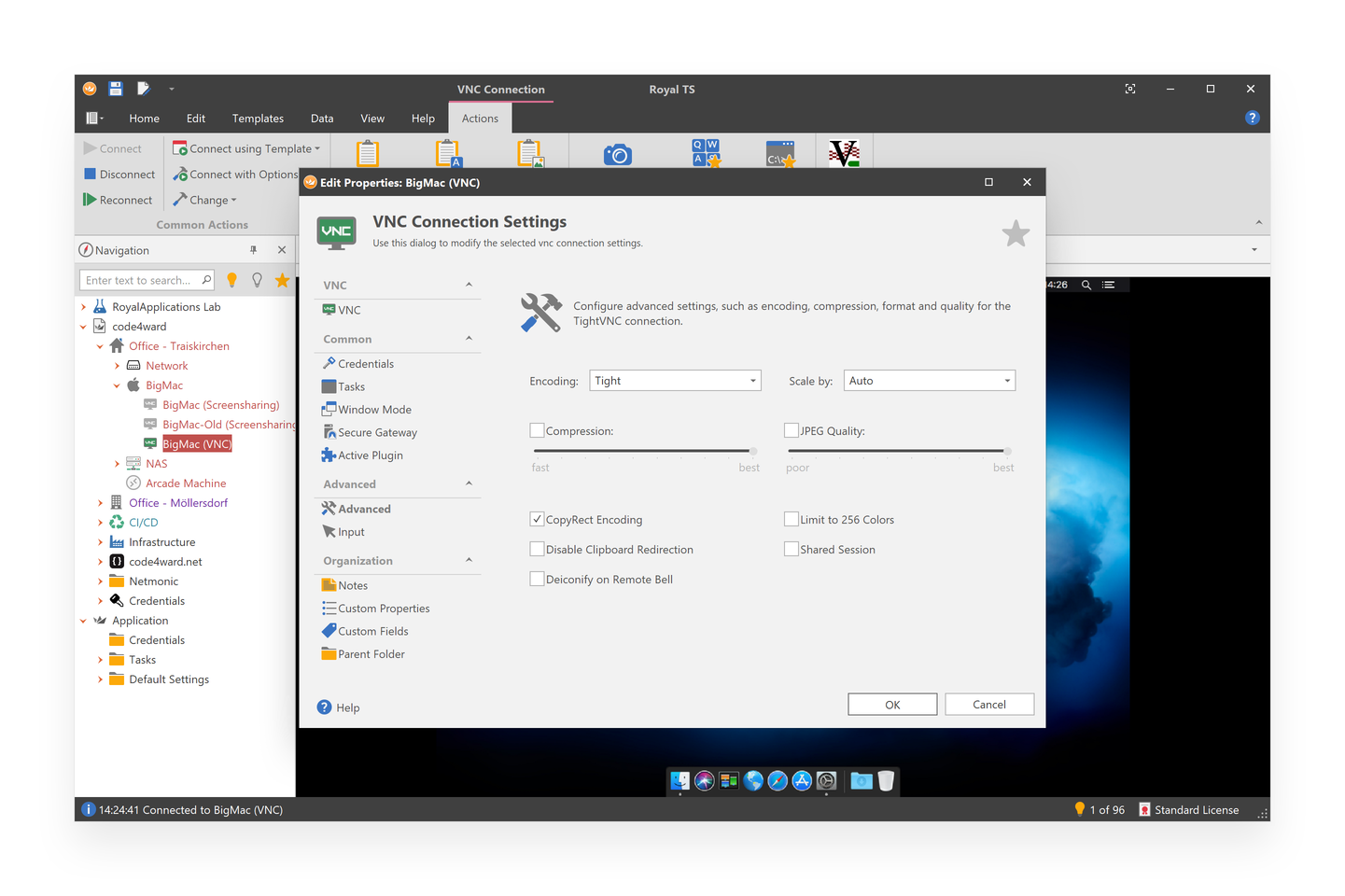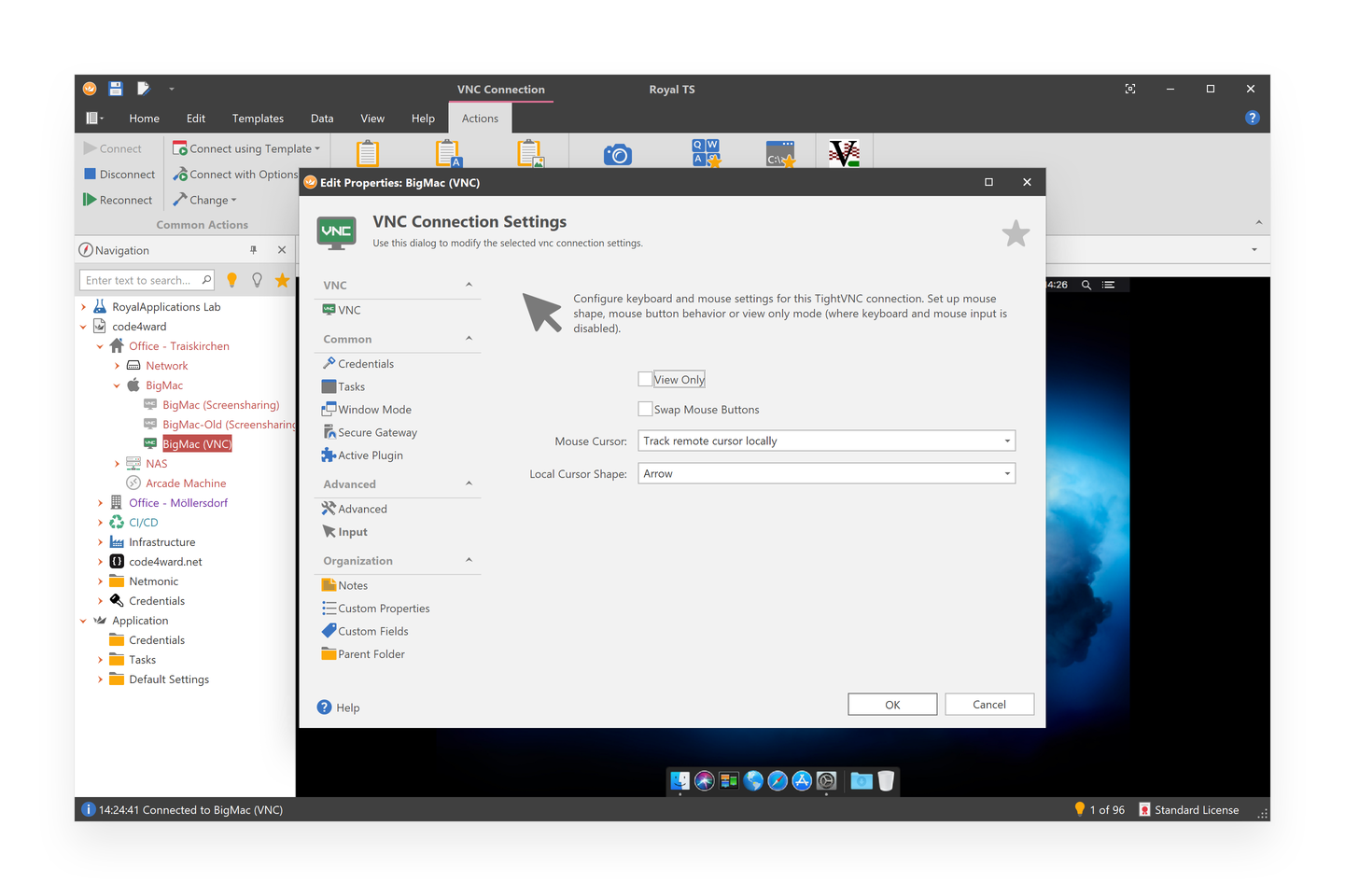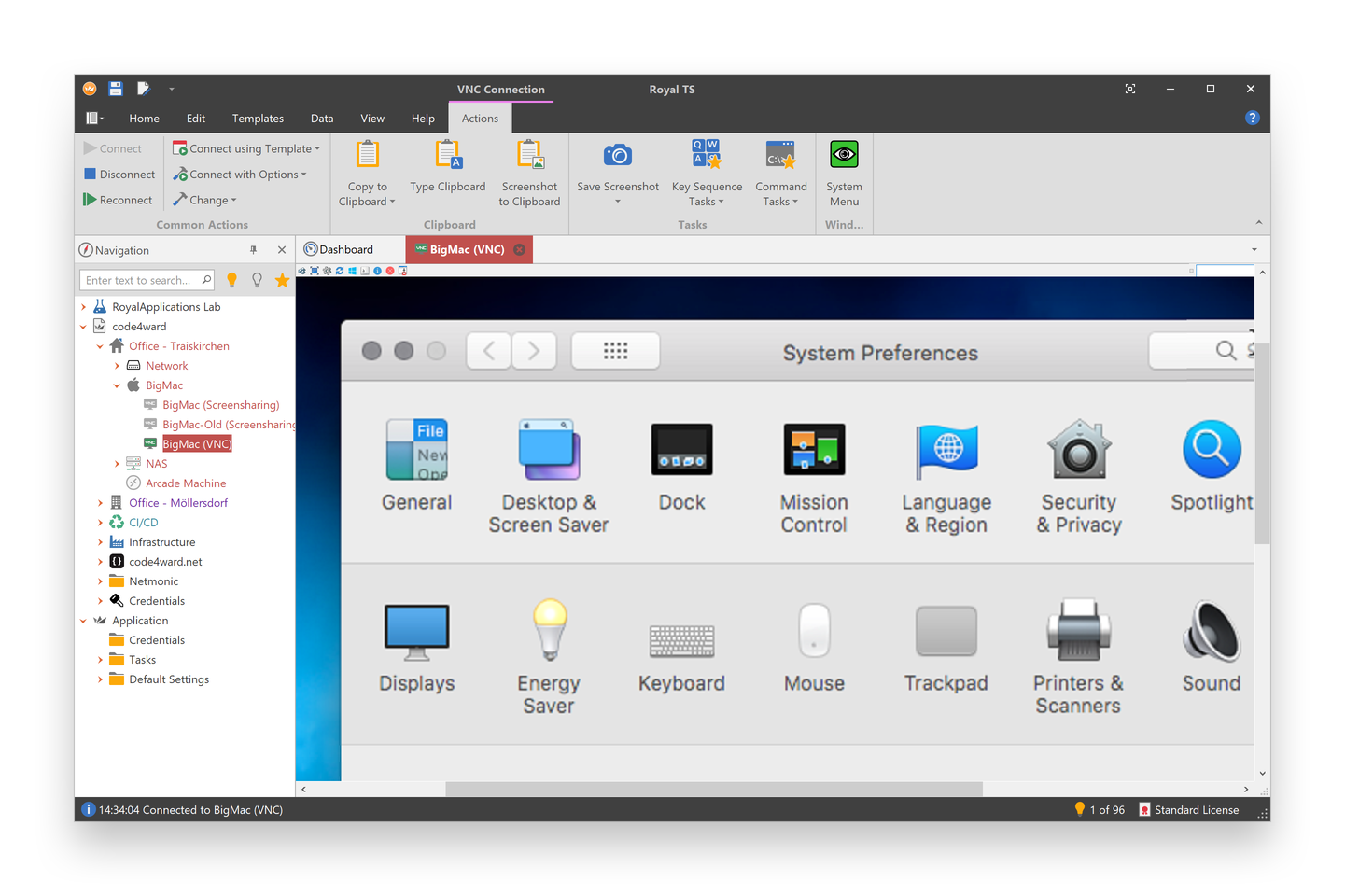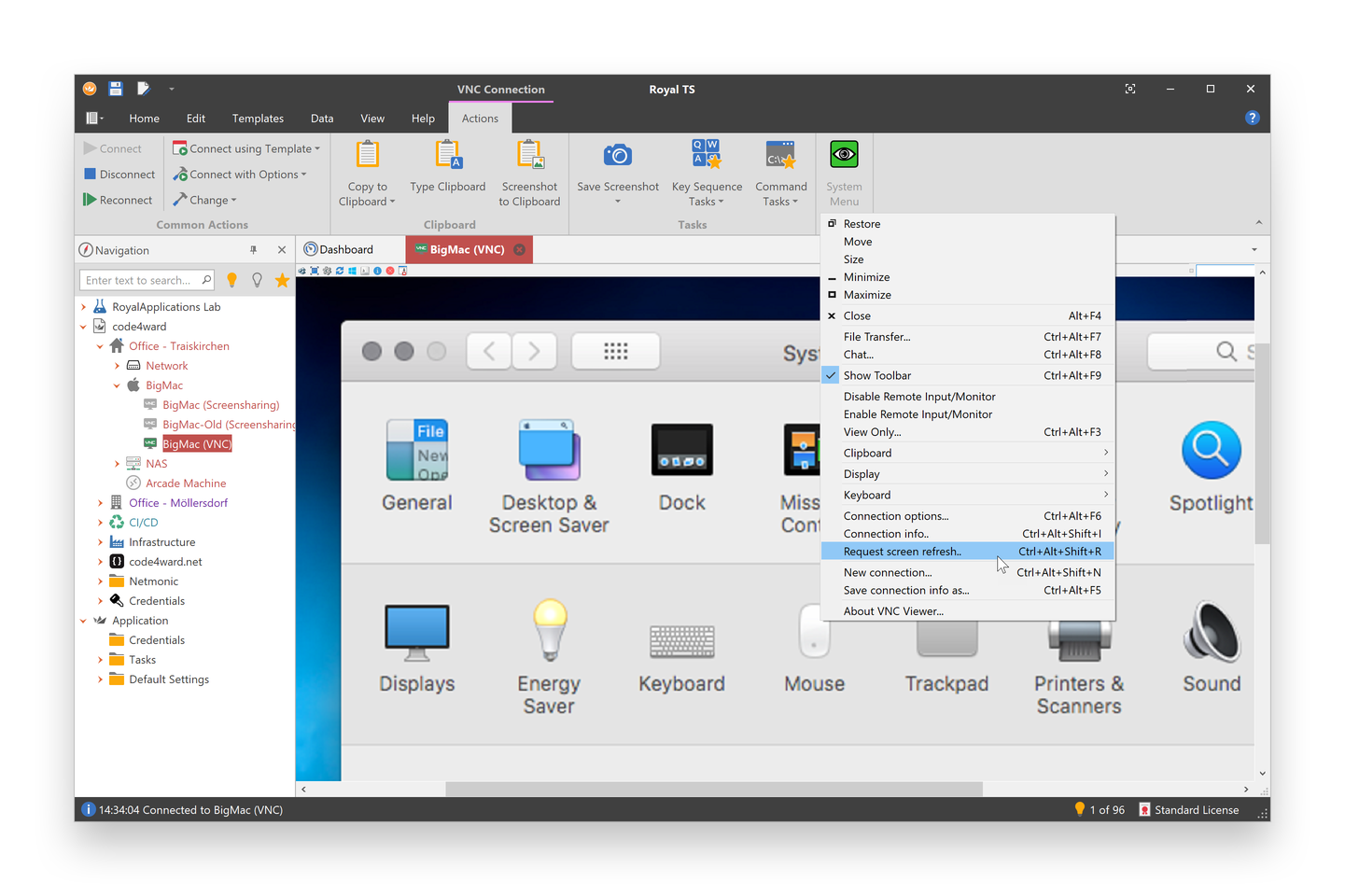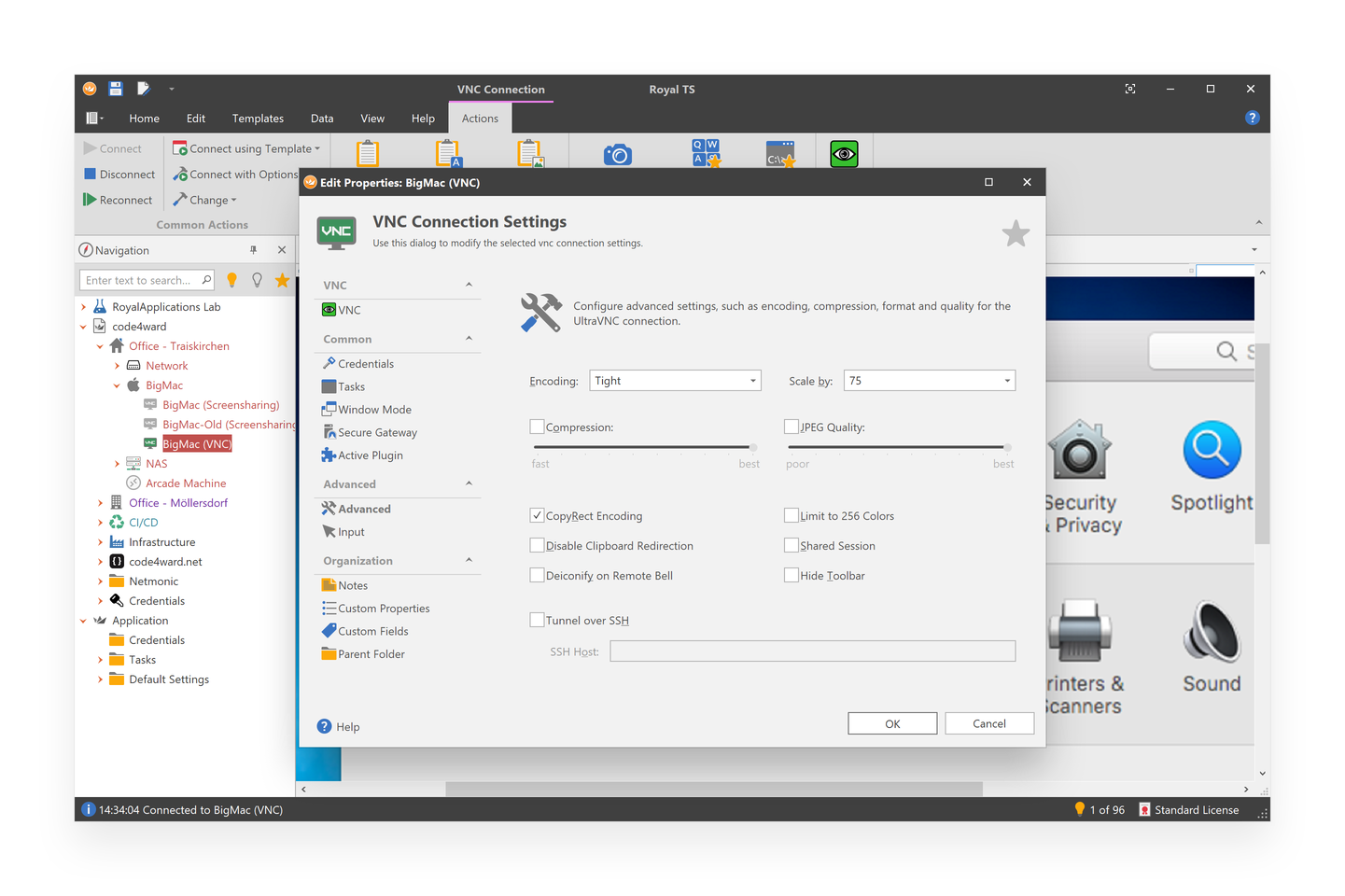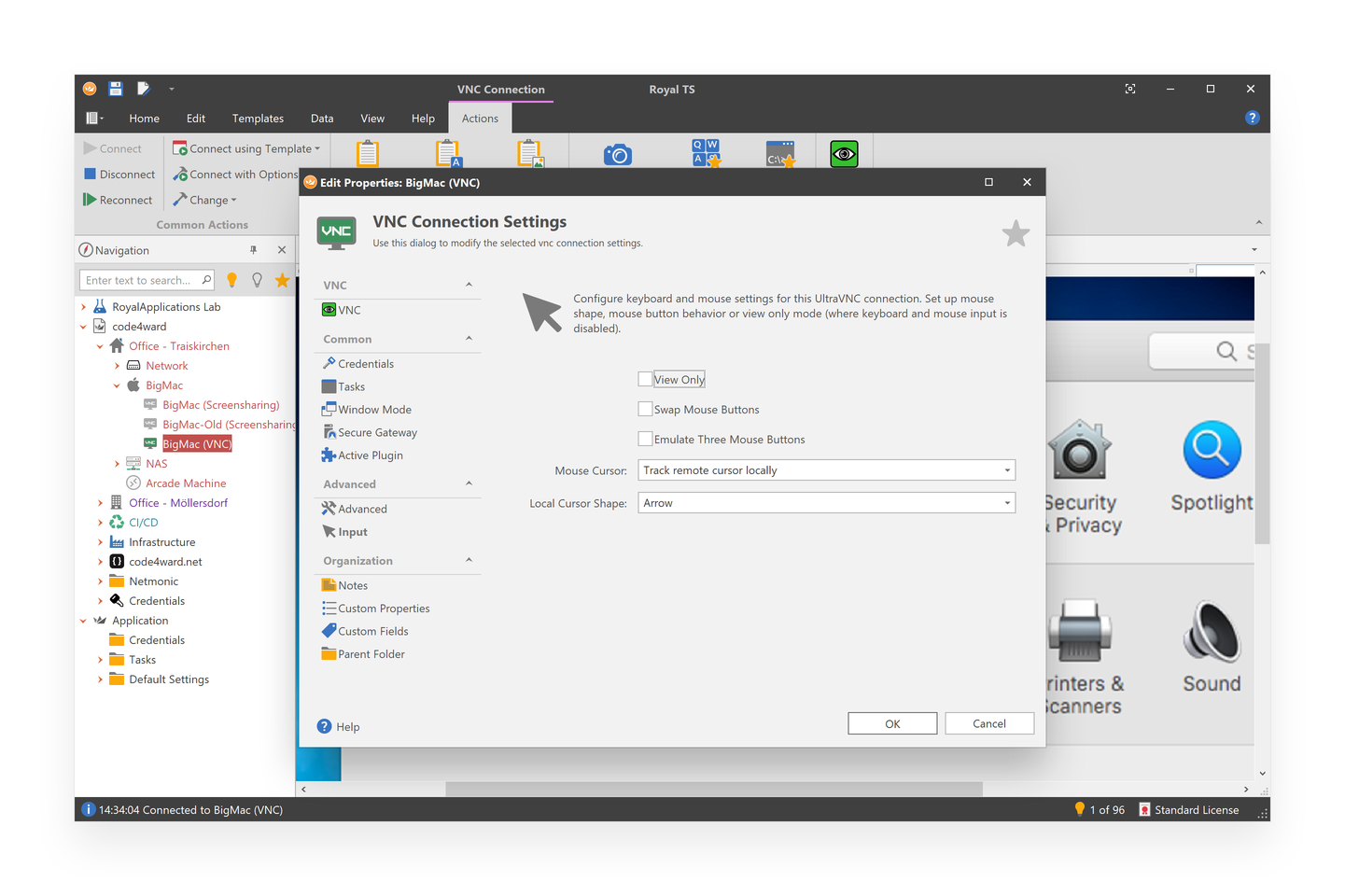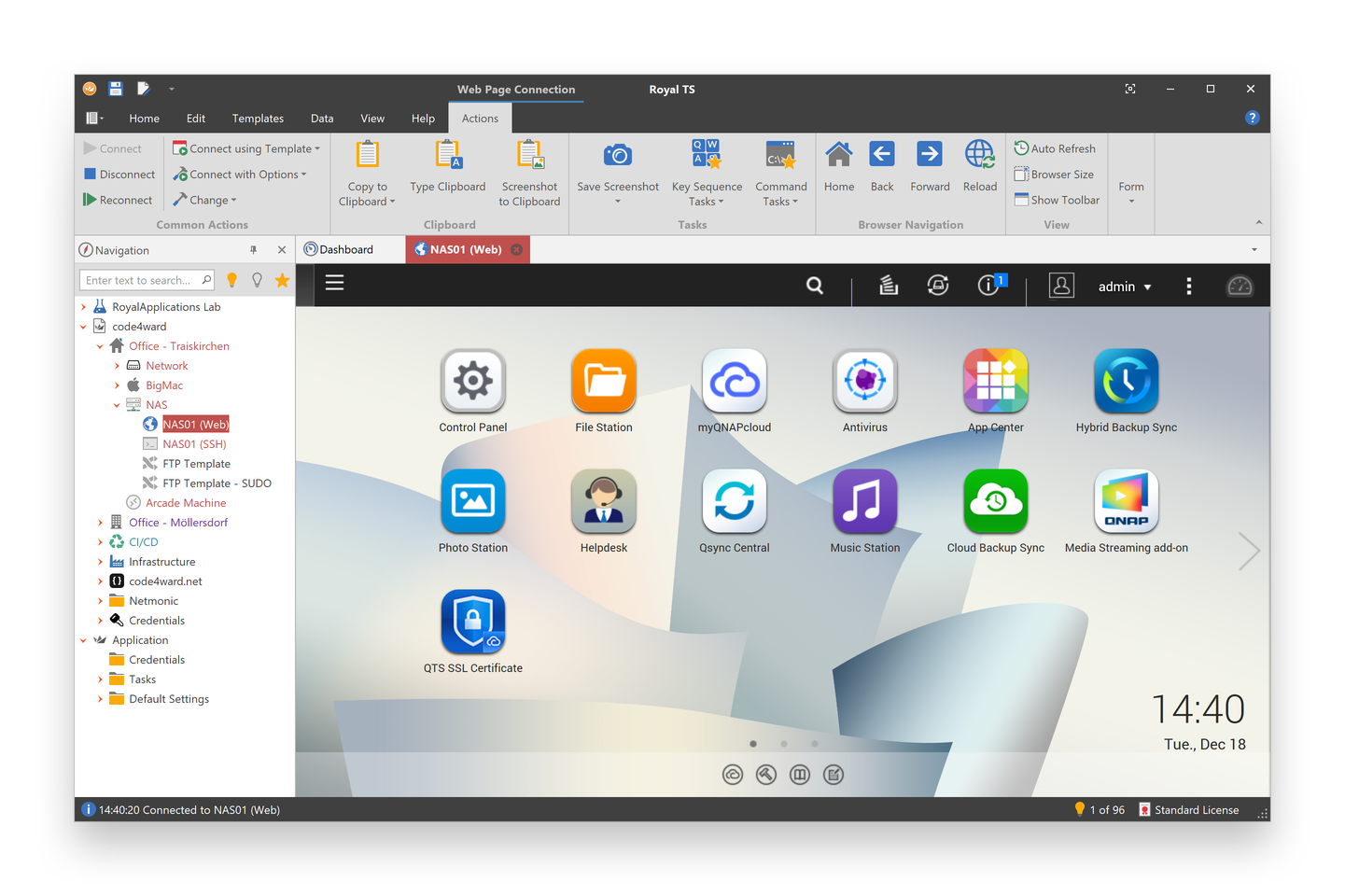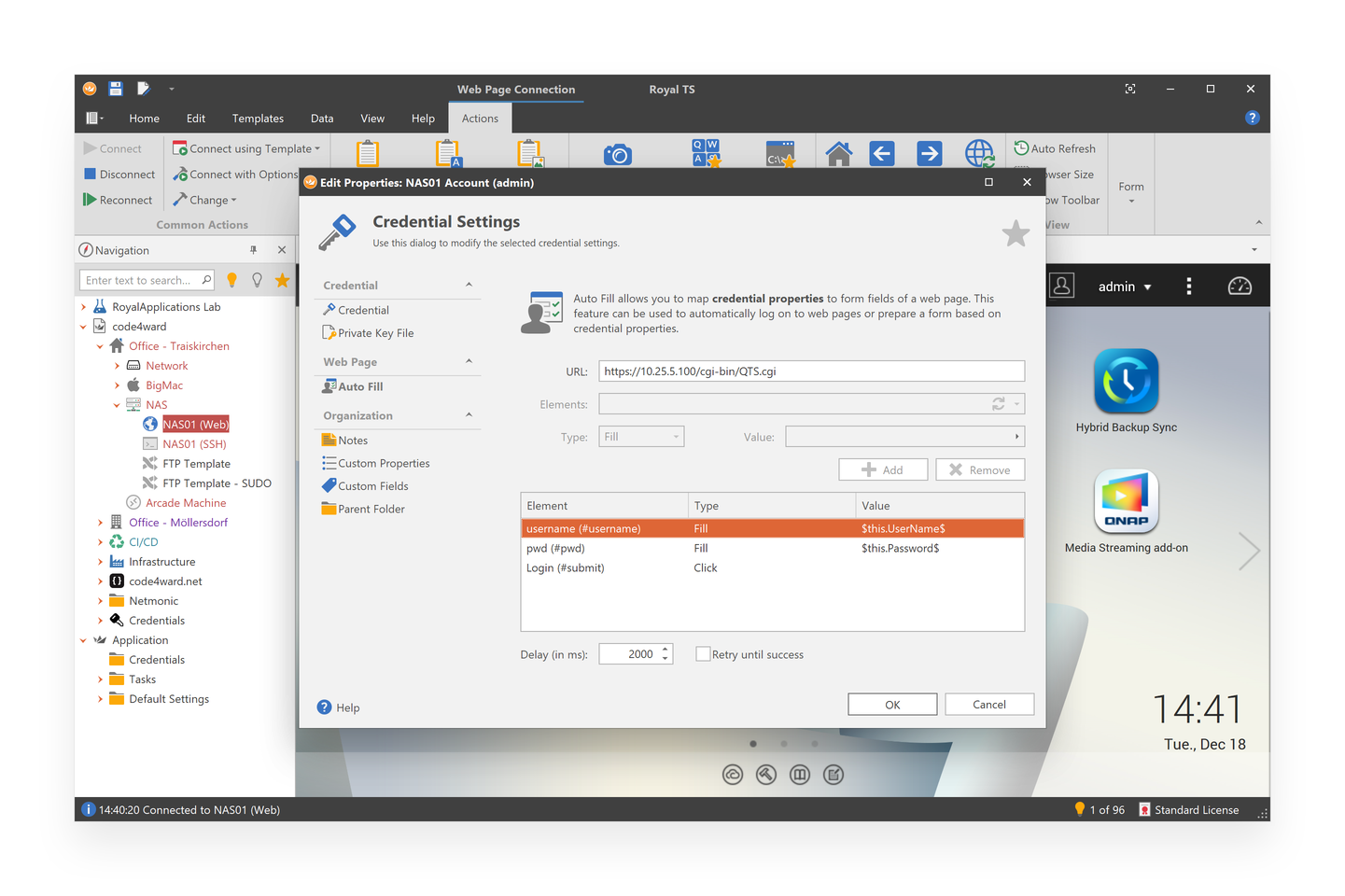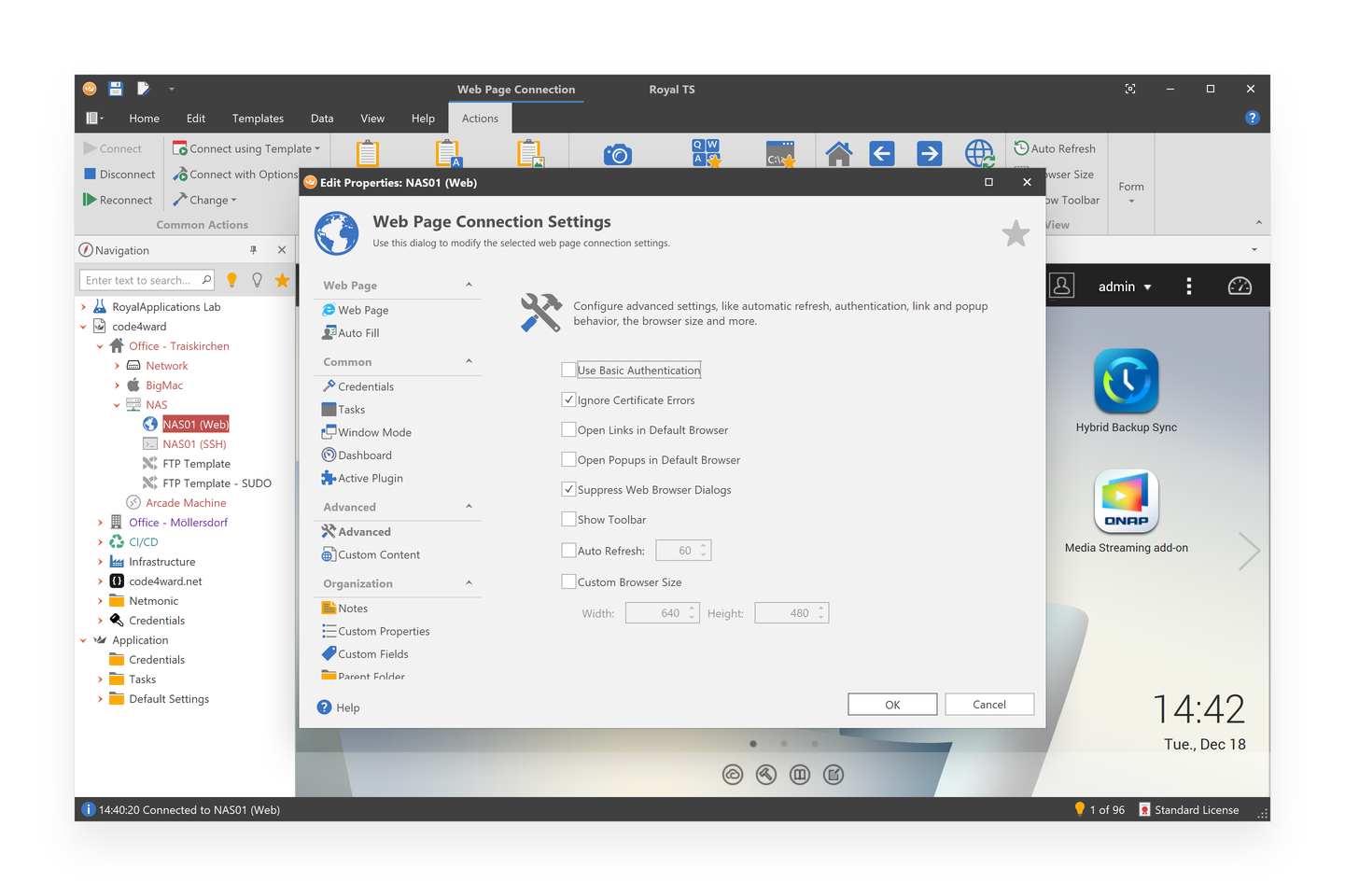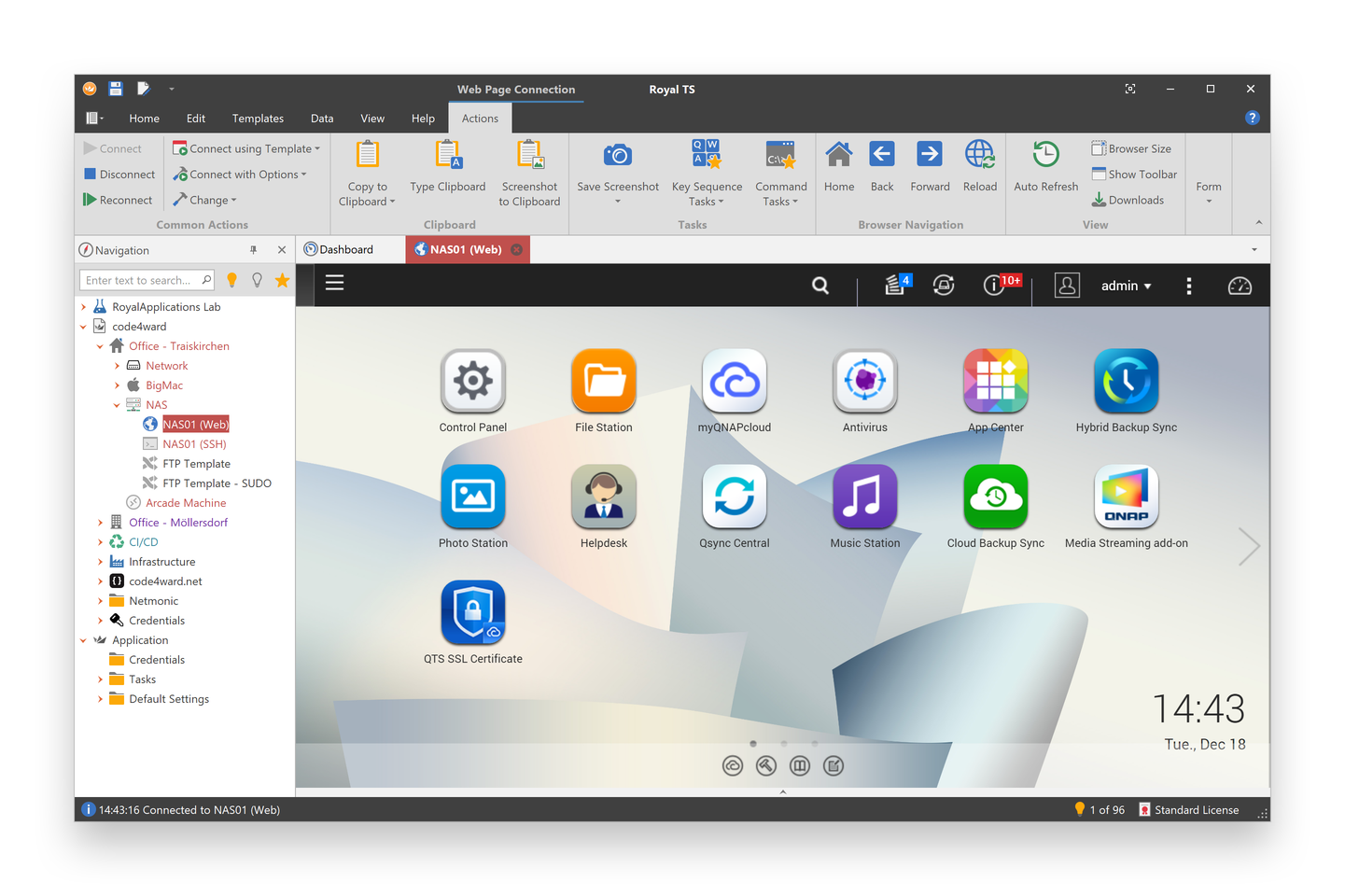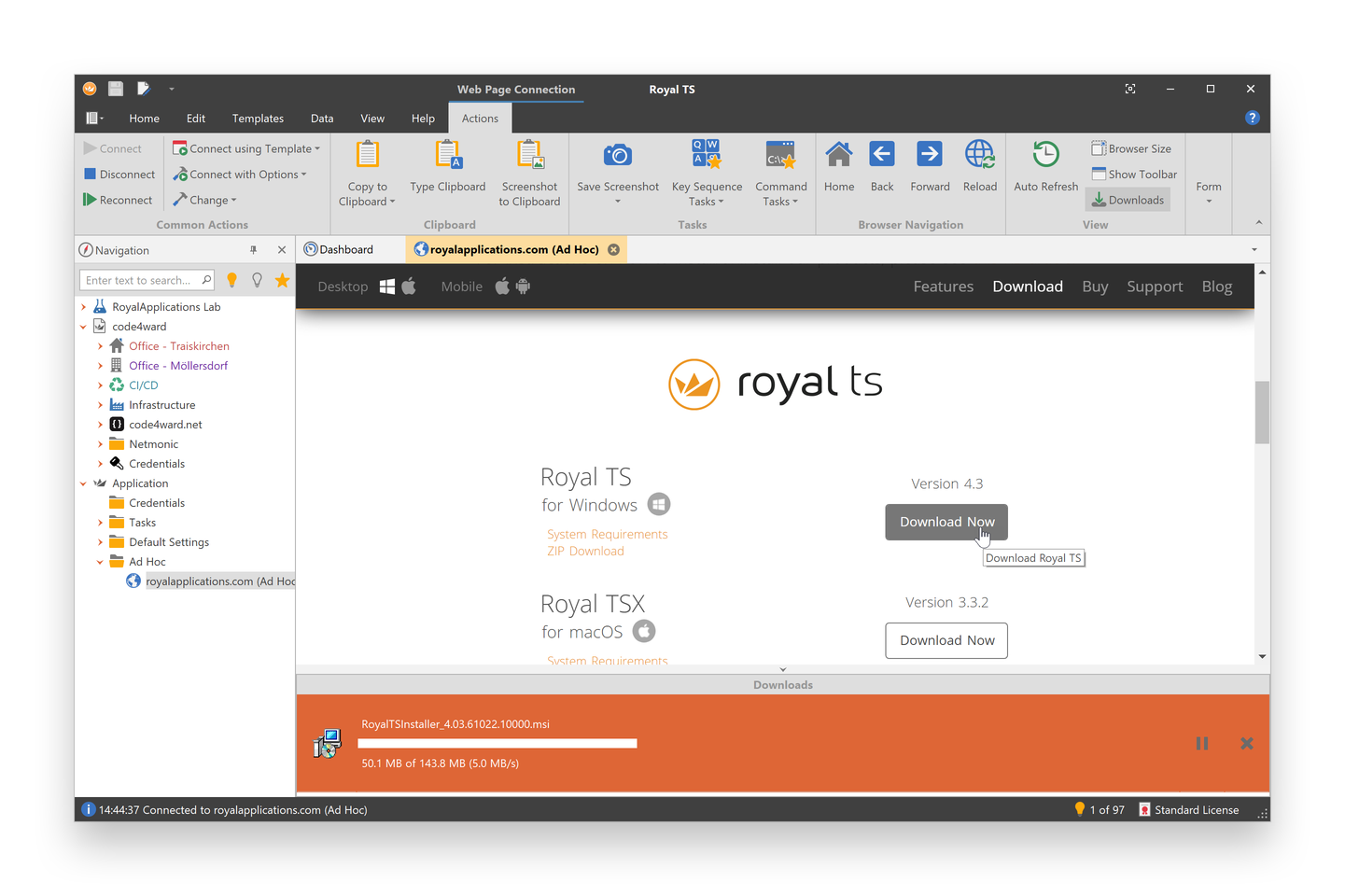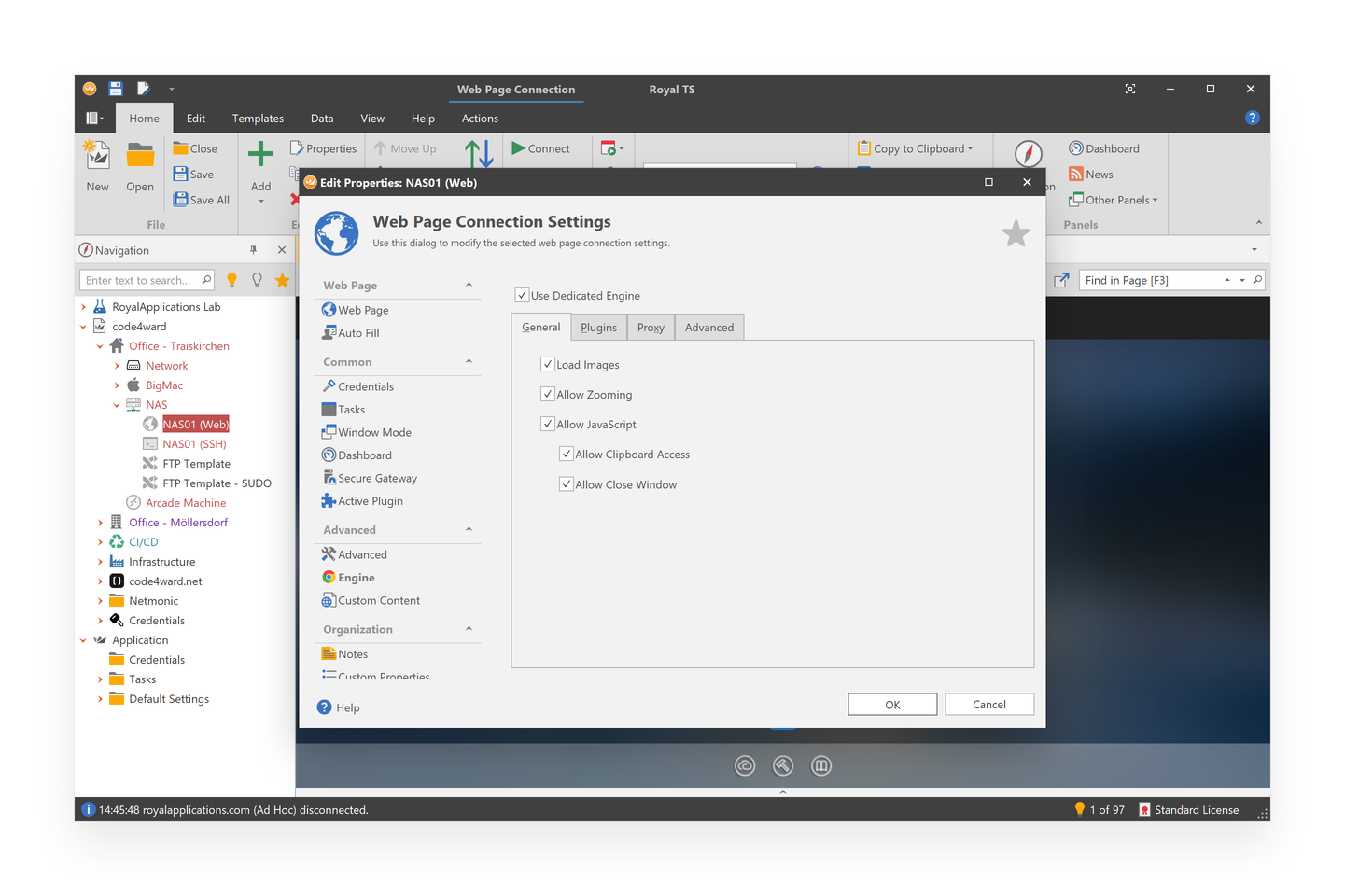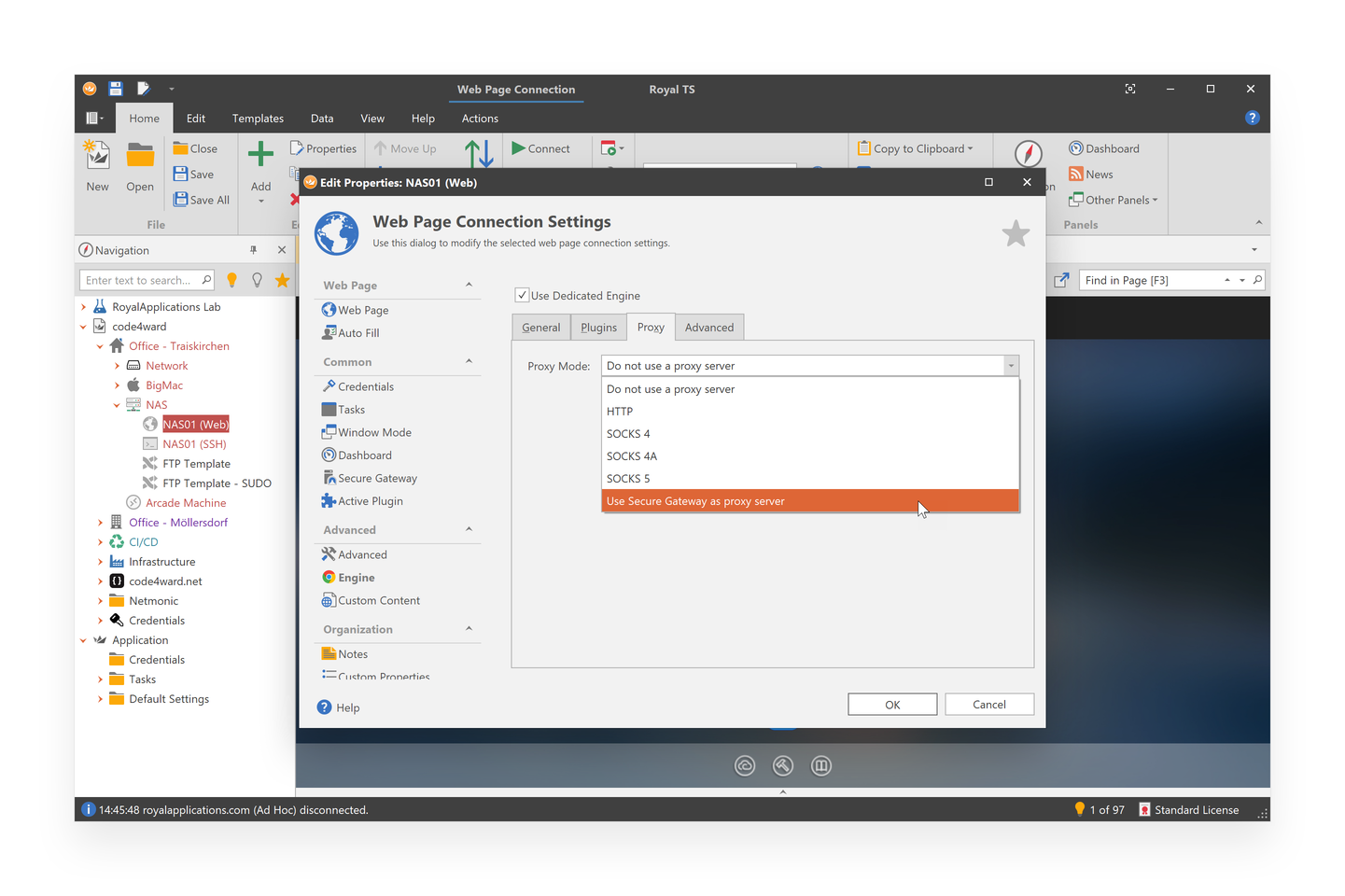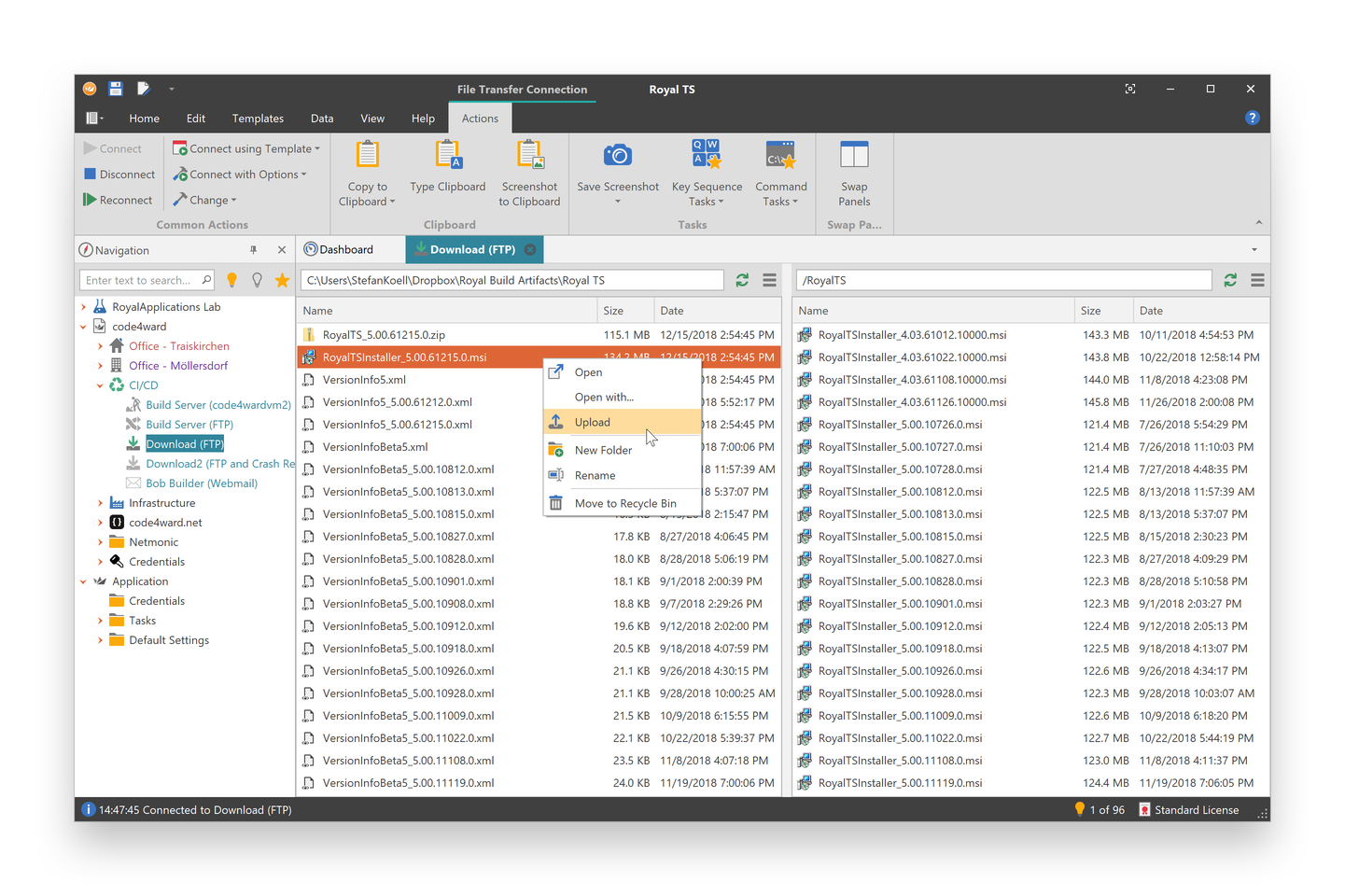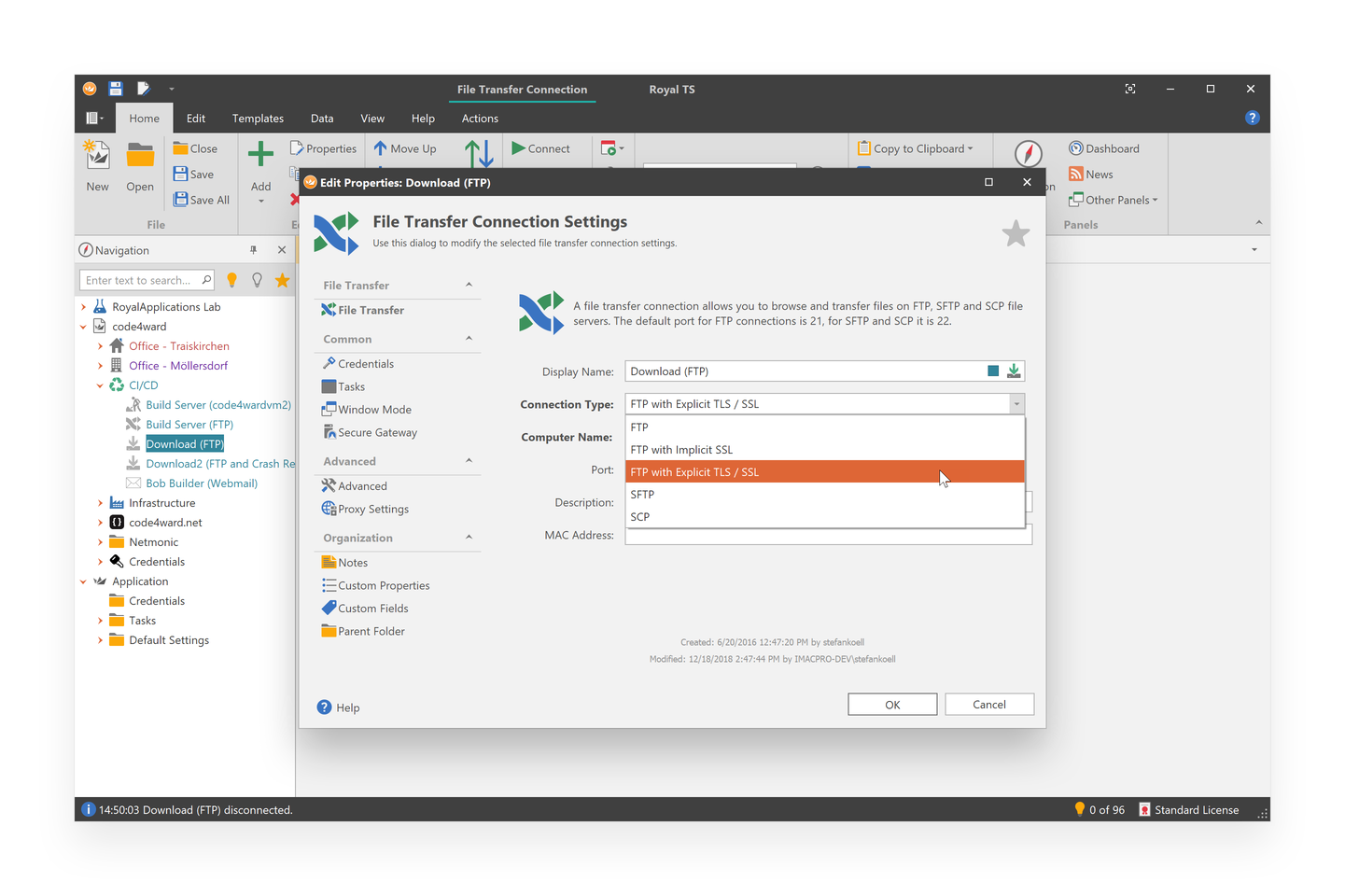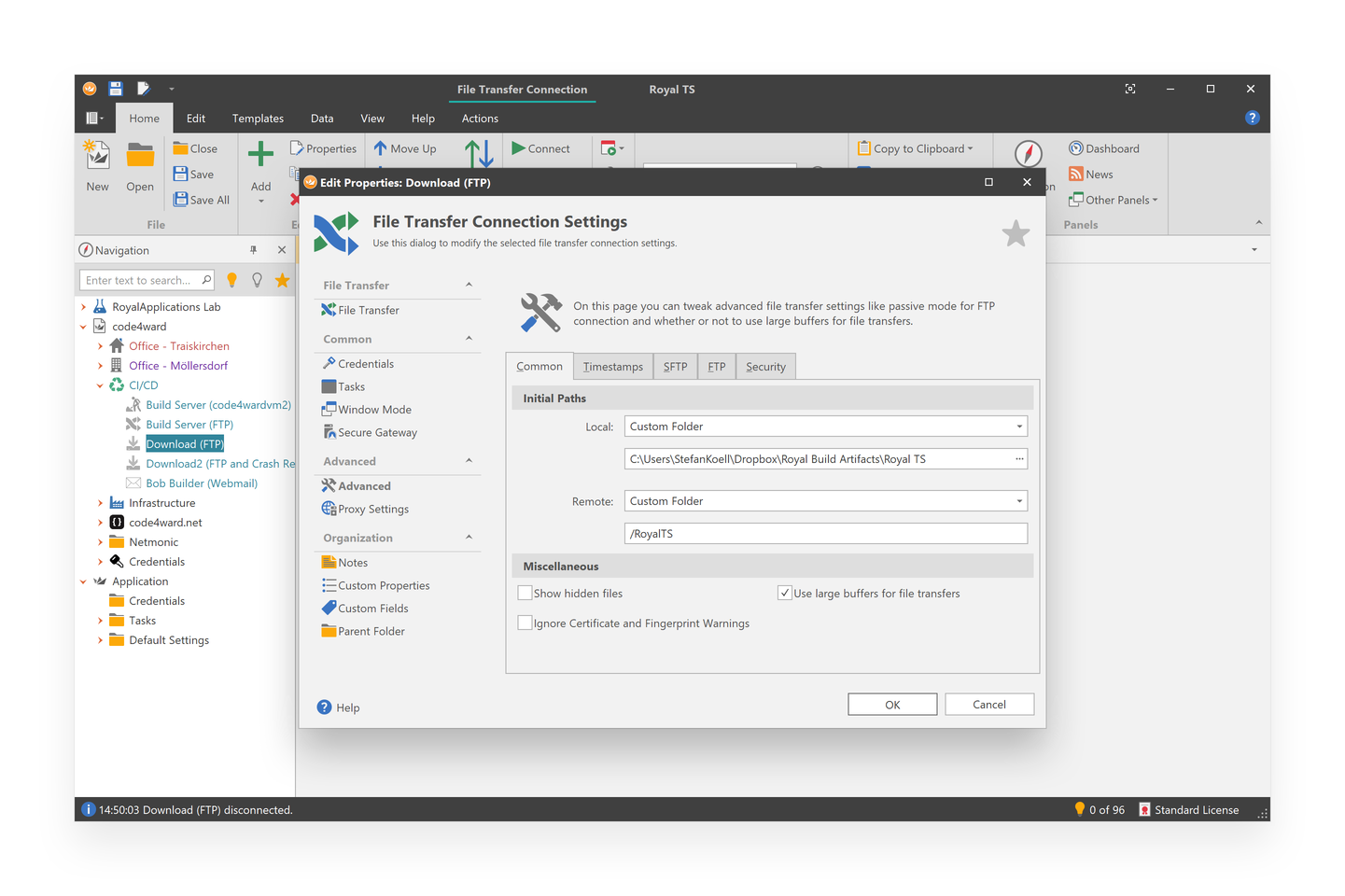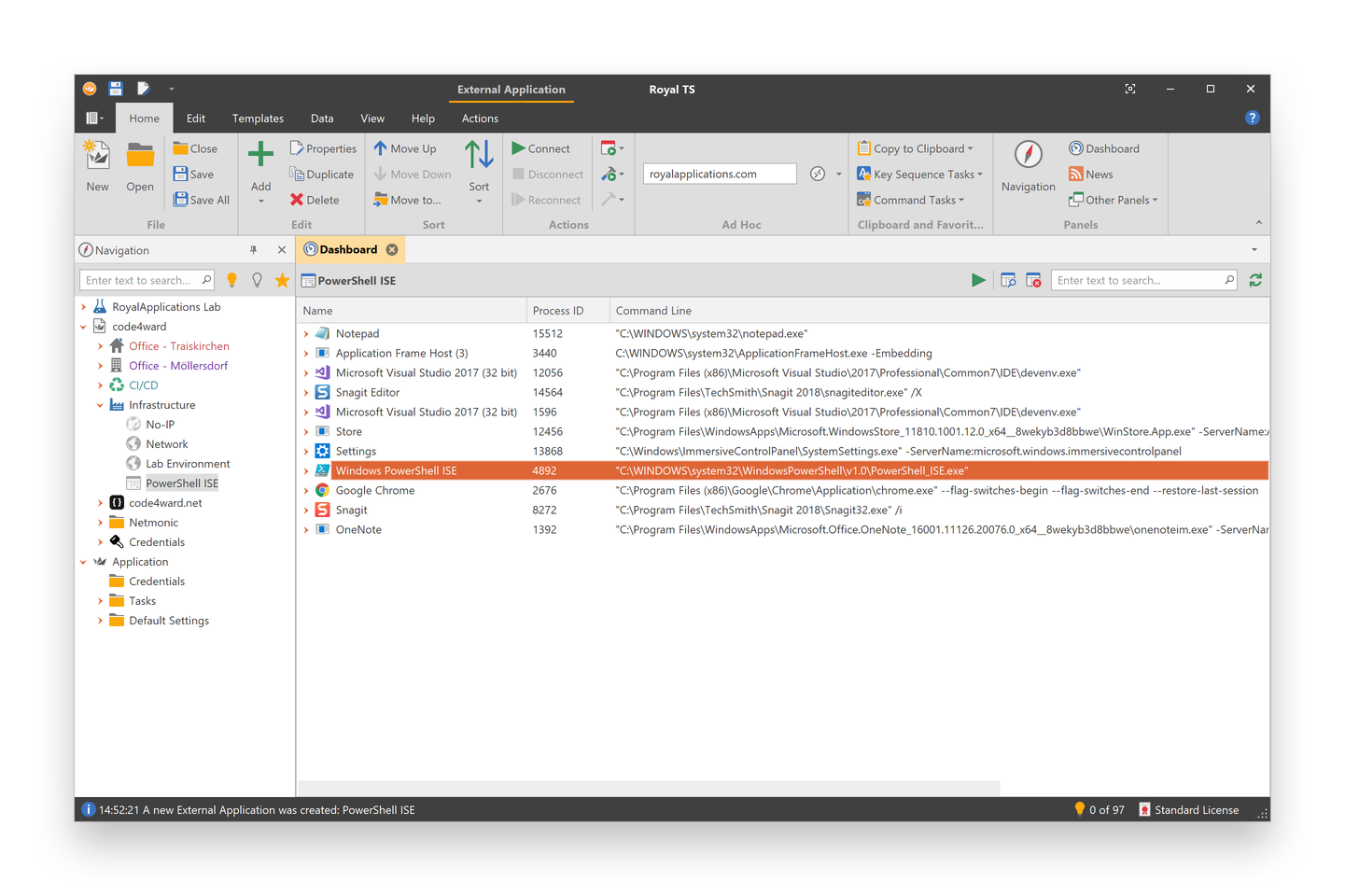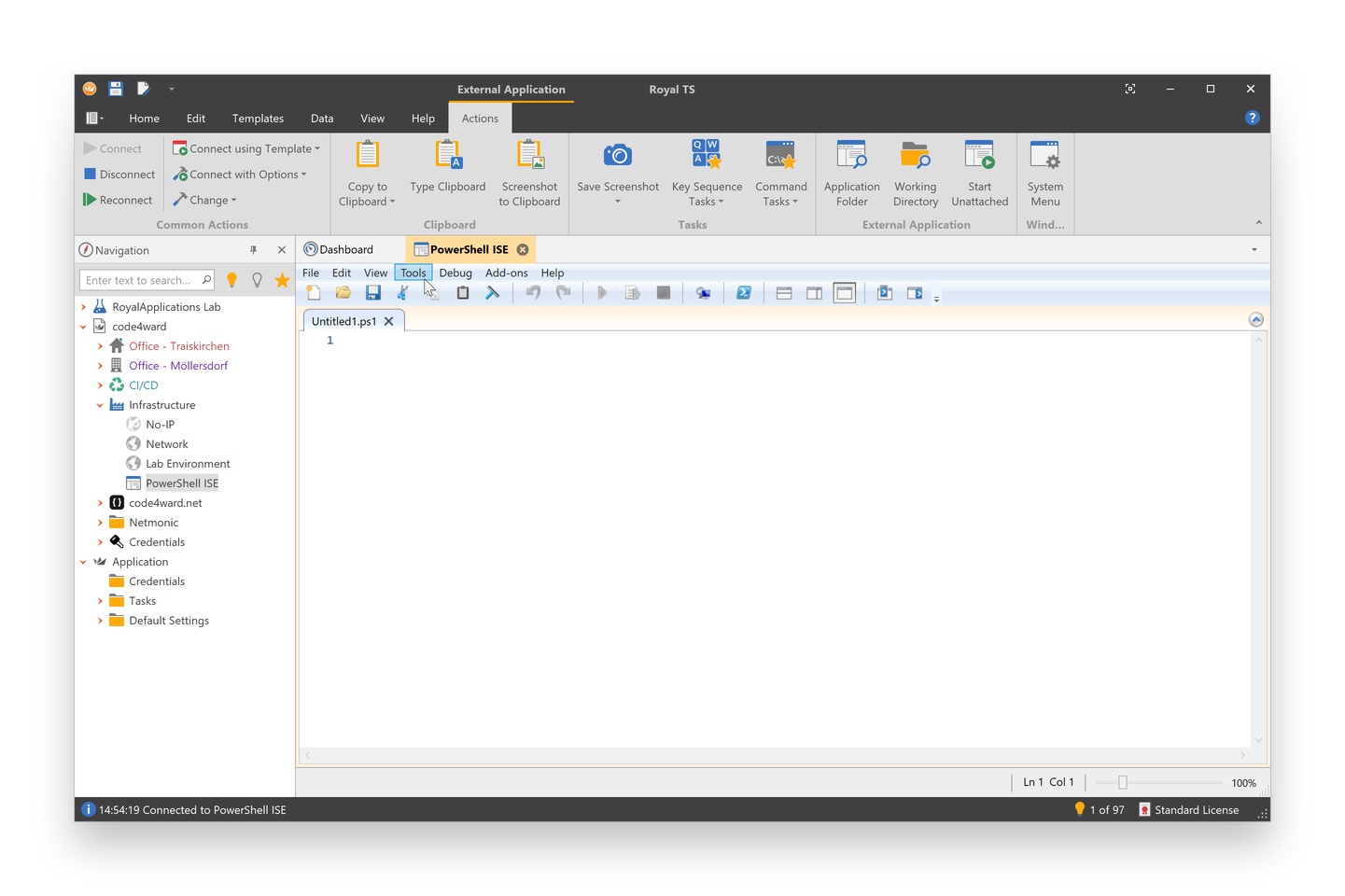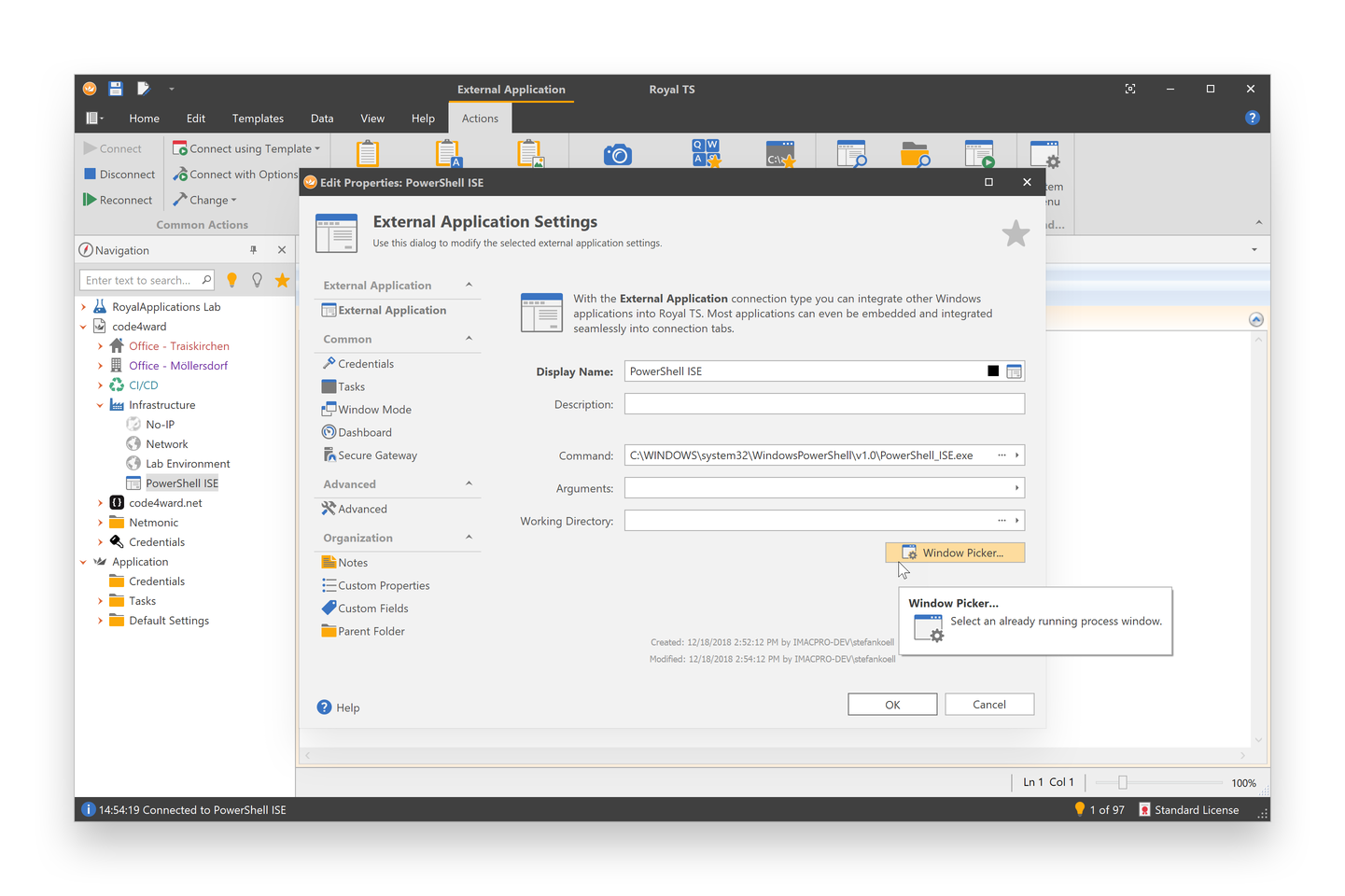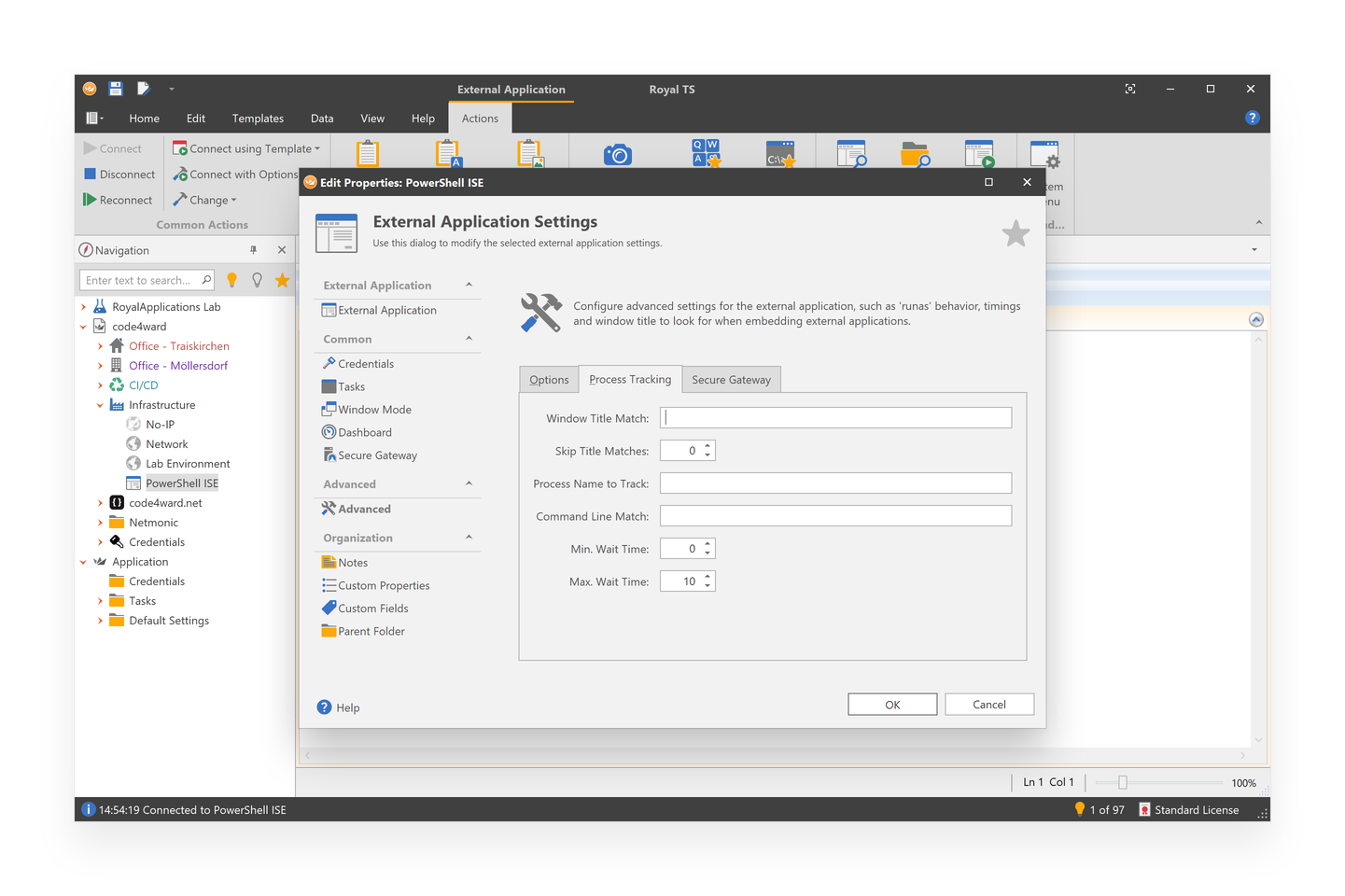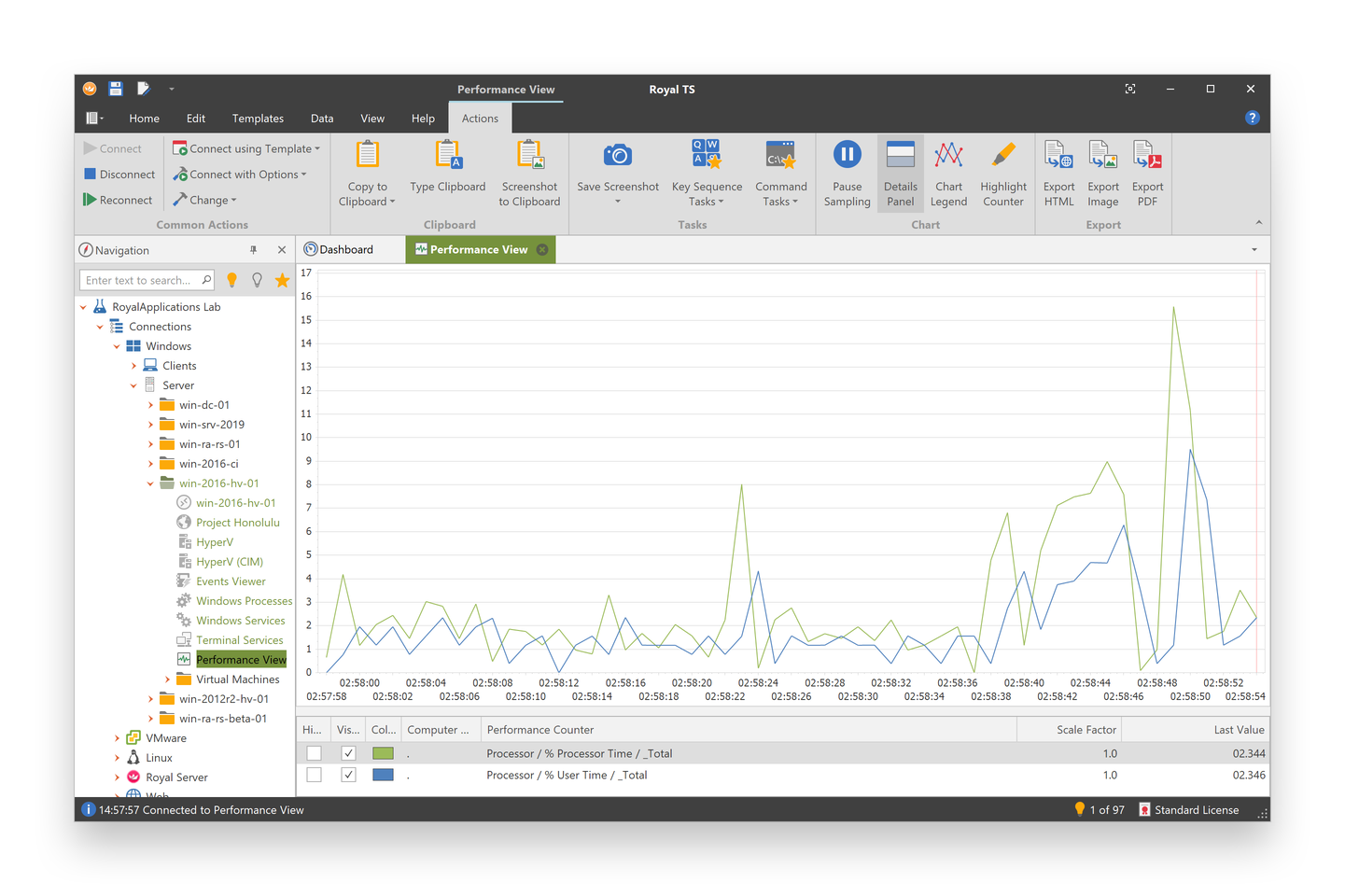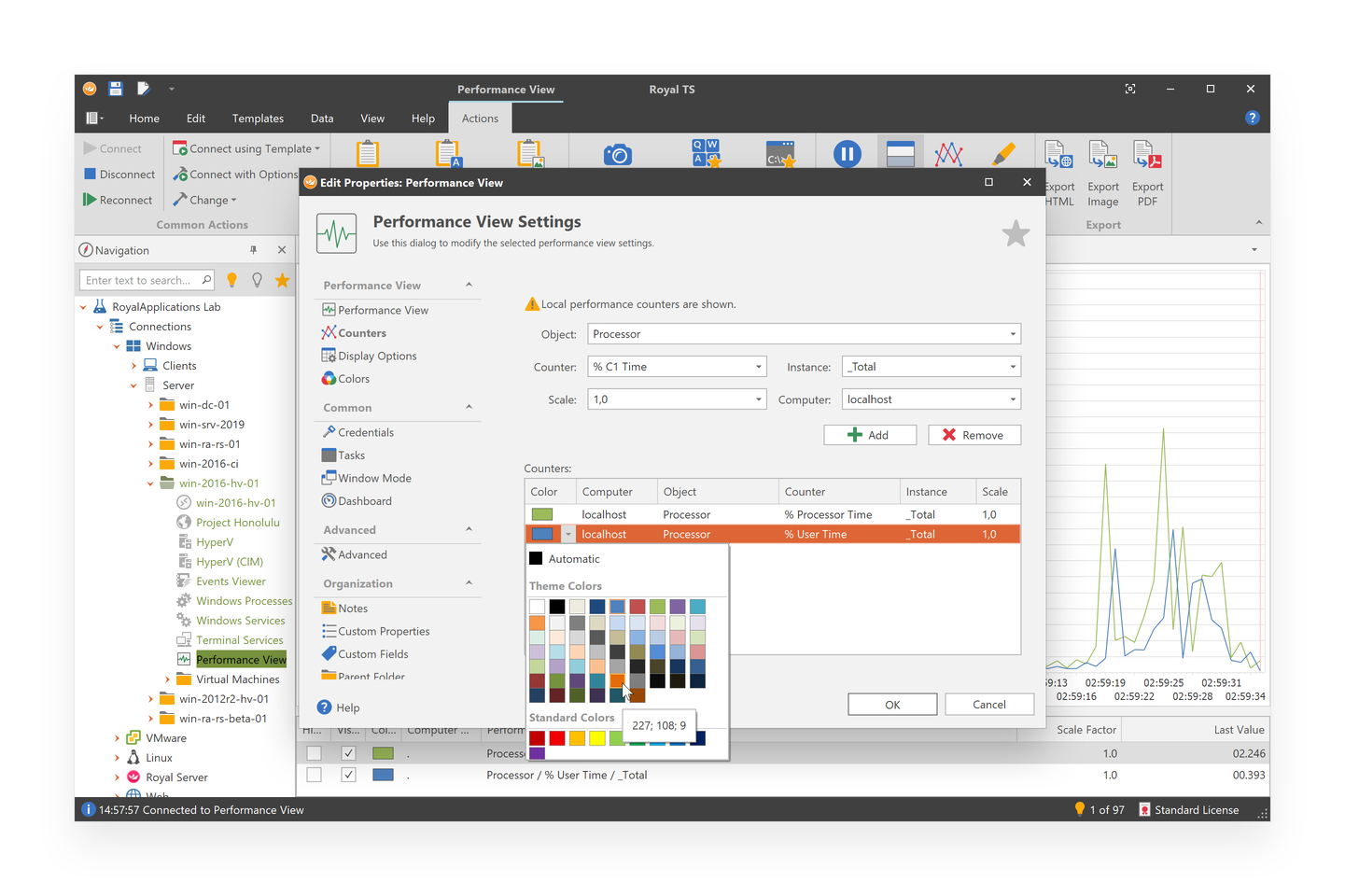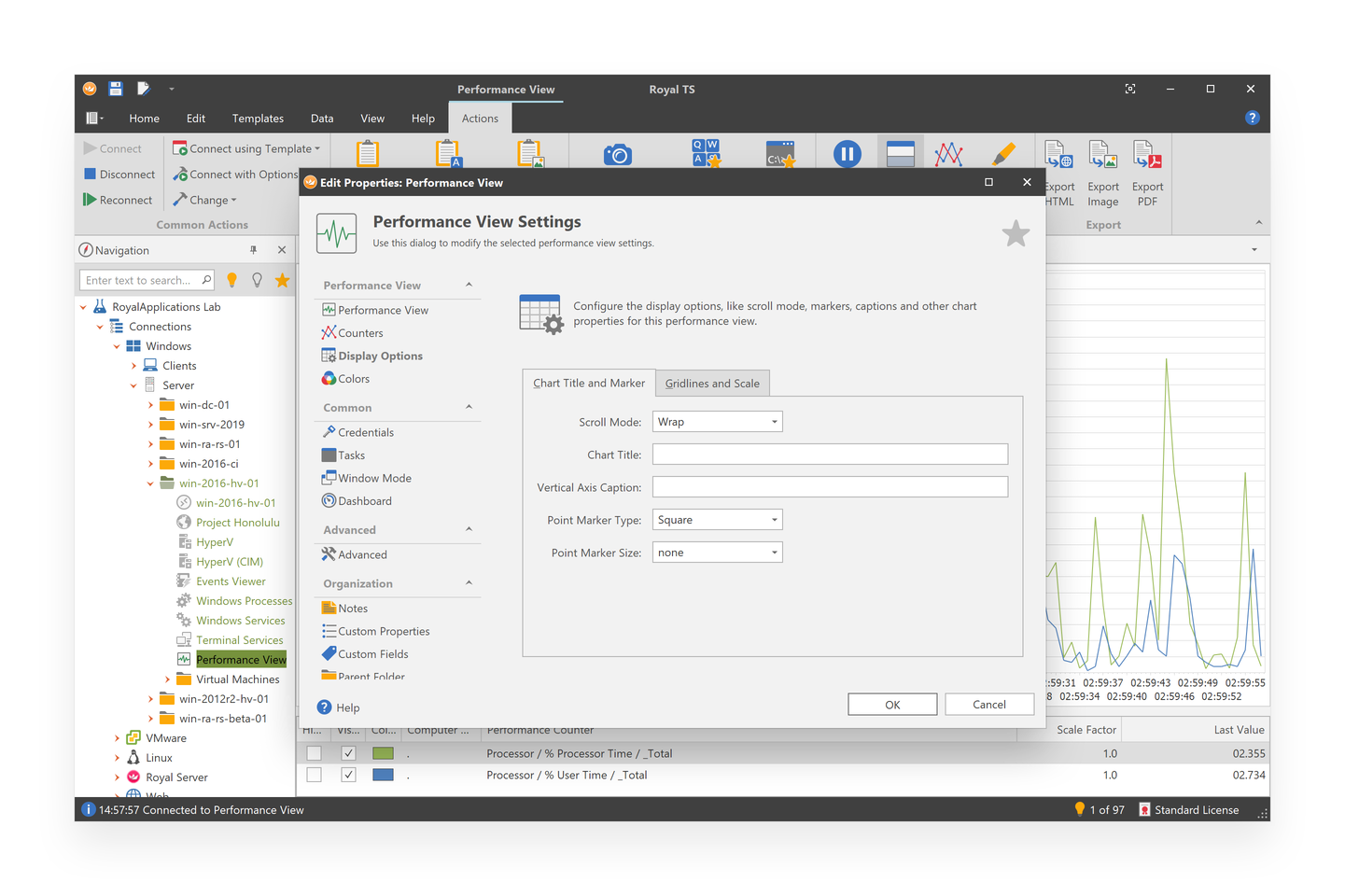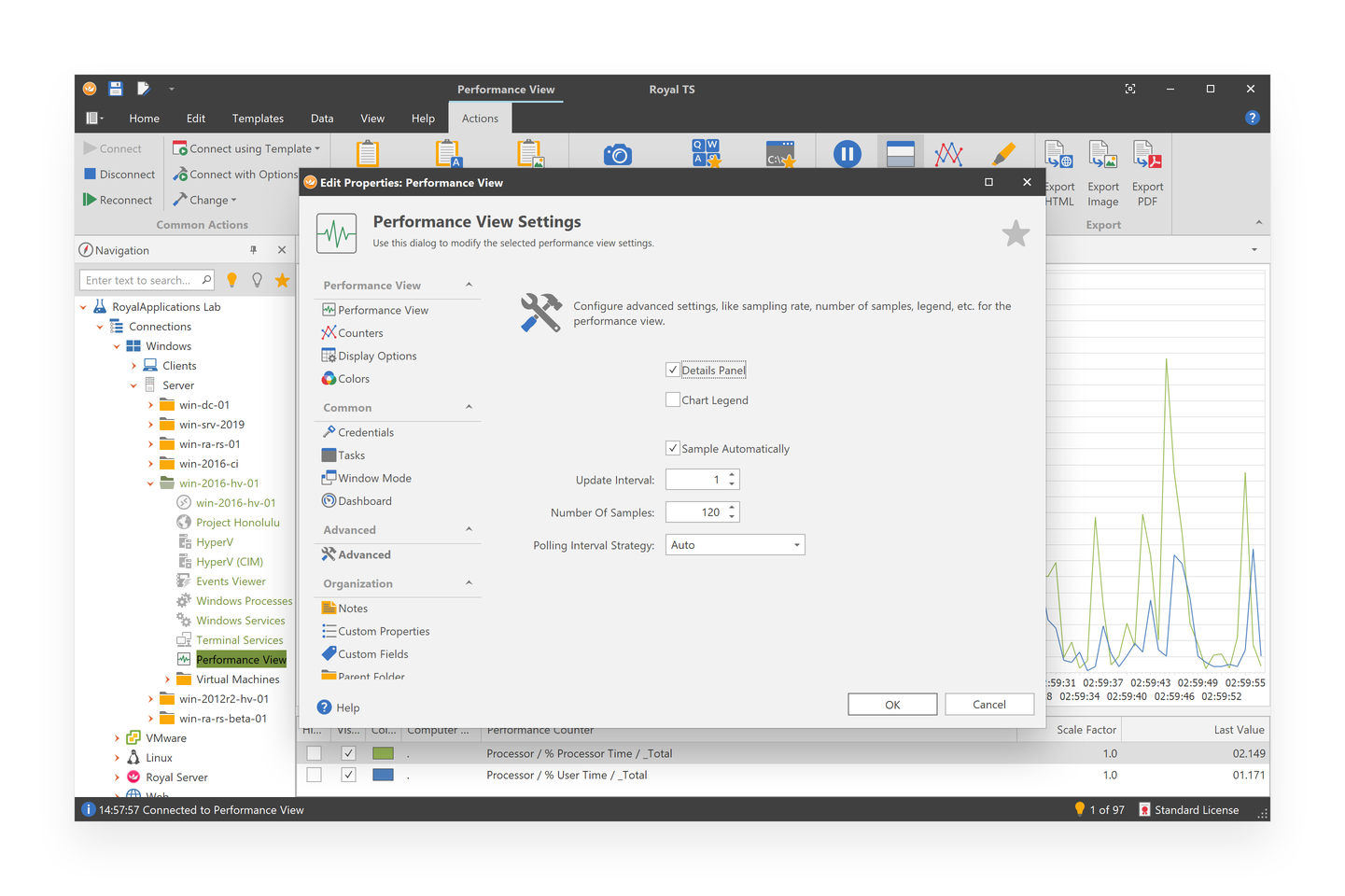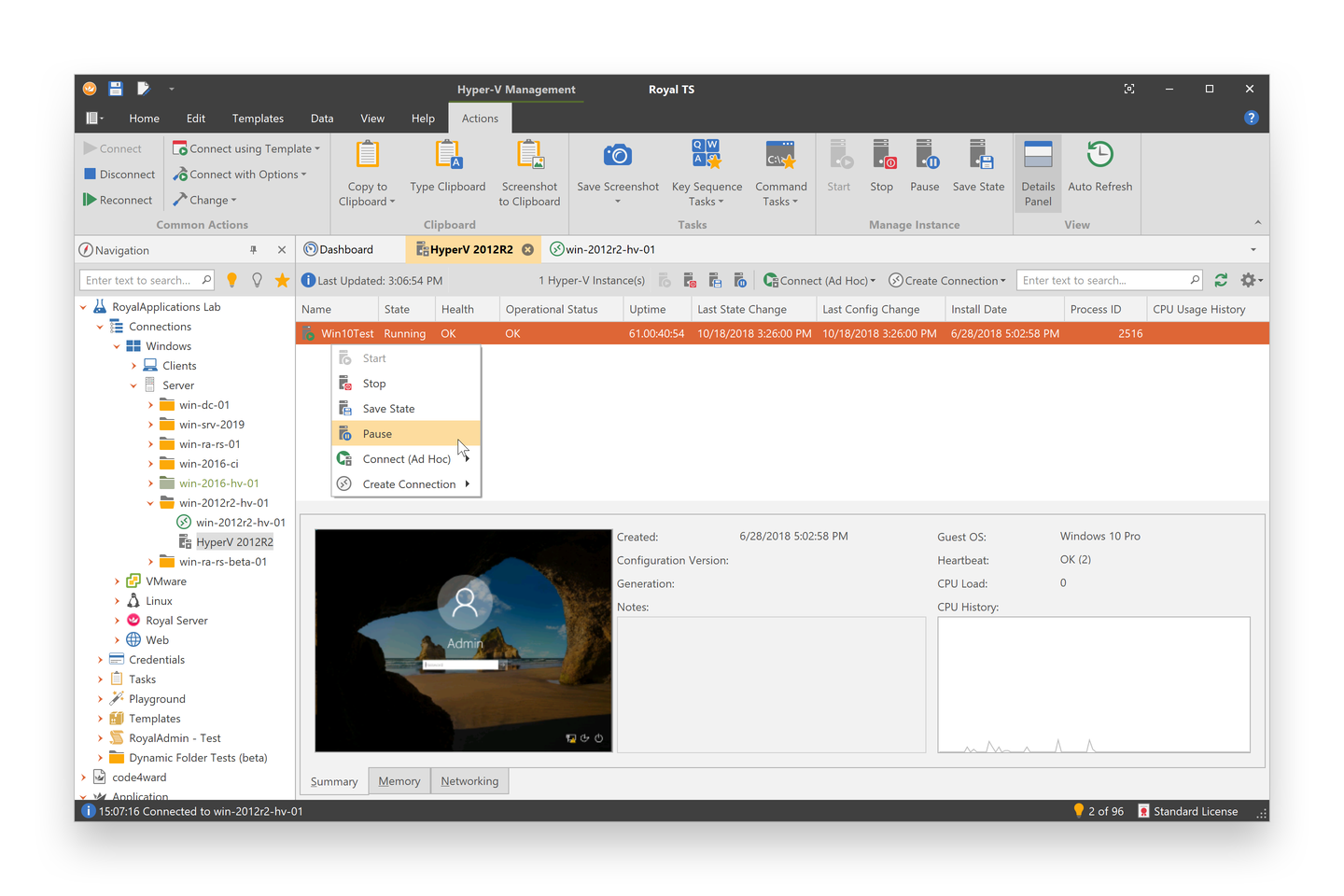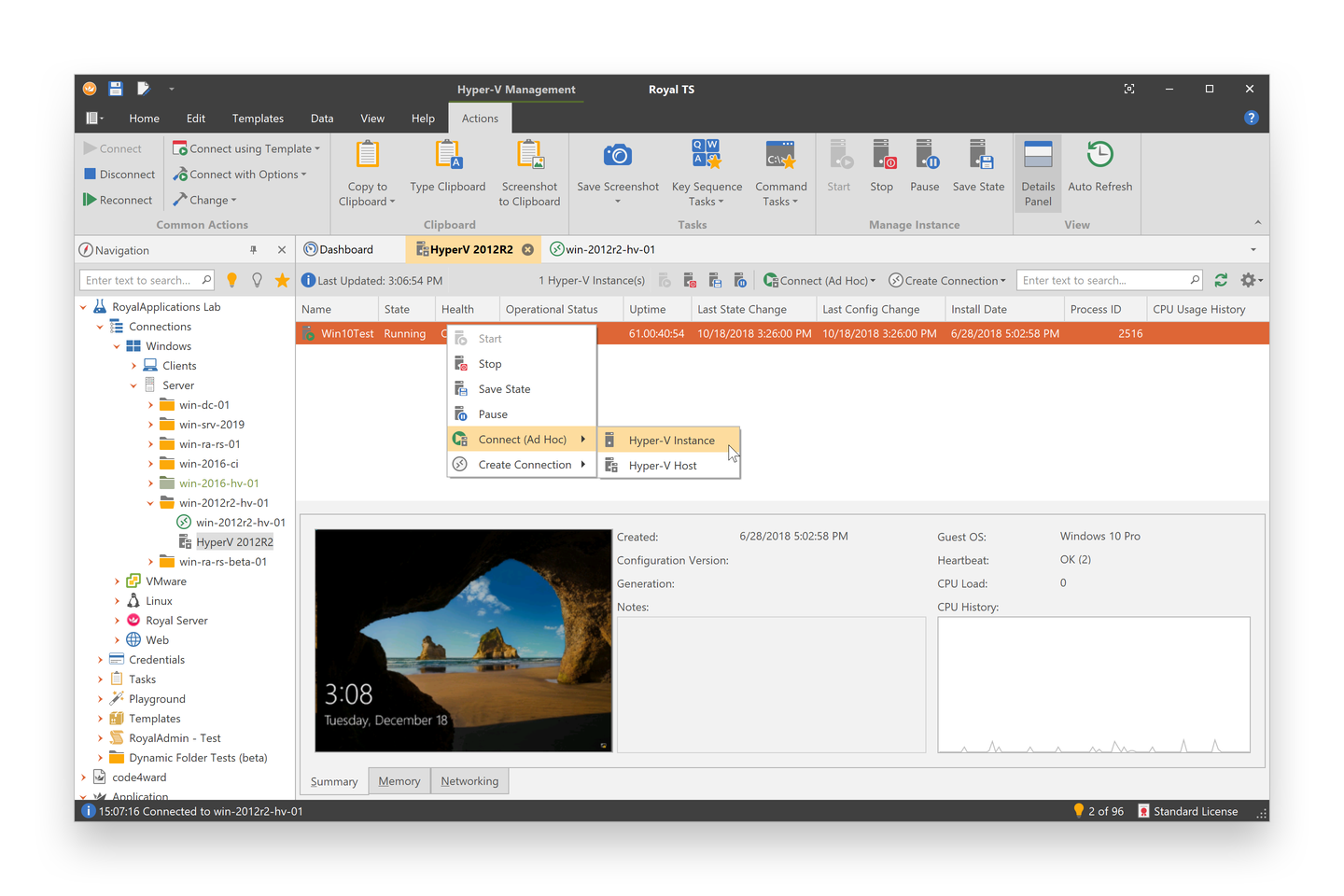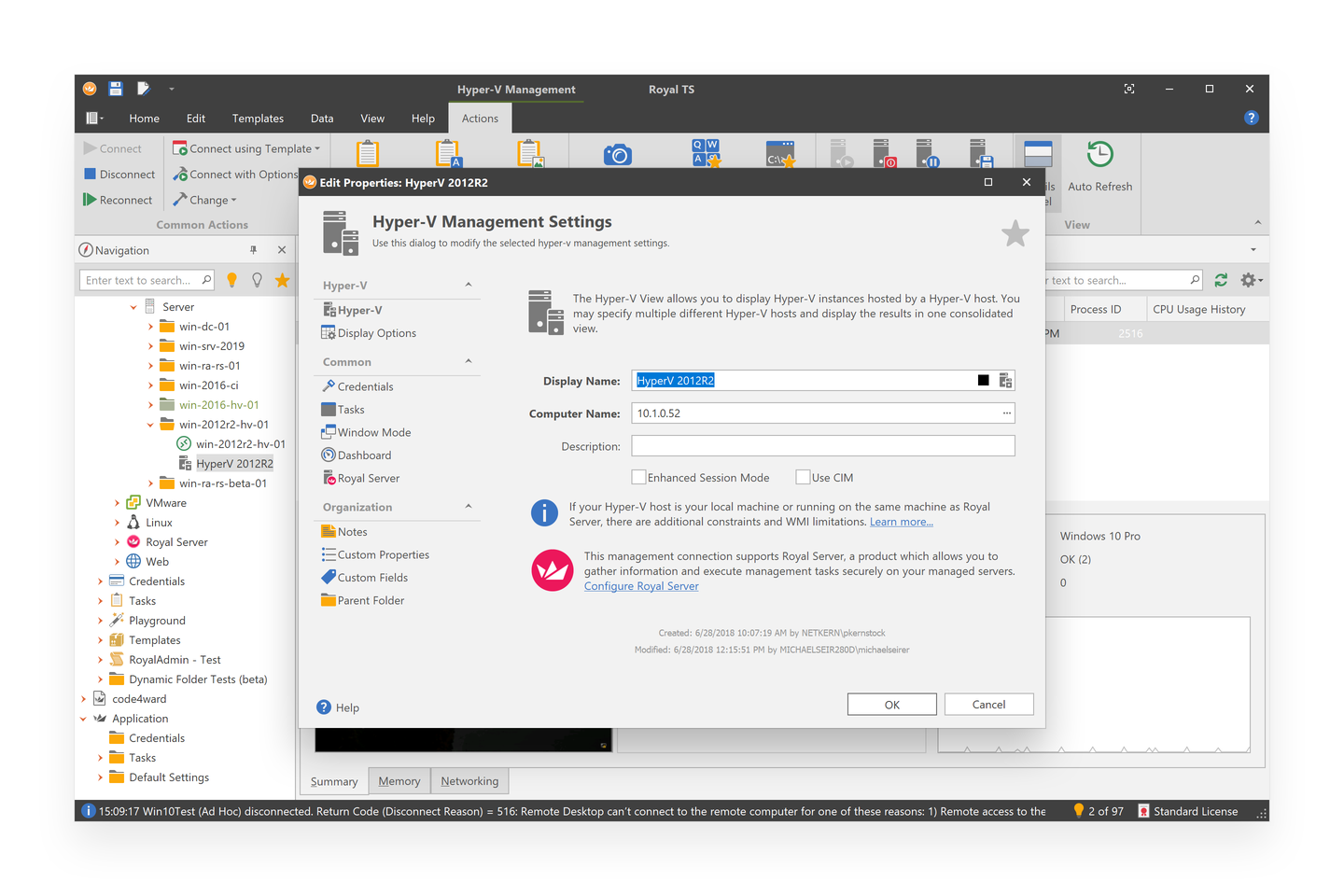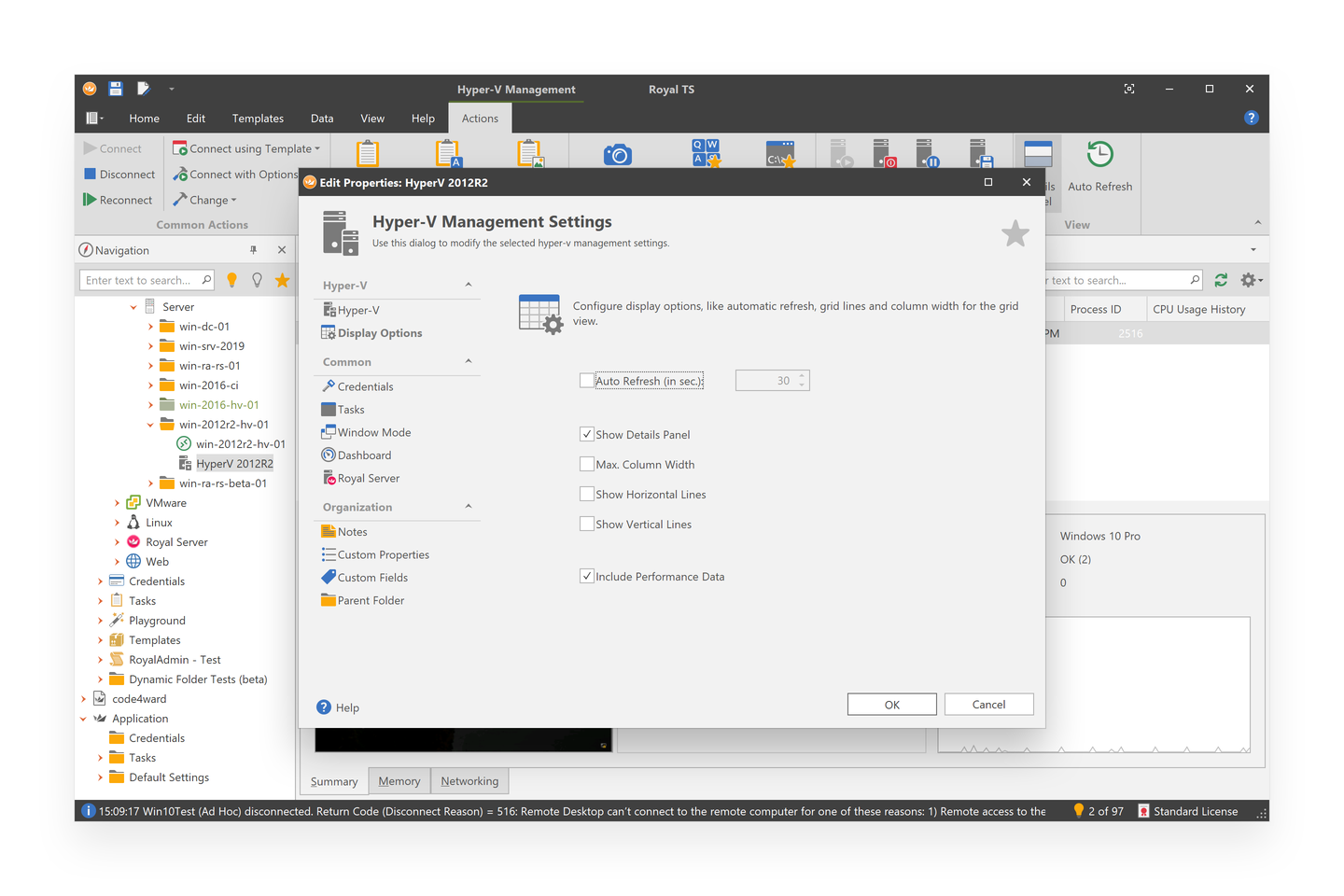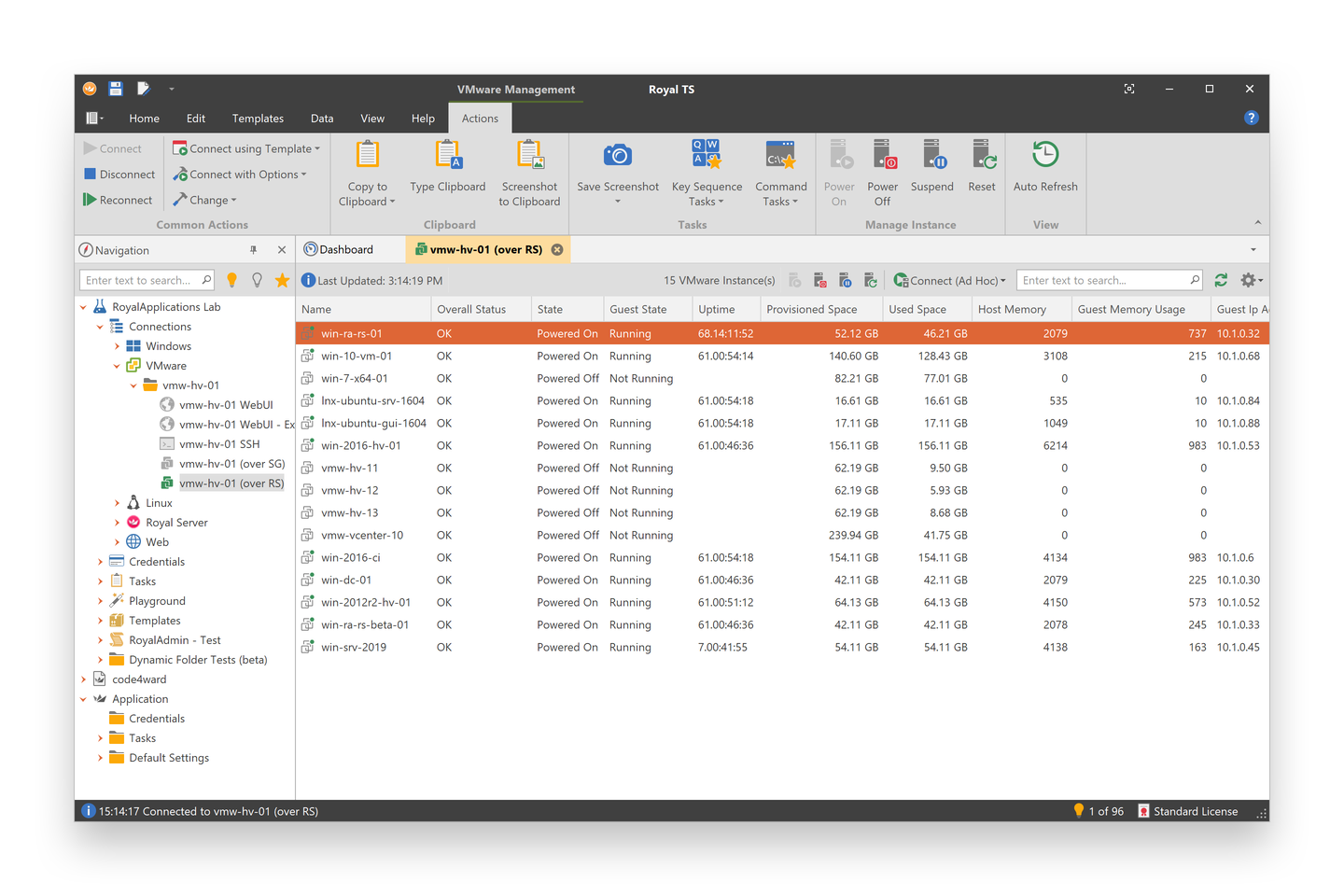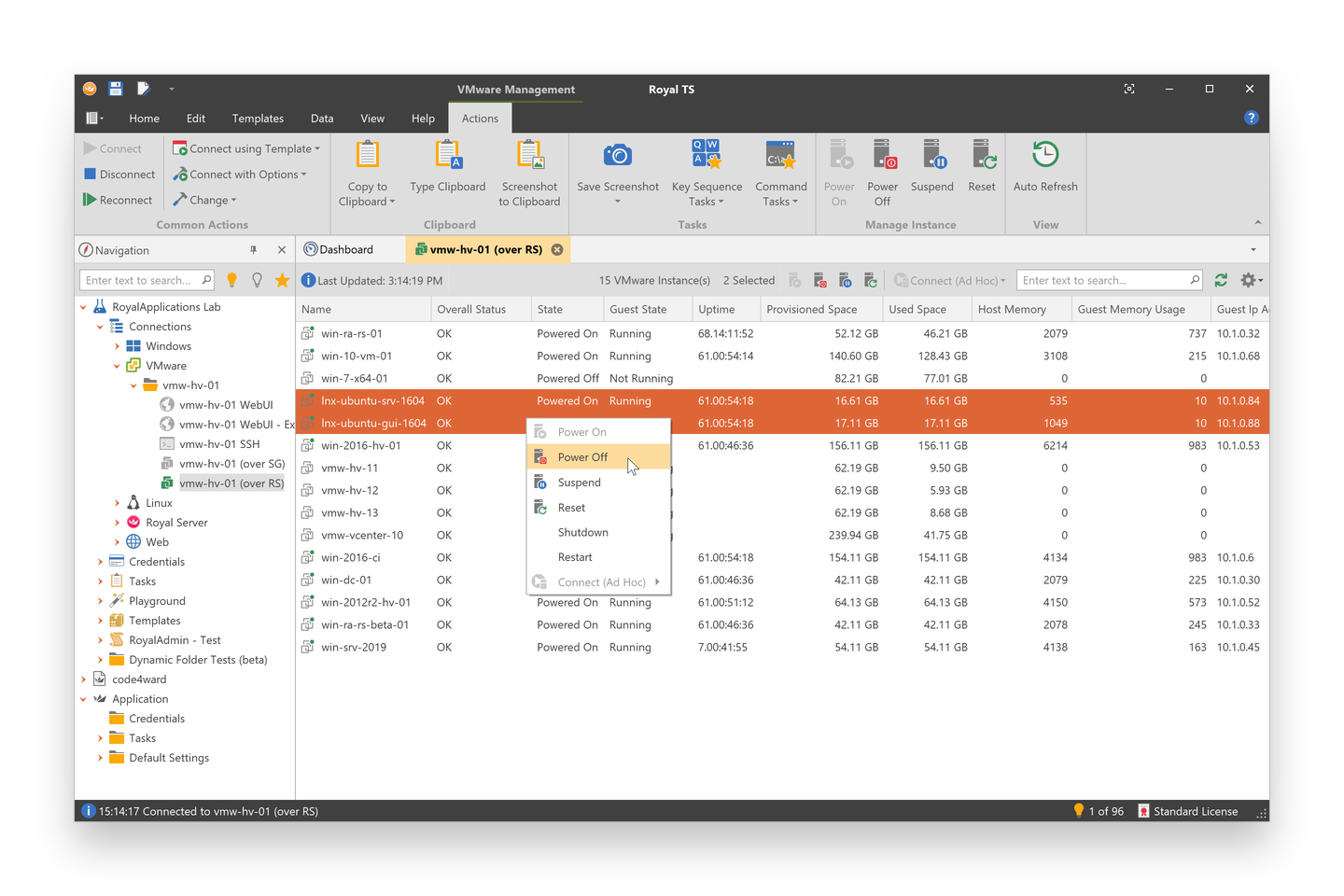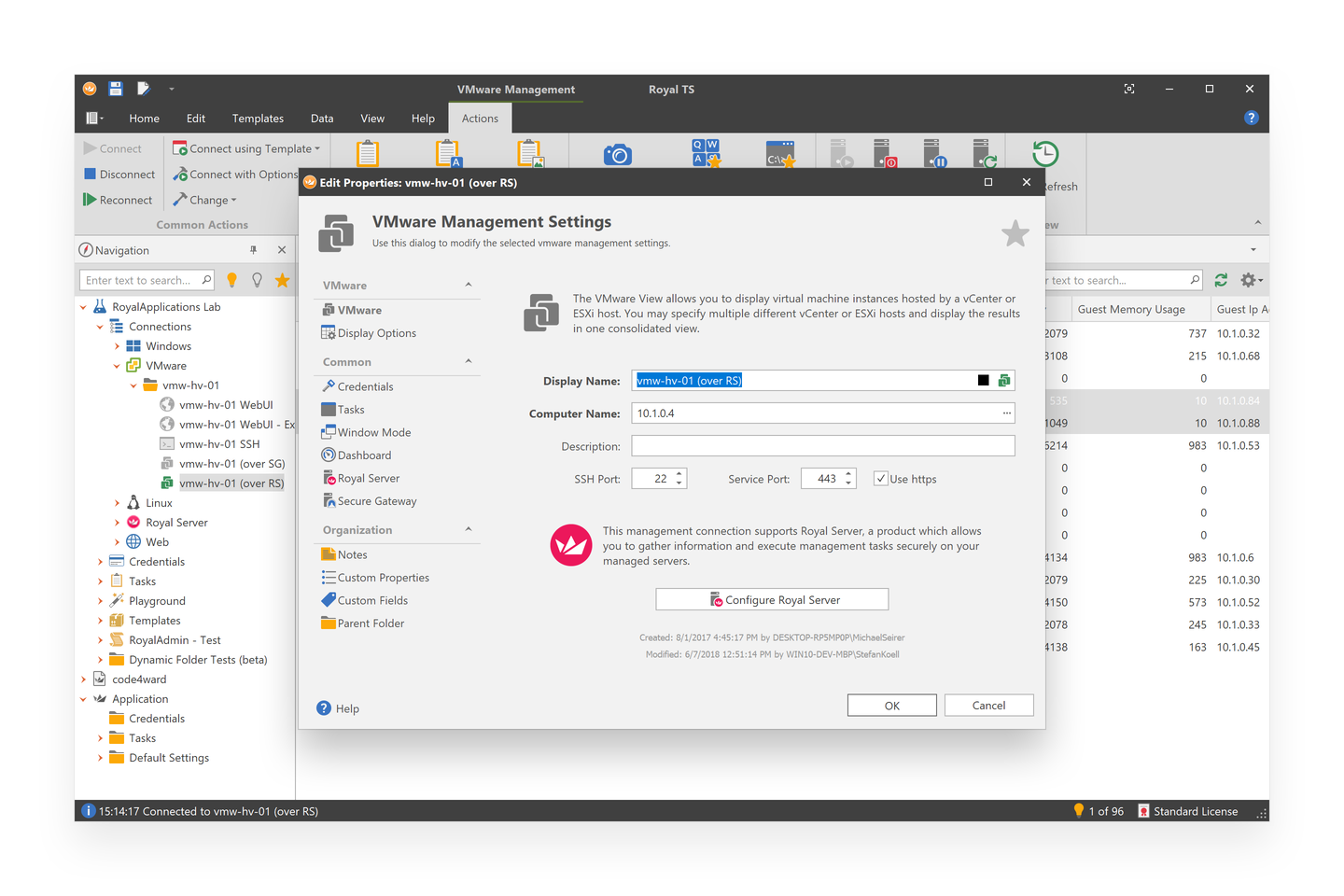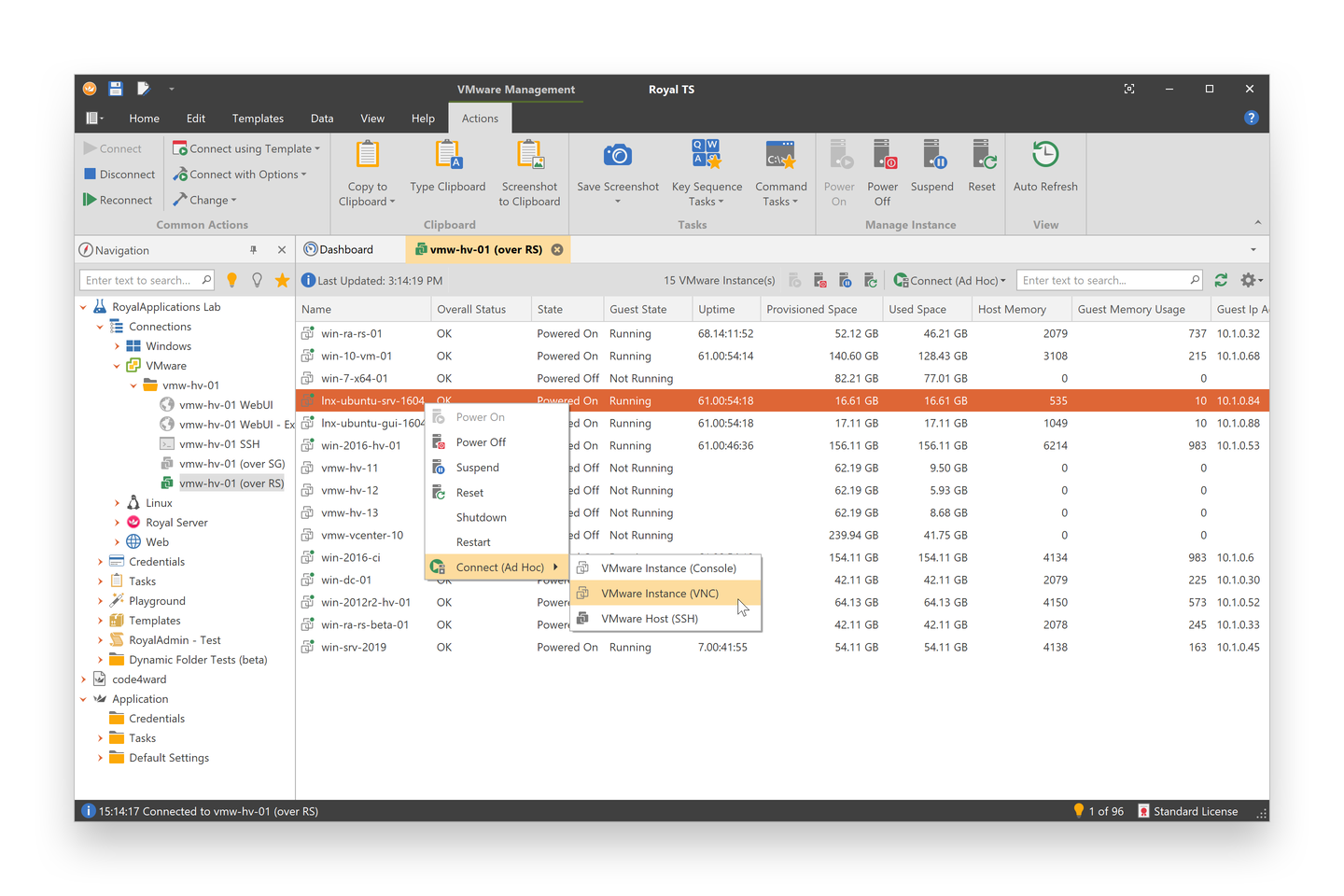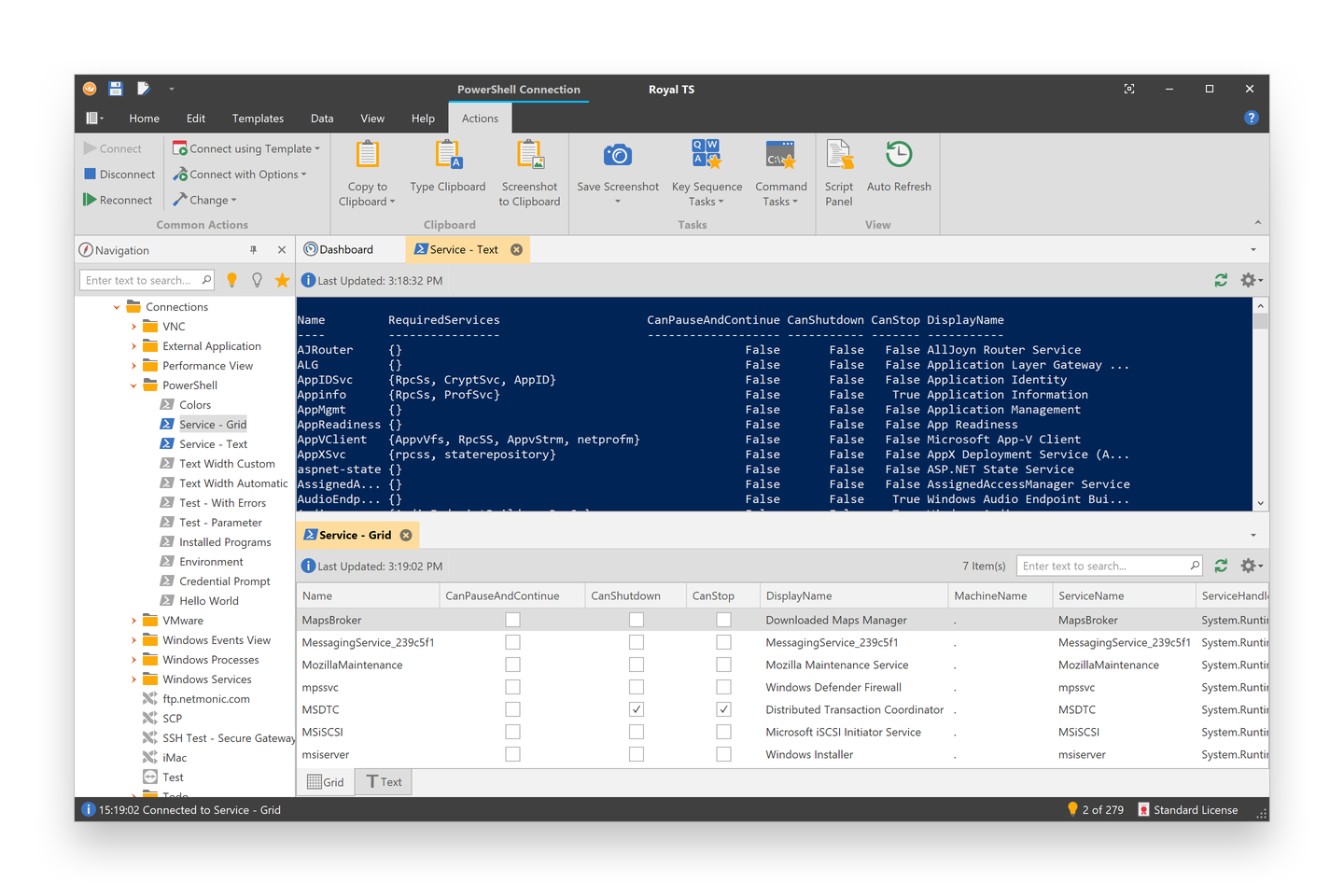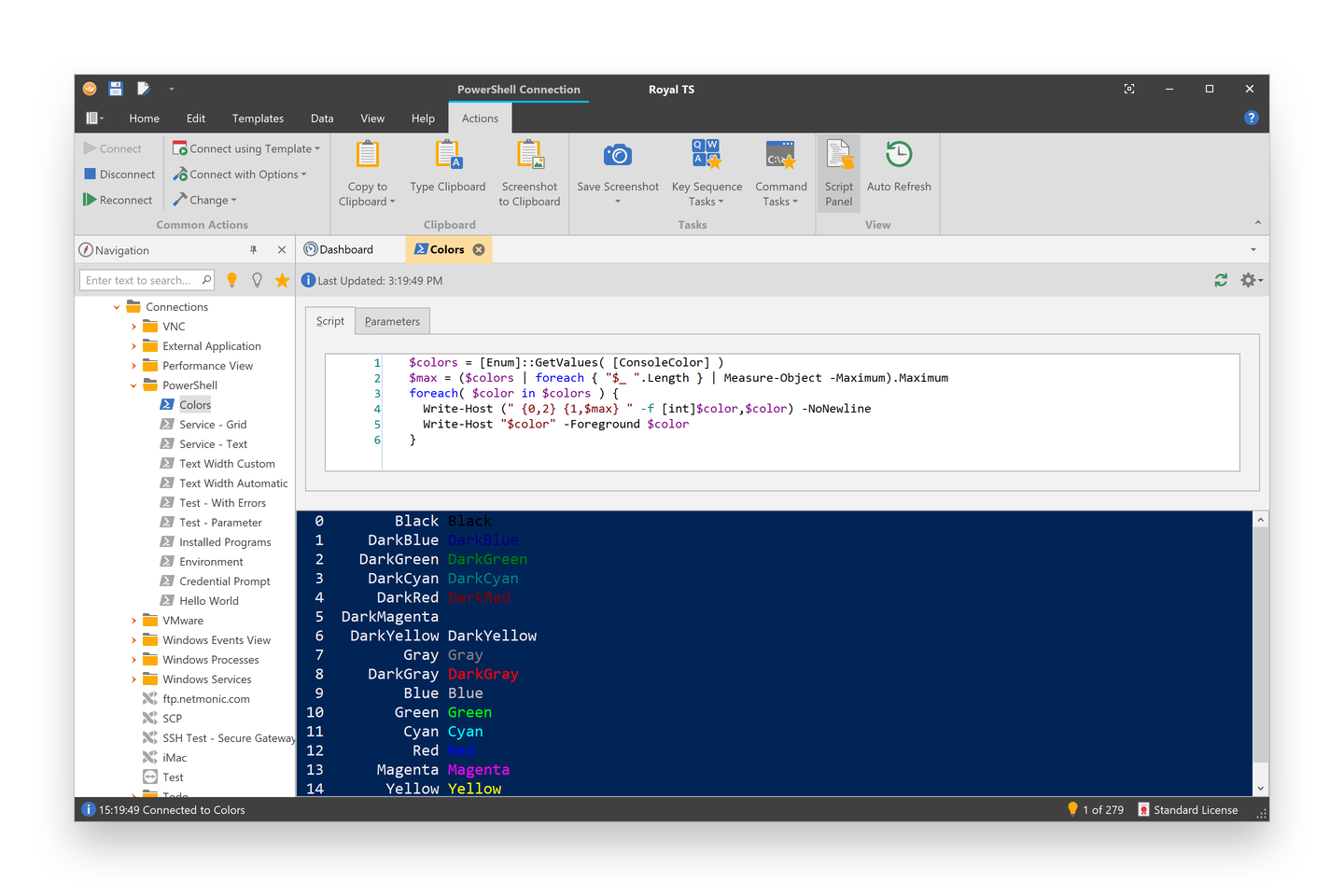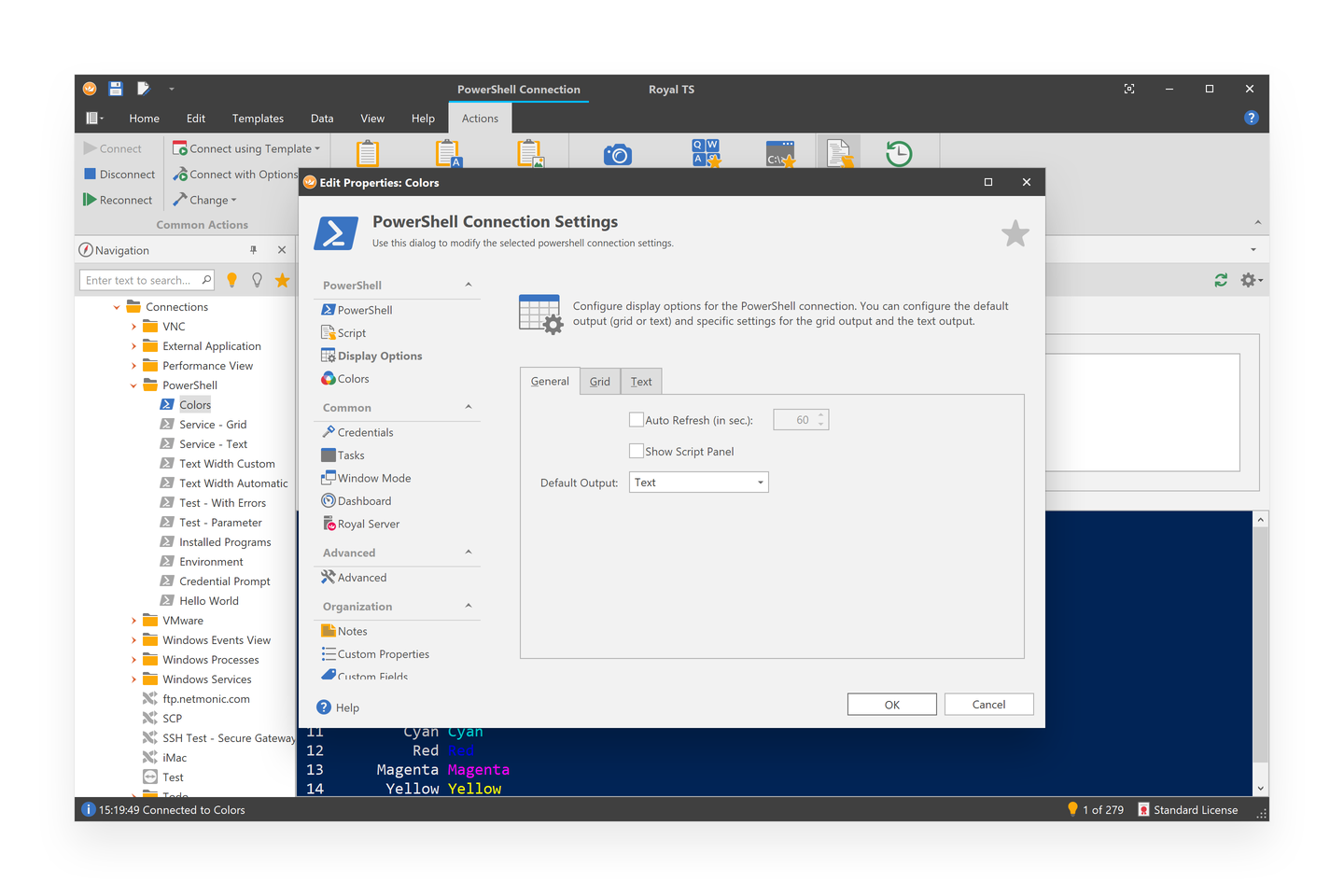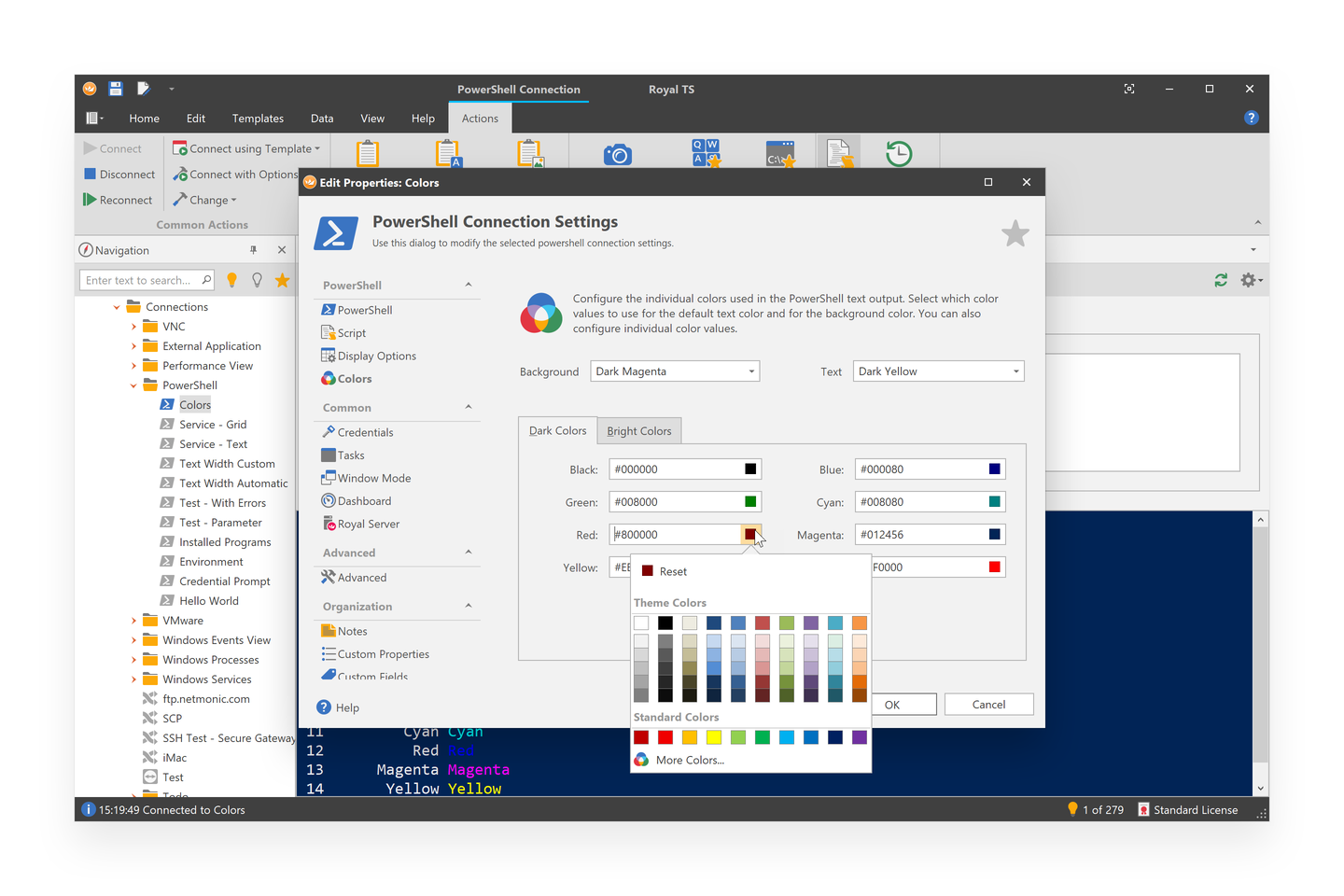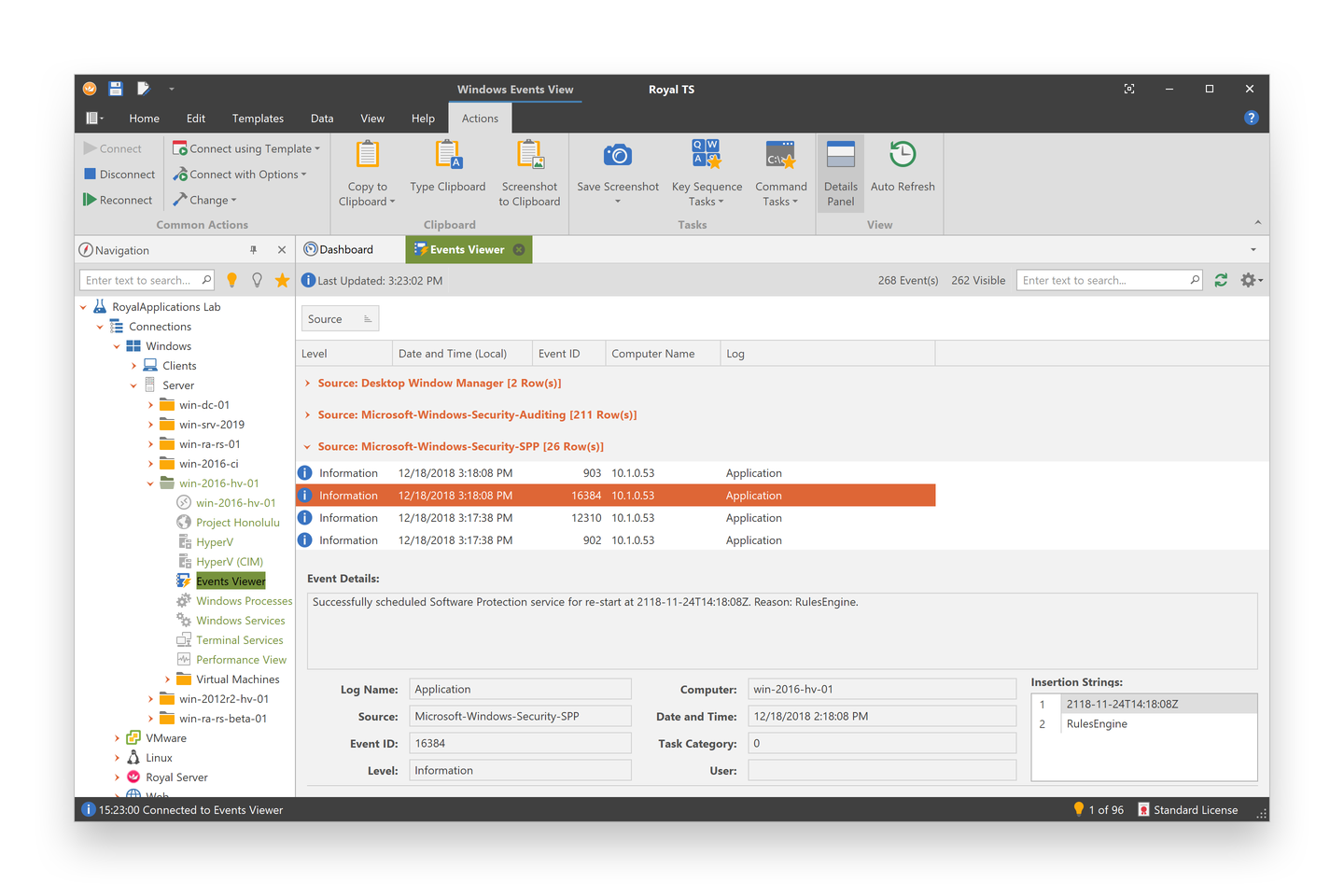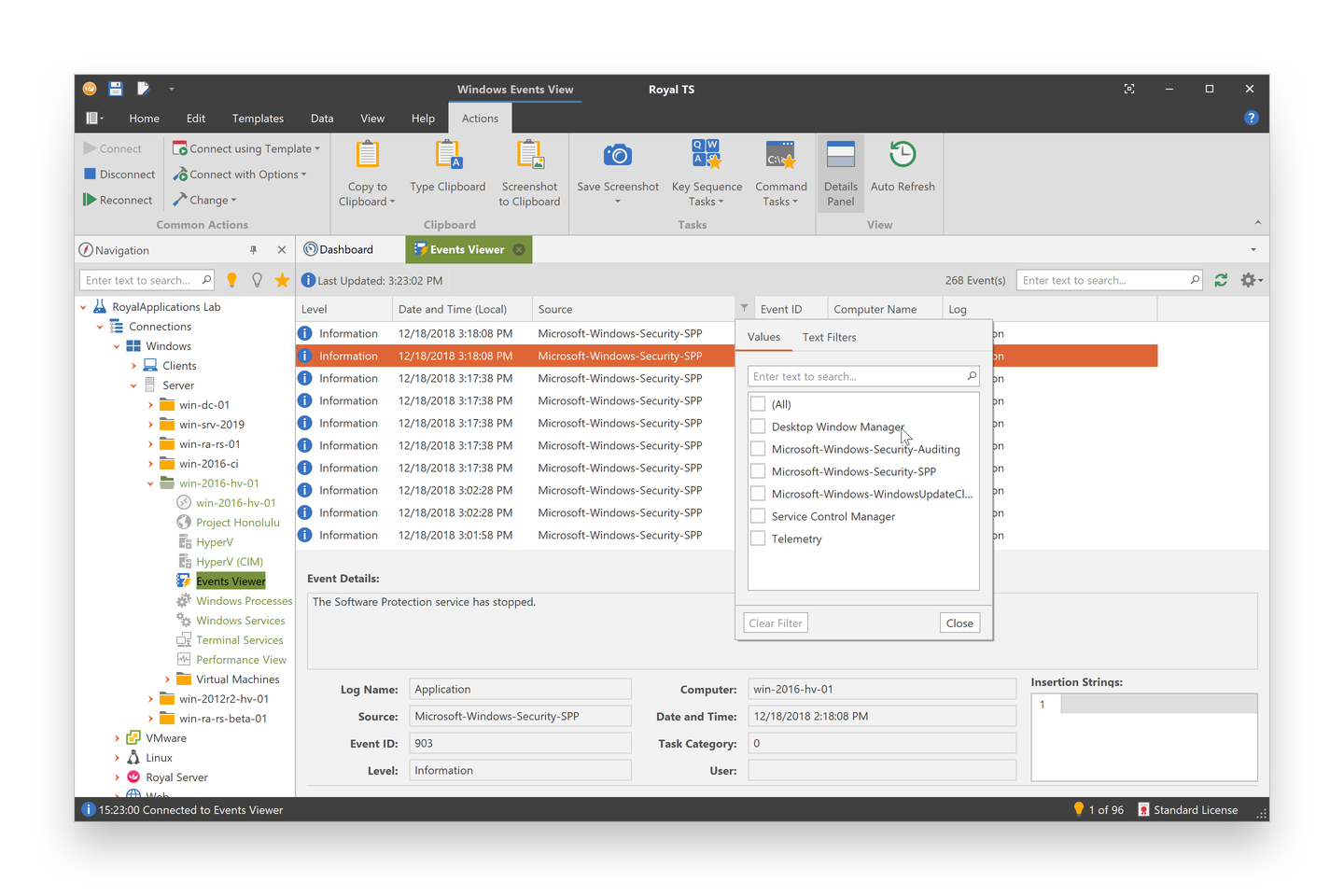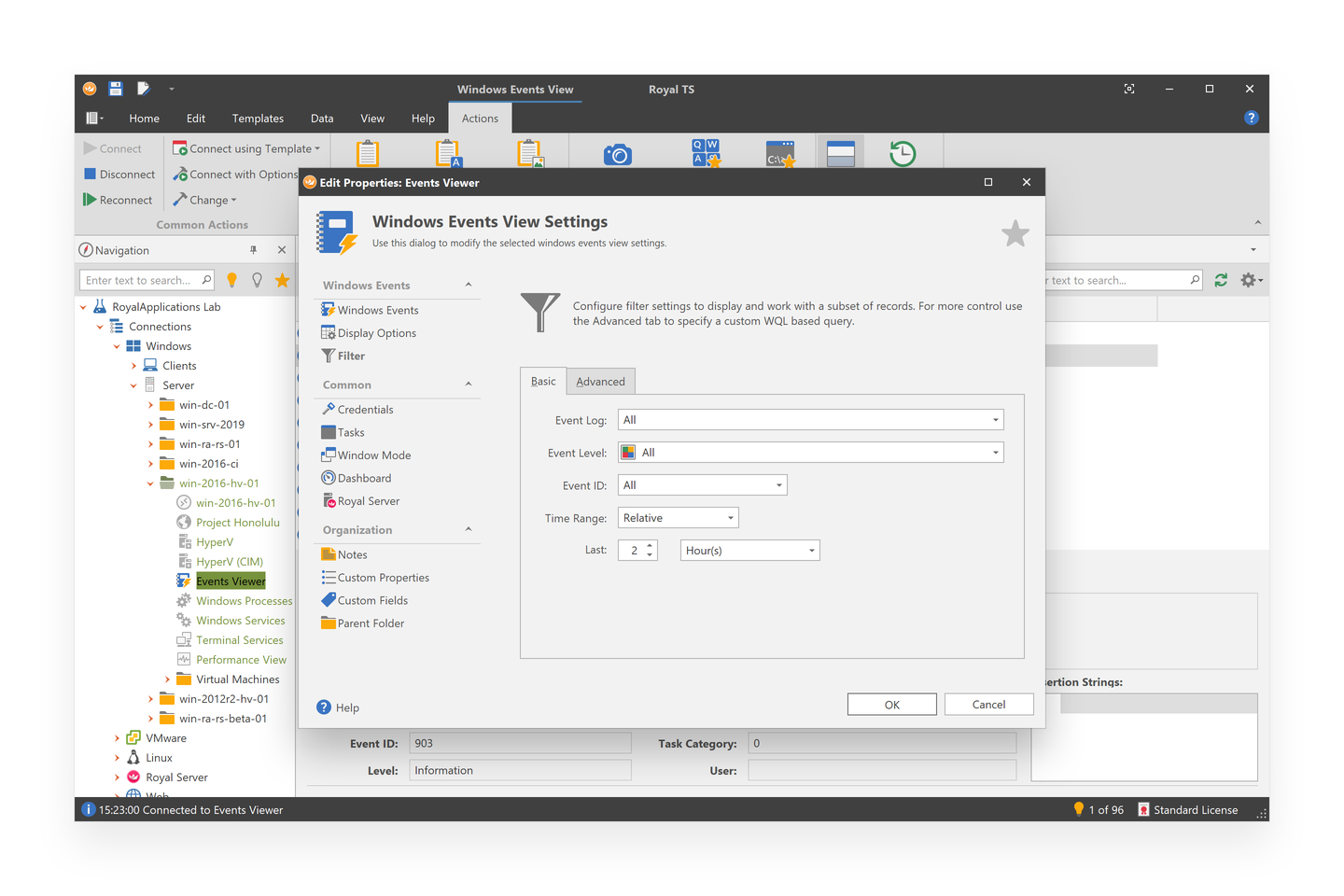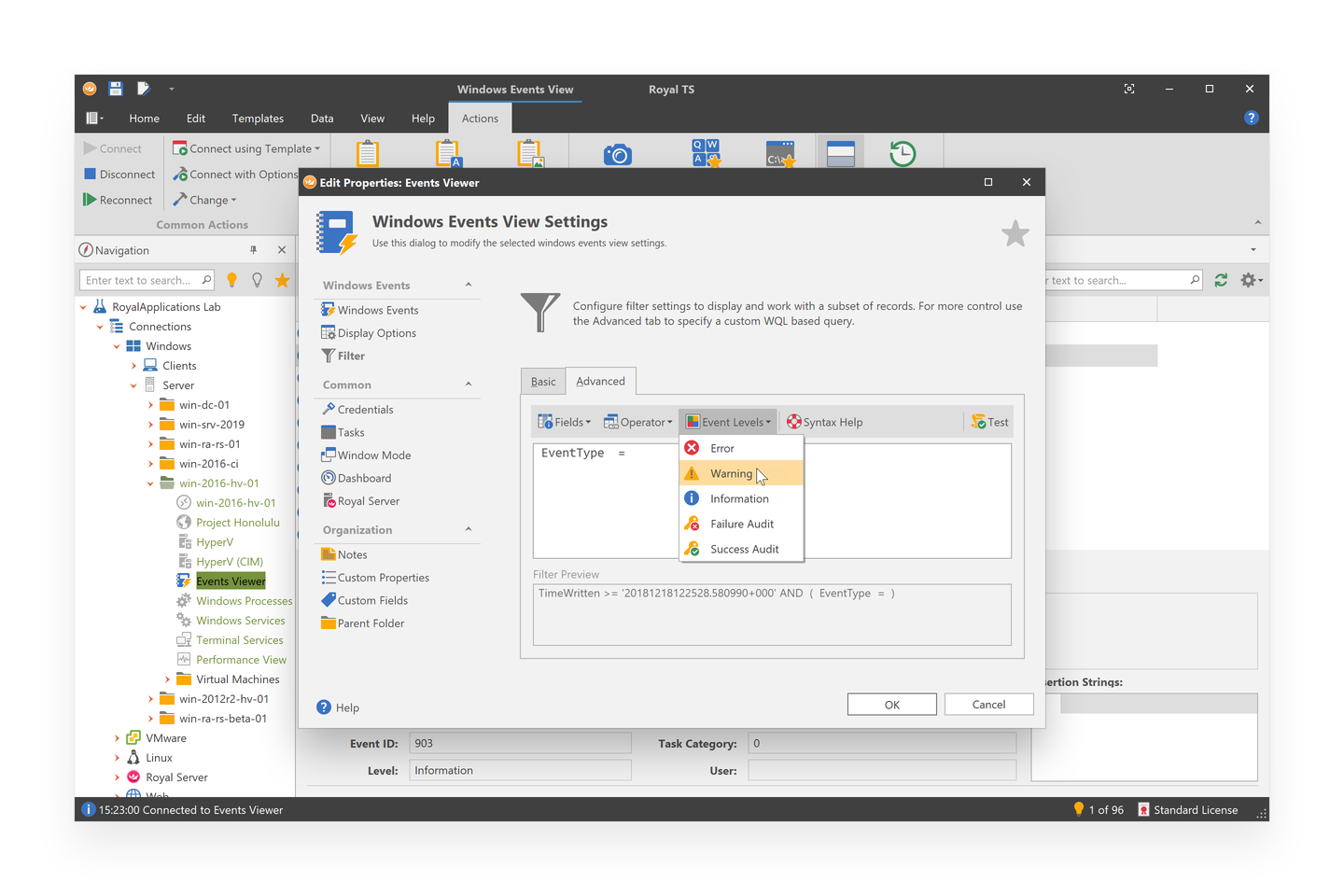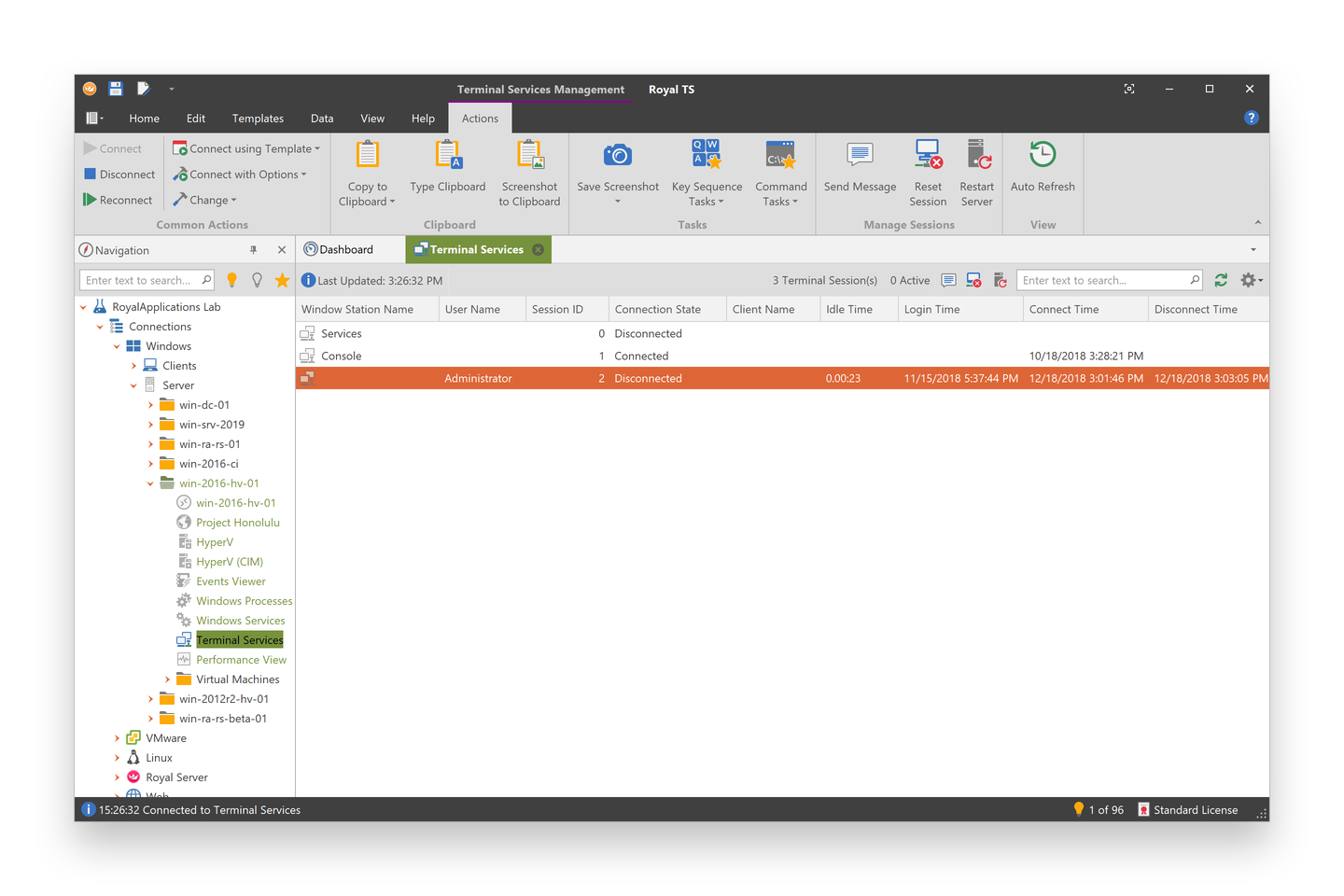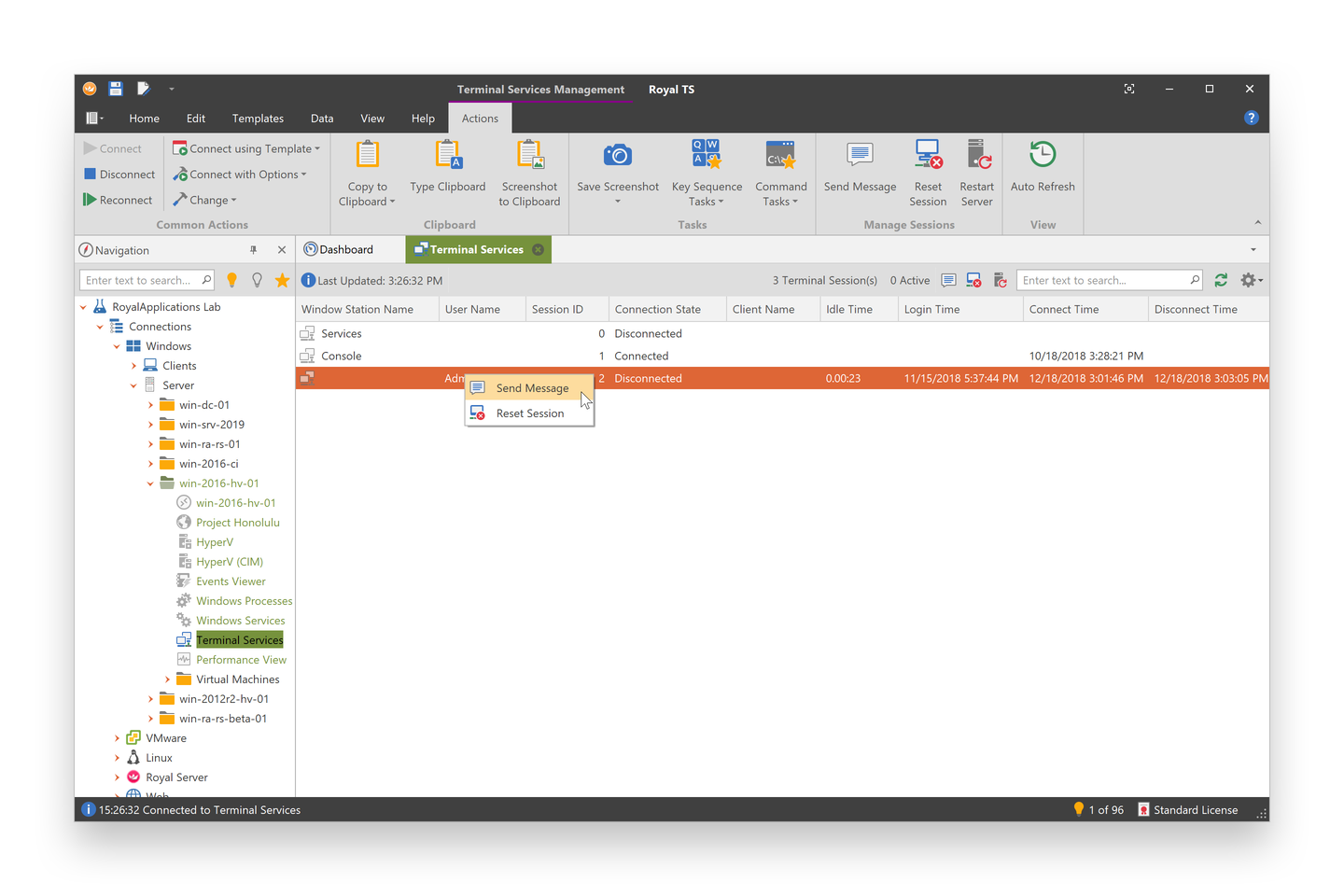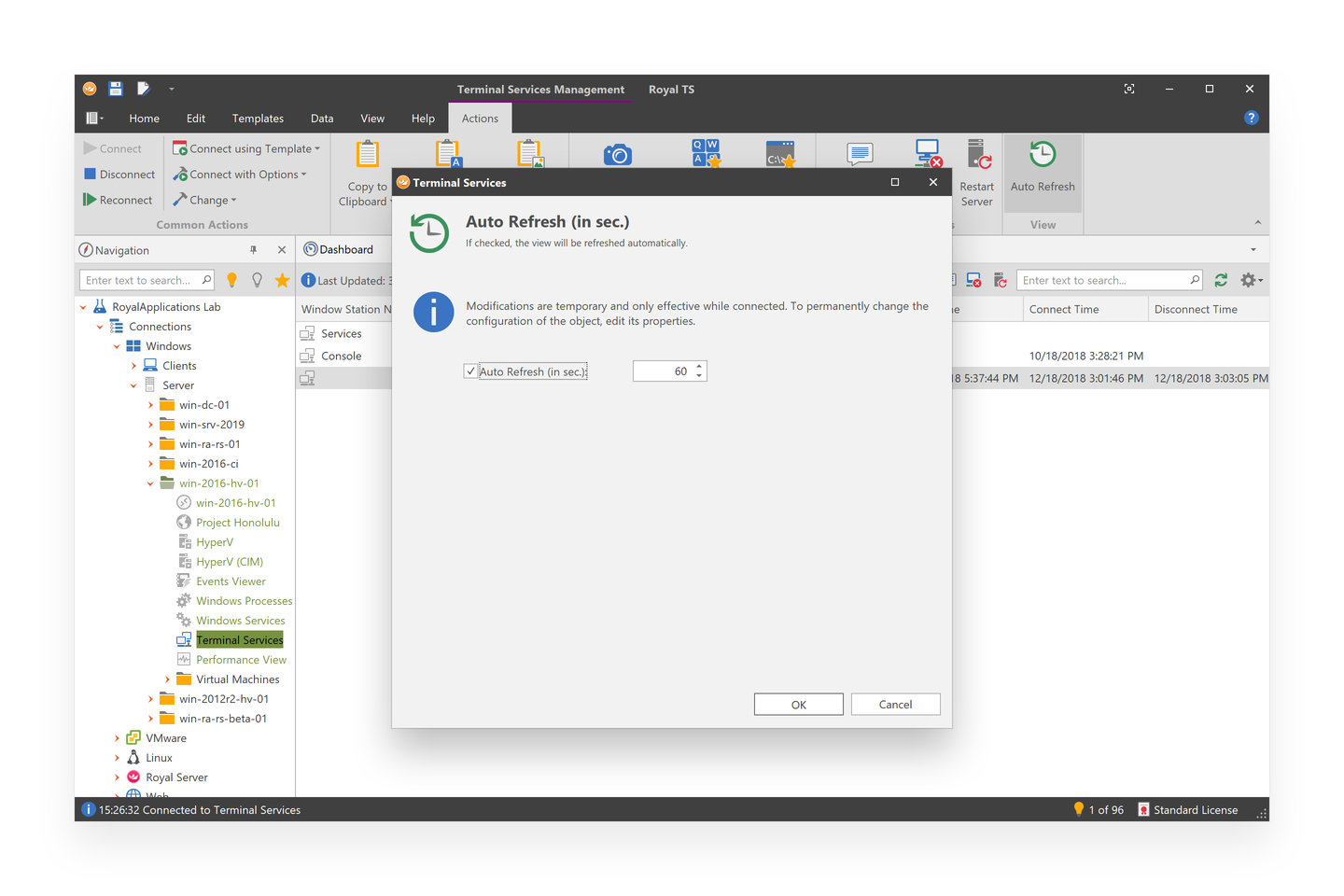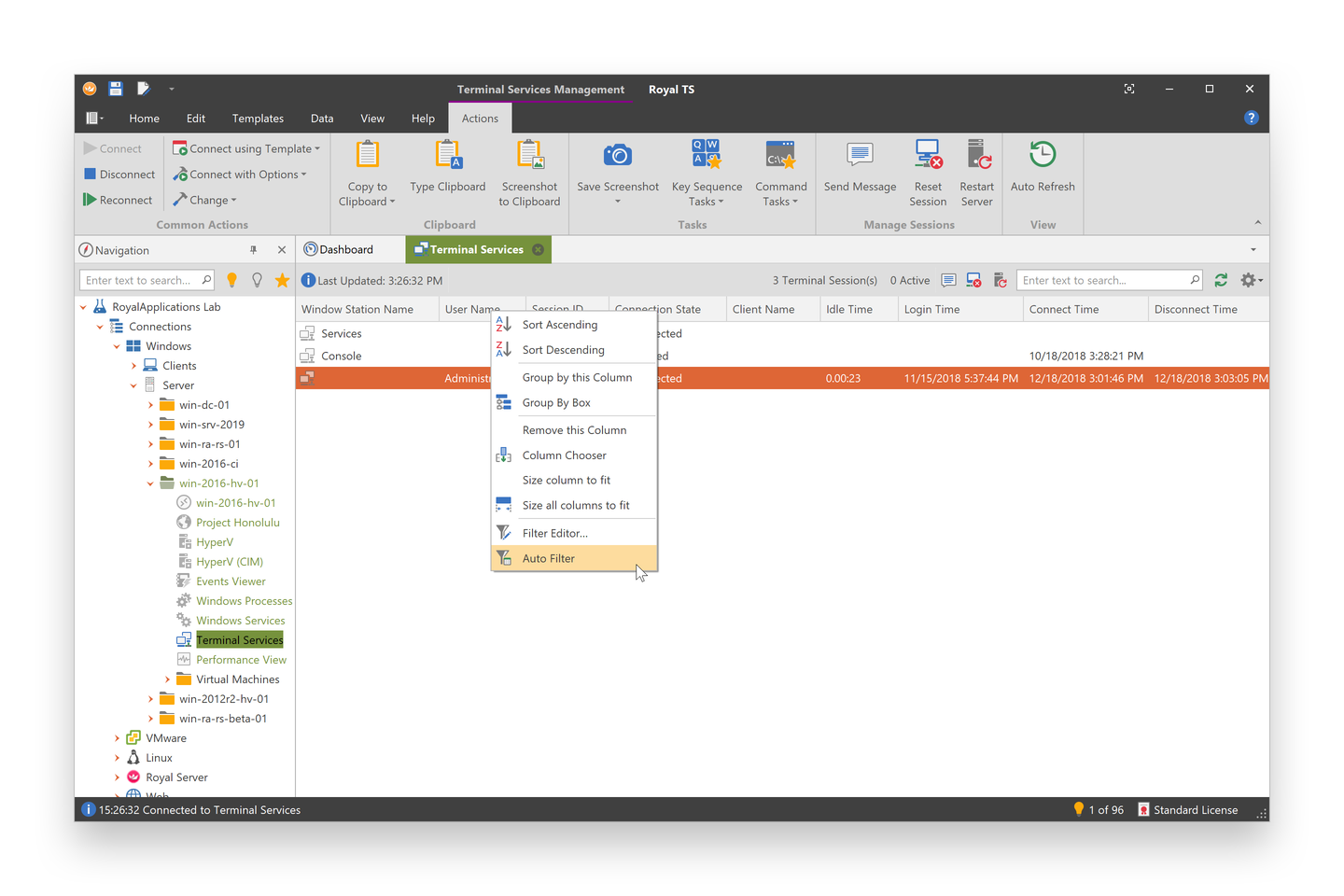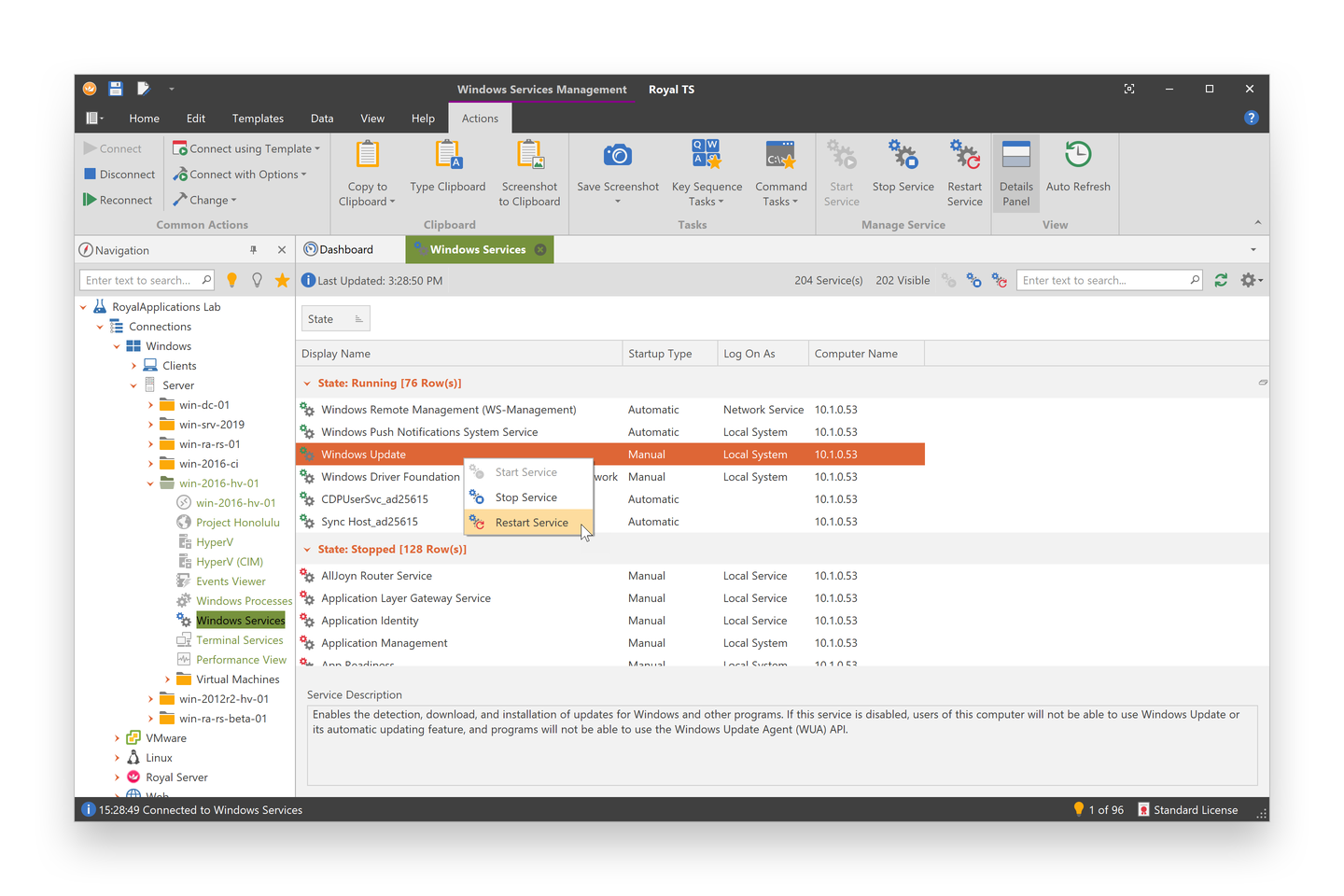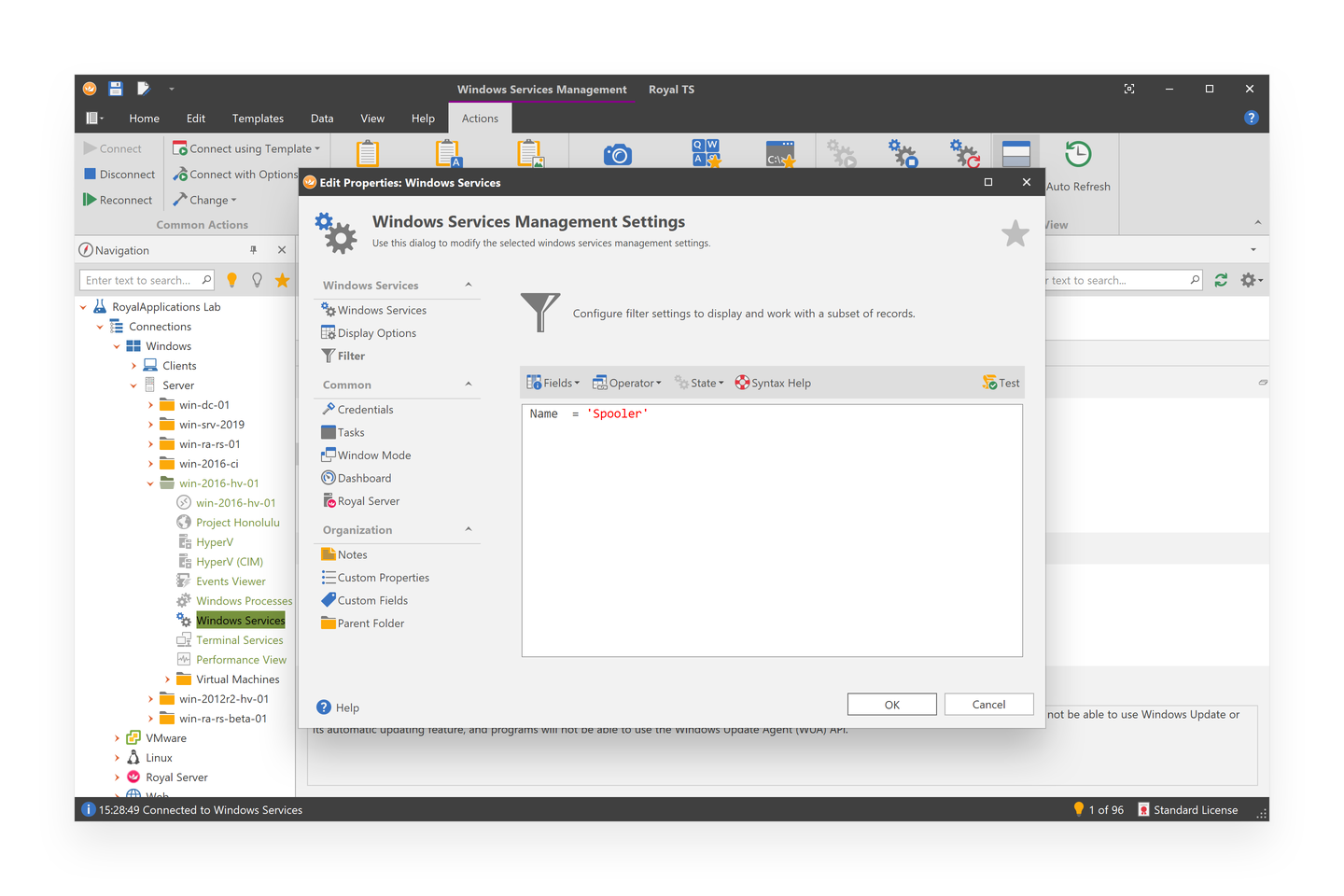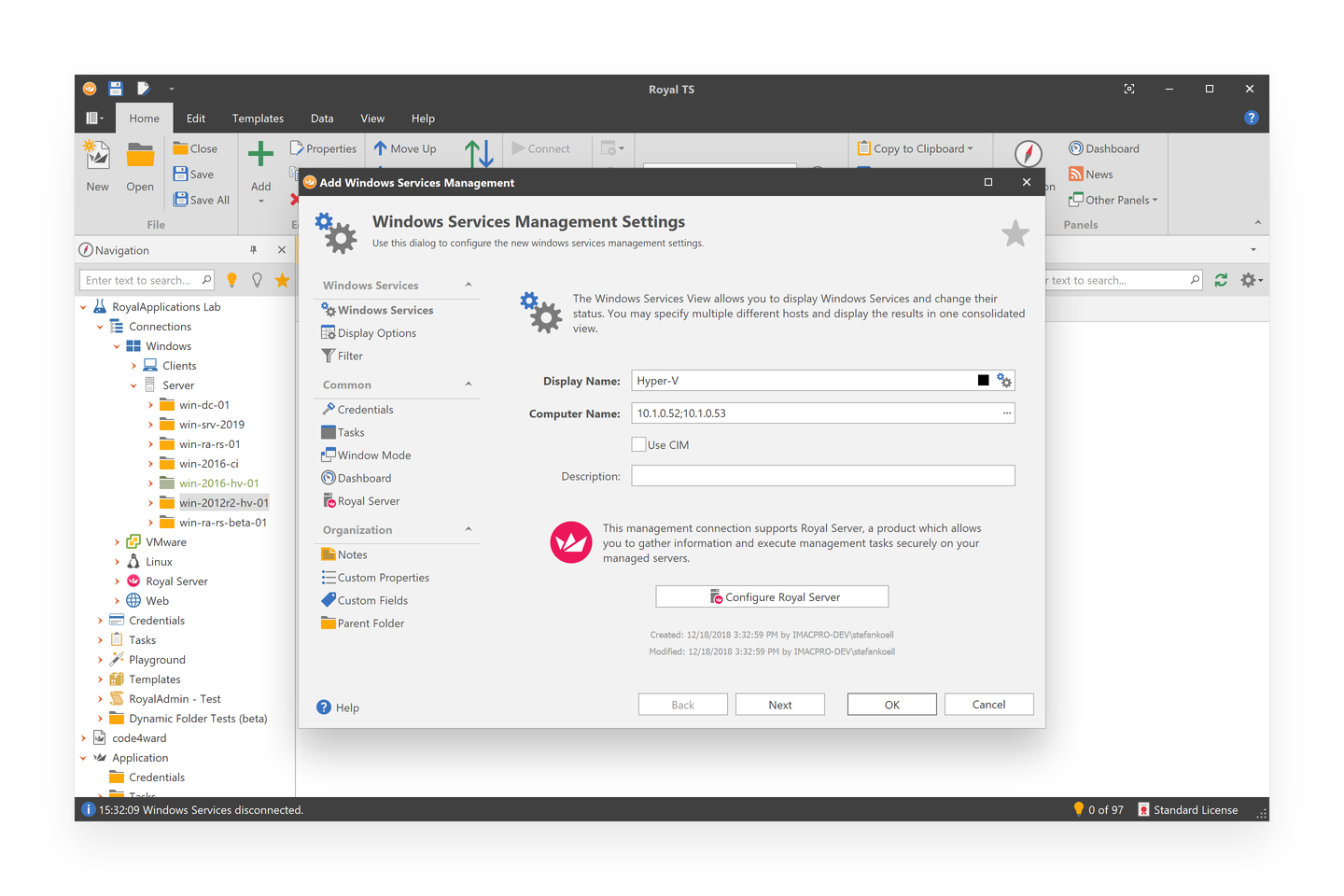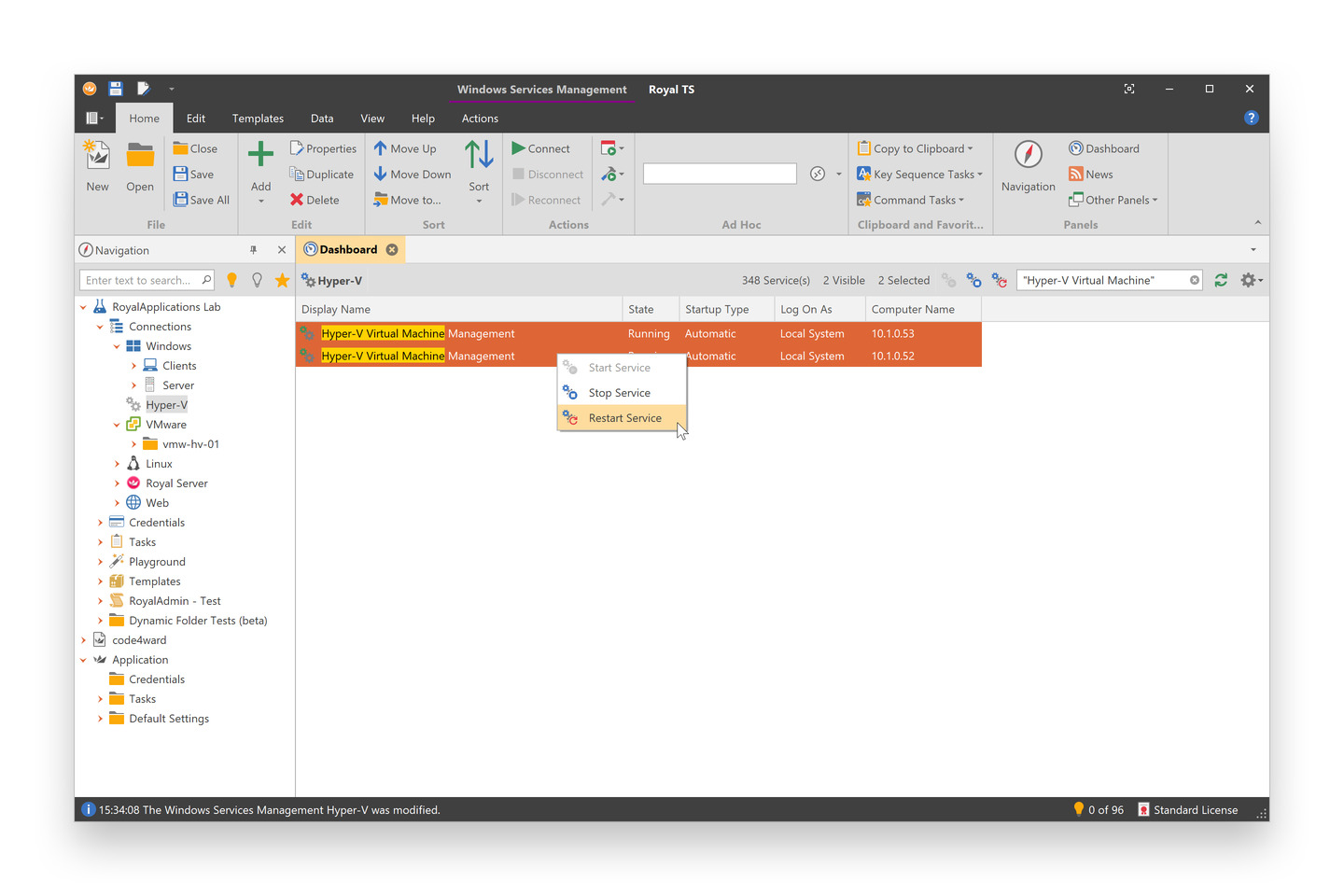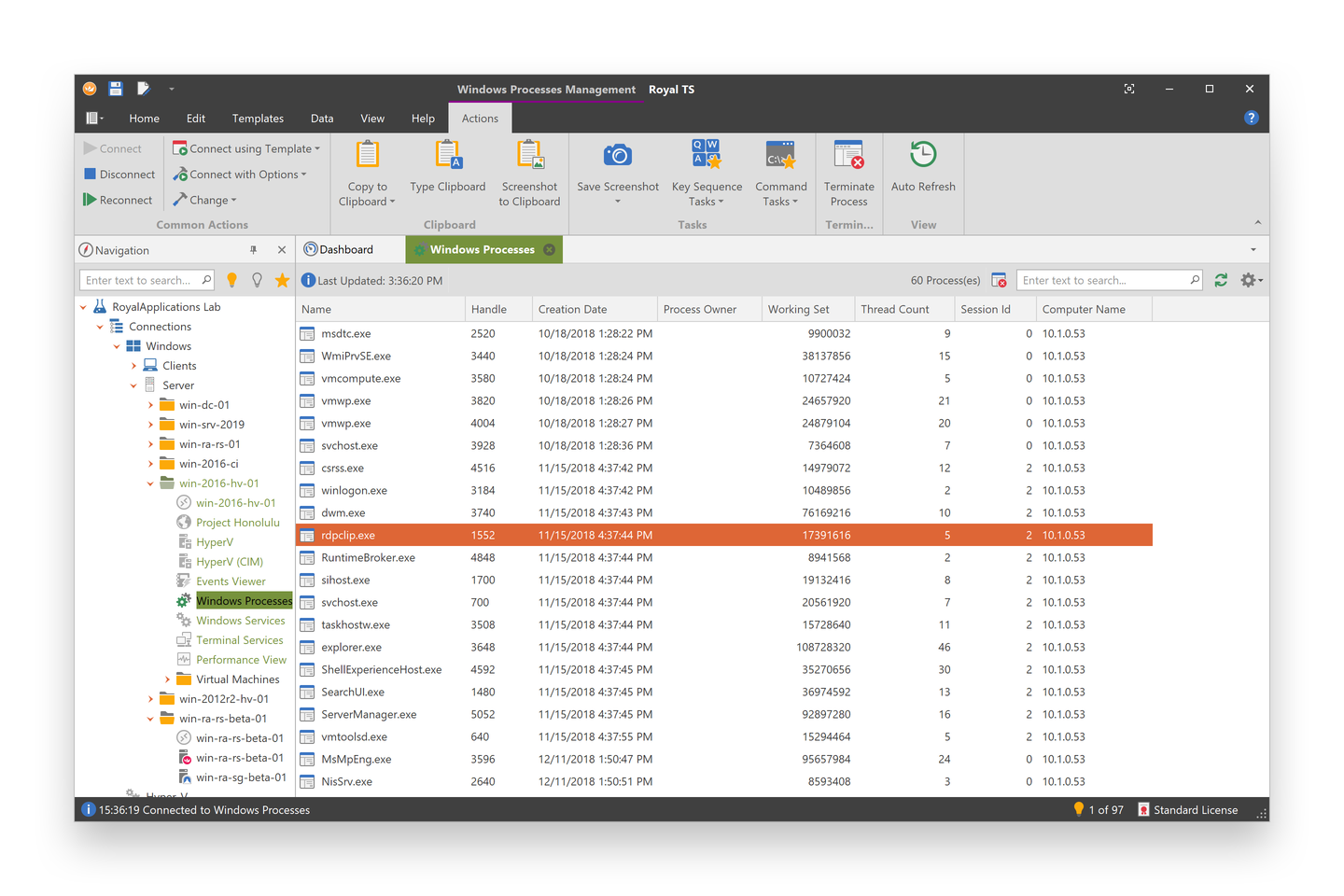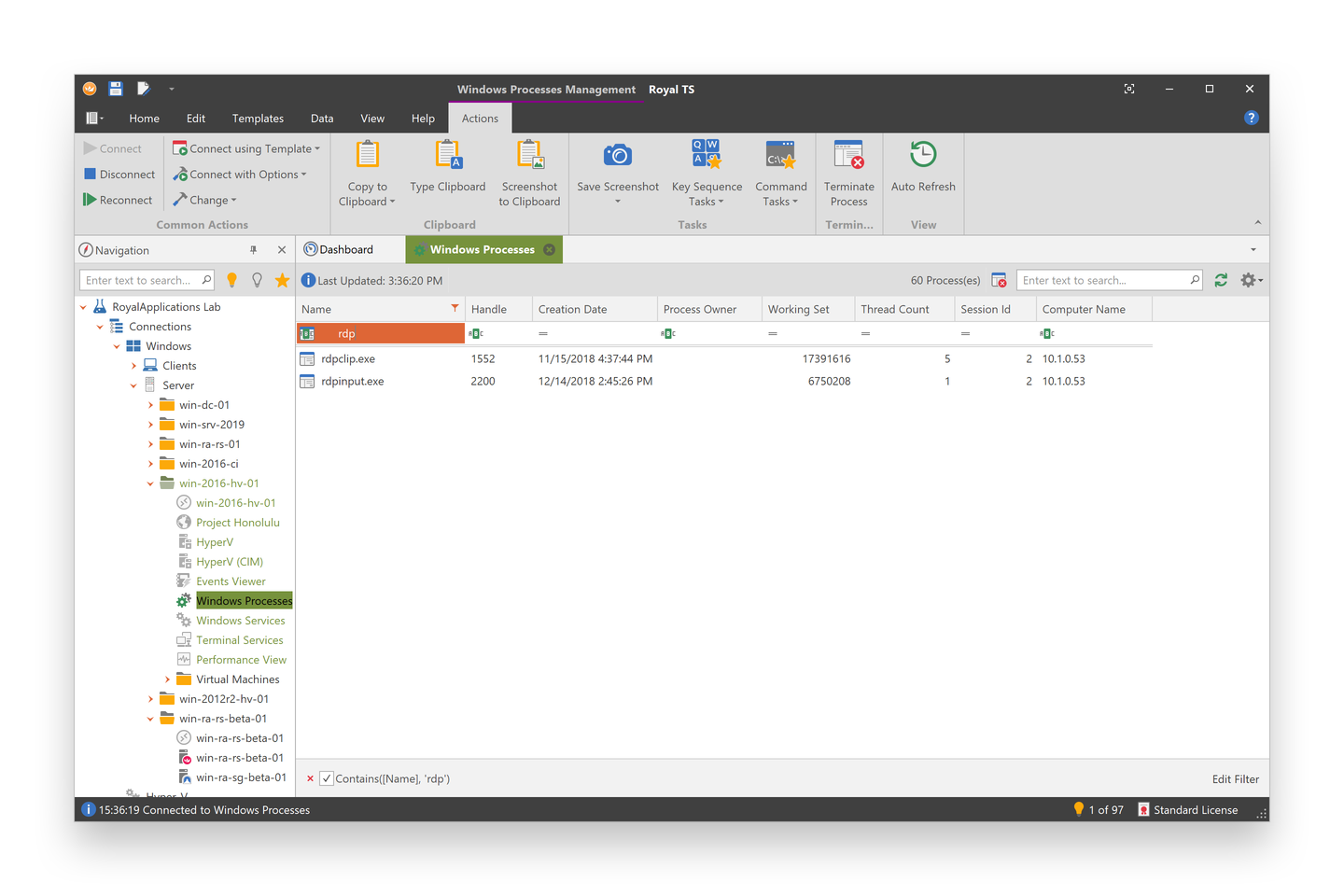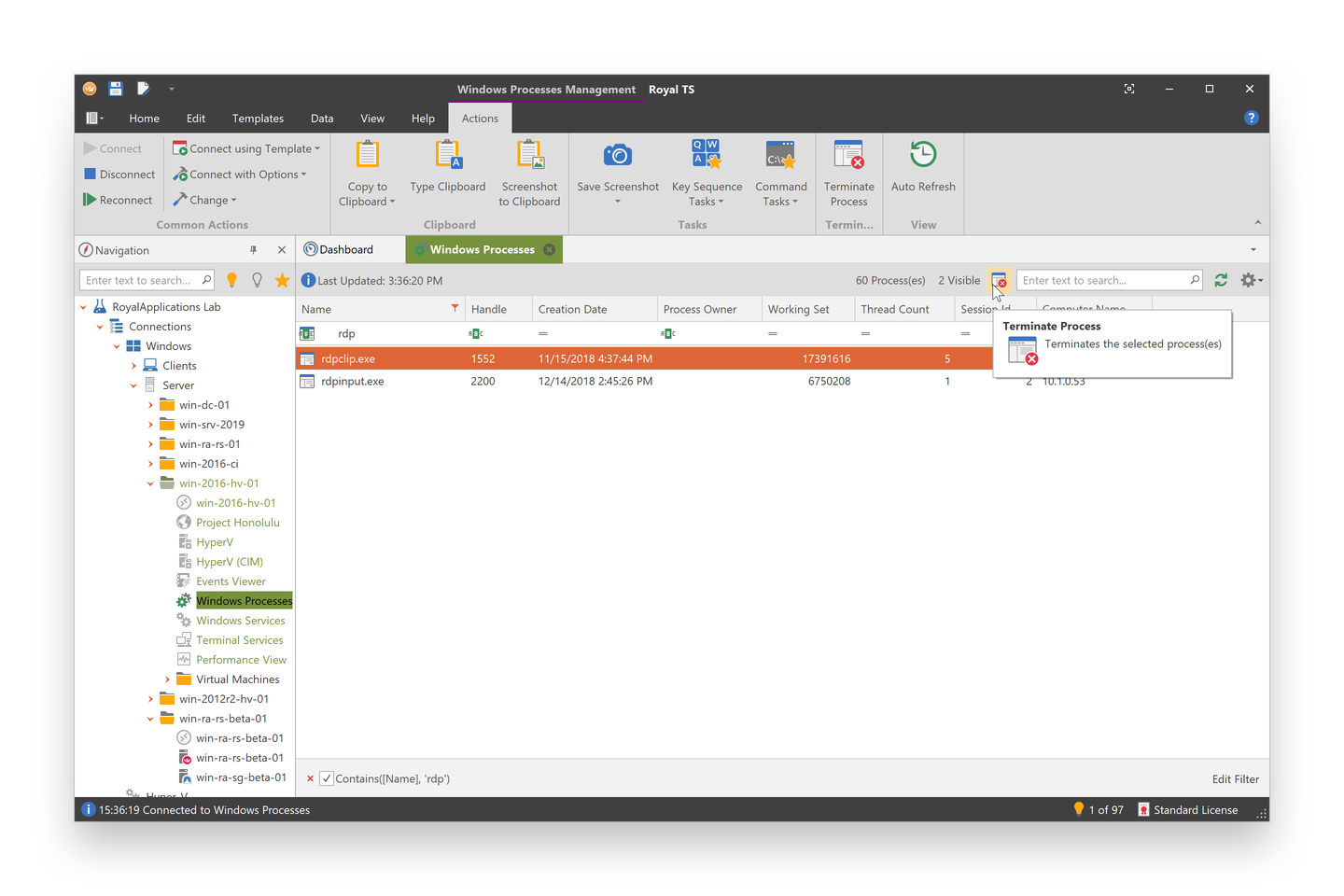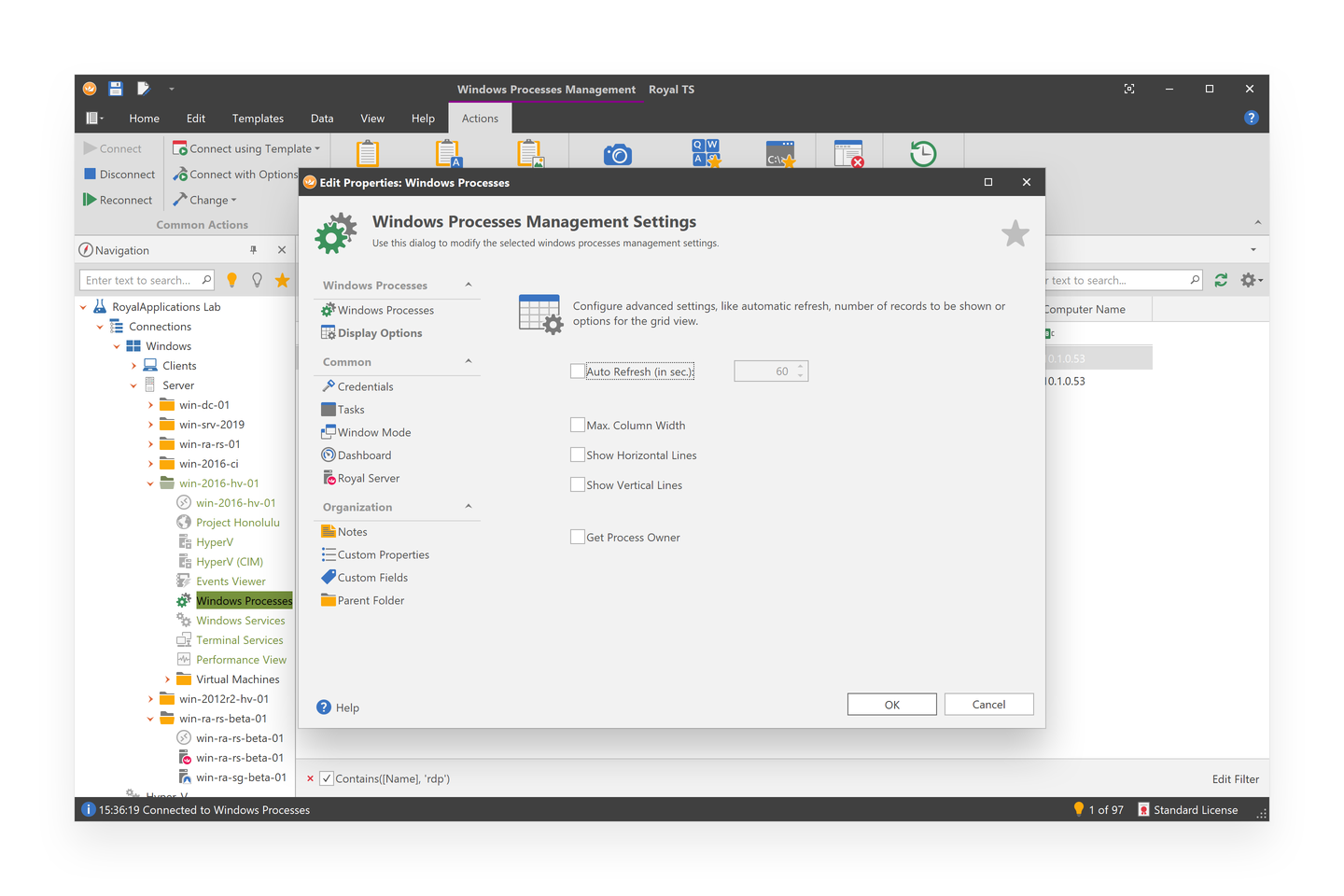Royal TS
Application Features
User Interface
- New Native ARM64 support
- New Windows 11 Look and Feel
- Modern, ribbon based user interface with customization support
- Office-style full screen support
- Ribbon minimization to expand screen real estate
- Flexible, Visual Studio-style dock panel user interface
- Customizable Quick Access Toolbar (QAT)
- Backstage view of recent documents and places
- New Support for searching in the properties dialog
- New Keyboard navigation when editing properties
- New Light and Dark Mode support
- User interface colors and icon colors customizable
- Color Picker with support for dynamic colors (they change based on the selected UI theme)
- All icons in the built in icon library are color scheme aware SVG images
- Ability to disable transitions and animations
- Customizable font size in Navigation tree and lists
- Configurable selection tracking for Navigation tree and tabs
- Double-click behavior for tabs, connections, tasks and credentials can be customized
- Customize keyboard shortcuts for commands
- Create context commands and assign keyboard shortcuts (i.e. shortcut for a key sequence task or starting a specified connection)
- Global search palette window to search objects and execute commands using a keyboard shortcut
- Command palette window to search and execute commands using a keyboard shortcut
- Multiple-languages (supported by the community)
- Minimize windows to the notification area (Systray)
- Support for Windows toast notifications
- 'Per-Monitor' - DPI awareness in the User Interface settings
Panels
- Dock panels that can be rearranged, stacked, tabbed or docked and automatically hidden when not in use
- Navigation dock panel to browse and organize documents
- Credentials panel for quick access to all your credentials
- Tasks panel to quickly execute tasks
- New Log viewer panel
- Dedicated Notes panel allows you to view and edit the notes of the selected object
- Properties panel for viewing properties by category of the selected object
- Colorization support in the Navigation tree
- Instant search in Navigation tree
- Shift-click shortcut to collapse and expand all folders in Navigation tree
Credential Management
- New Password strength indicator for all password fields
- Password generator wherever a password can be stored
- New Password Analyzer (accessible via the Data ribbon tab)
- Context menu lets you quickly copy username or password to the clipboard
- Assign a single credential to multiple connections or folder with inheritance support
- Support for configuring credentials to omit Windows domain in username
- Auto fill support for login forms and web page connections
- Royal Passwords support: access credentials from Chrome or Firefox using our browser extensions with form auto fill
External Credential Sources
- Support for LastPass vaults
- Support for KeePass documents
- New Custom icons support in KeePass files
- Directly assign credentials from external credential sources to your connections
- Reload command for external credential sources lets you quickly pull changes into Royal TS
- Easily convert external credential documents to Royal TS documents using the Save As command
- Quickly import individual external credential entries by simply dragging them over to your Royal TS documents
Connection Templates
- Create connection templates and use replacement tokens to inject context object properties
- Create new connection objects based on templates
- Establish ad hoc connections from existing connections based on templates
- Mix and match connection types: create a web page connection based on a remote desktop connection and inject the configured computer name in the URL using replacement tokens
Team Sharing
- Safe and secure connection sharing with the ability to keep your personal credentials private
- Assign credentials by name and allow each user specify their own credentials for shared connections
- Support for sharing credentials, tasks and templates
- Multi-user edit and merge/sync support on files without the need for a SQL database back-end or any other server - just make the file available to everyone using a file share or cloud service like Dropbox
- Support for 'Overrides', which allow you to apply personal overrides to existing connections
Dynamic Folders & Credentials
- New New Dynamic Folder export format (XML)
- Dynamically import data from external sources using Dynamic Folders and Dynamic Credentials
- Dynamic Folder scripts can be executed manually or automatically when a document is loaded
- Many popular scripting languages are supported (Bash, Python, Perl, PowerShell, etc.)
- Dynamic Credentials allow you to provide only metadata (Name, etc.) when creating the object and dynamically retrieve properties like passwords when a connection referencing the credential is opened
- Use RoyalJSON, our human-read-and-writable data format to provide data
Secure Gateway
- Built-in Secure Gateway support
- Standards based SSH tunnel (port forwarding)
- New Secure Gateway Cipher Configuration
- Support for quickly connecting to hosts through a gateway
- Support for connecting through multiple gateways for nested tunneling
- Support for SSH Authentication Requests (i.e. Multi-Factor-Authentication)
- Secure Gateway failover support
- Secure Gateways can be configured to be used "On Demand"
- Implemented the option "Omit Domain" in the Secure Gateway Credentials settings
- Key file authentication support for 3rd party SSH servers
- Active tunnels panel to quickly identify active tunneled connections
- IPv6 support
- Tightly integrated with Royal TS
Royal Server
Management Connection Support
- Ideal for on-premise Windows 2016 Nano Server management
- Ability to view the Windows Event Log and manage Windows Services, Processes, VMware and Hyper-V instances and Terminal Sessions
- Ability to execute custom PowerShell scripts or commands and display the results in Royal TS
- Ability to open Documents from Royal Server
- Royal Server document open dialog via the Open dropdown menu
- Ability to use Royal Server as Secure Gateway for SSH tunneling
- Secure and efficient execution of common management tasks
- No more RPC through firewalls - SSL encrypted communication through a single configurable port
- Configure connections to show data from multiple computers in one view
- Lets you execute management tasks on multiple target computers from one view
- Execute tightly integrated management tasks without leaving Royal TS
- Provides the ability to assign a Royal Server object to supported connection types
- Provides the ability to assign a Royal Server object to a folder (inheritance support)
- Test Royal Server connectivity
- IPv6 support
Tabs
- Ability to rearrange connection tabs
- Ability to drag tabs out to an external tab group window
- Option to set a custom tab caption using replacement tokens in the User Interface settings
- Display and view multiple connections side-by-side, with the option of splitting tabs into horizontal or vertical tab groups
- Apply custom tab layouts and arrange opened tabs in a grid view
- Place connections into an external window while connected
- Automatically switch through tabs (interval can be configured)
- The Dashboard tab provides access to features based on the selected object
- Switch from the Dashboard mode to the Overview mode to see live thumbnails of all active connections
- The Folder Dashboard provides search, filter, group and customization support
- A News tab page can be shown when new, helpful content is available (like blog posts, screencasts, etc.)
- The Log tab tracks application activity
- Support for colorization of tab and tab border
- Bolding of tab captions for an active tab can be configured
- Ability to hide the tab bar
- Ability to create connection screenshots (save to file or copy to clipboard)
- Taskbar thumbnail support
- New Tabs menu on the View ribbon tab to show and activate tabs
Documents and Management
- Multiple document support
- Drag and drop support
- Manual and advanced sorting with up to three criterions
- Autostart documents
- Open documents from last session
- Encryption and password protection
- Document lockdown support to prevent access to passwords or document modifications
- Support for storing document passwords in the Windows Credential Manager
- Windows Hello support when password protected documents are opened
- Dropdown menu for the Open command to gain easy access to the most recently used files
- Support for many connection types and plugins
- New Ability to disable individual plugins
- New Support for monitoring connection state (port check) in navigation panel
- Support for To-Do items
- Support for Royal Server Document Store
- Support for Favorites
- Built-in Icon Library, including VMware Clarity icons
- Support for custom icons and color assignment
- Ability to set default plugin and default values for each connection type
- Powerful and time-saving bulk-add and bulk-edit functionality
- Support for user specific document settings (Favorites, Folder expansion state)
- Overrides allow you to apply alternate settings to existing connections
- Network browser support for manual add and bulk-add operations to quickly create multiple connections from Active Directory
- Deleted object restore and customizable retention time for deleted objects
- Automatically focus active connections
- New Option to focus the connection on the Behavior page for double-clicking an active connection
- Connect, disconnect and reconnect all in folder with sub-folder support
- Ad hoc connecting based on an existing connection, template or using the ad hoc ribbon command
- Protocol handler support for the ad hoc ribbon command (e.g.: rdp://, vnc://, ssh://, telnet:// and more)
- Ad hoc connection history
- URI scheme support
- Auto clean-up for ad hoc connections - drag them to your document while connected to keep it
- Connect With Options allows you to temporarily override certain settings before you connect (i.e. credentials or window mode)
- Allow keeping remotely disconnected tabs open
- Ability to enter additional information for objects in custom fields and HTML notes
- Support for automatically saving when closing the document or exiting the application
- Support for automatically saving after using the Properties dialog when the document has been changed
- File importing ability from various formats, including CSV files
- File exporting to CSV file
- Colorized folder icons when a custom color is configured on a folder
- Support for embedding private key files into documents
- Support for exporting embedded private key files from documents
Data Import
The following formats/applications/services are supported:
- CSV (comma separated values) files
- RDP (Microsoft Remote Desktop) files
- KeePass
- LastPass
- mRemote
- Remote Desktop Connection Manager (RDCMan)
- Remote Desktop Manager
Task Automation
- Command tasks allow you to run commands, executables or scripts
- Key sequence tasks let you automate and type repetitive keyboard commands in any session
- New Options to use Direct Mode and disable Scan Code transmission when using Type Clipboard
- New Options to use Direct Mode and disable Scan Code transmission when using Ad Hoc Key Sequence Tasks
- New Options to disable Scan Code transmission when using the Key Sequence Broadcaster
- Ability to execute command tasks or key sequence tasks in context of multiple connections
- Replacement token support in tasks to access and inject object properties, such as credentials or custom fields
- New A new key sequence token $Clipboard$ to get the current clipboard content
- Key sequence replacement token highlighting and intellisense
- Ability to assign and execute a command task before a connection is established and after a connection has been disconnected
- Ability to assign and execute a key sequence task after a connection was established
- New Key sequence task configured with ? character as credential name will prompt for the credential
- Ships with several sample command tasks (ping, trace route, computer management, etc.)
Scripting Support
- Use the shipped PowerShell module to create or modify Royal TS documents
- Cmdlets let you create or access all available object types
- Detailed documentation and object reference
- Sample scripts to get you started
Additional Features
- Automatic and manual update check
- Automatic file backup
- Single instance mode can be switched off
- Command line support
- URI scheme support
- Rich keyboard navigation support including deep keyboard hooks
- Flexible configuration system for default settings and application settings using json, environment variables or registry keys
- Ability to log to file, Windows Event Log or console
- Support for Elliptic Curve Cryptography (NSTP, Brainpool and Curve25519) when embedding private keys and for file transfer connections
- Proxy server support
 Remote Desktop
Remote Desktop
RDP (based on Microsoft RDP ActiveX)
Connect to Windows Computers or to Hyper-V instance consoles using the Remote Desktop Protocol.
Royal TS provides the most comprehensive set of features for integrated Remote Desktop Connections (RDP) available in the industry. Plus, Royal TS provides unique management capabilities to handle terminal sessions and control Hyper-V instances.
Security
- Network Level Authentication (NLA) support
- Support for Restricted Admin mode
- Remote Desktop Gateway support
- Secure Gateway support
- Single-Sign-On support
- Create a Windows Credential Manager entry instead of sending the credentials to the server
- Remote Credential Guard support
- View Only mode
- Royal TS credential management support for automatic logon and Gateway credentials
Terminal Services Management
- List all terminal service sessions
- Reset (force logoff) terminal service sessions
- Send messages to terminal service sessions
- Restart the server
- Shadow a session using mstsc.exe
- Full Royal Server support for the management dashboard
Hyper-V Management
- List all Hyper-V instances
- Connect to the console of any Hyper-V instance
- Create new connections to the console or computer based on a Hyper-V instance
- Manage Hyper-V instances (stop, start, pause, save state)
- Full Royal Server support for the management dashboard
Advanced Settings
- Compression, Caching, Auto Reconnect, Load Balance Info and more
- Full screen with multi-monitor support
- High DPI support (Windows 2012 or later)
- Zoom feature for remote session (Windows 2012 or later)
- Display options with Smart Reconnect and Smart Sizing
- Session takeover warning
- New Option to disable UDP transport in Advanced settings page
- Performance settings
- Ability to control hardware acceleration
- Drive, printer, clipboard, ports, smart cards, devices and audio redirection
- Change the keyboard layout and pass through Windows keys or accelerators
- Start program configuration
- Fast smart reconnection plugin option for faster reconnects
- New Smart Reconnect option when Local Zoom is enabled in Display Options
- New Plugin setting to use Microsoft's Remote Desktop Client (MSRDC) instead of Terminal Services Client (MSTSC)
- Plugin setting to enable/disable '.' as domain for local accounts
- Plugin setting to automatically reconnect for remotely disconnected sessions
- Specify an initial scaling factor or adjust the scaling factor automatically
 Remote Desktop
Remote Desktop
RDP (based on FreeRDP)
Connect to Windows Computers using the FreeRDP client.
New Royal TS provides an alternative Remote Desktop Connections (RDP) plugin based on FreeRDP.
Security
- Network Level Authentication (NLA) support
- Remote Desktop Gateway support
- Secure Gateway support
- HTTP and SOCKS proxy support
- Royal TS credential management support for automatic logon and Gateway credentials
Terminal Services Management
- List all terminal service sessions
- Reset (force logoff) terminal service sessions
- Send messages to terminal service sessions
- Restart the server
- Shadow a session using mstsc.exe
- Full Royal Server support for the management dashboard
Hyper-V Management
- List all Hyper-V instances
- Connect to the console of any Hyper-V instance
- Create new connections to the console or computer based on a Hyper-V instance
- Manage Hyper-V instances (stop, start, pause, save state)
- Full Royal Server support for the management dashboard
Advanced Settings
- Compression, Caching and support for additional arguments
- High DPI support (Windows 2012 or later)
- Zoom feature for remote session (Windows 2012 or later)
- Display options with Smart Reconnect
- Session takeover warning
- Performance settings
- Ability to control hardware acceleration
- Clipboard and audio redirection
- Change the keyboard layout and pass through Windows keys or accelerators
- Start program configuration
- Specify an initial scaling factor or adjust the scaling factor automatically
 Terminal
Terminal
SSH/Telnet/Serial Port (based on Rebex.net)
SSH, Telnet, Serial Port connections and highly customizable terminals at your fingertips.
The Rebex.net based terminal plugin supports SSH, Telnet and RS232 connections and offers a variety of different terminal emulations.
Security
- Secure Gateway support
- Support for embedded private key files
- Support for Elliptic Curve Cryptography (Ed25519, NISTP, Brainpool and Curve25519)
- New Host Key Algorithm support ecdsa-sha2-1.3.132.0.10 (Elliptic Curve Digital Signature Algorithm (ECDSA) on Secp256k1 Curve with SHA-2 Hash)
- New Key Exchange Algorithm support ecdh-sha2-1.3.132.0.10 (Elliptic Curve Diffie Hellman with Secp256k1 curve and SHA-2 hash)
- New SSH authentication agent support for OpenSSH, Pageant and Legacy Pageant on the Security page (agent forwarding is not yet supported)
- Extensive security configuration options
Customization
- Font, font size and styles can be customized
- Adjust text size using CTRL + Mouse Wheel
- Configurable ANSI color palette
- Ability to import, export and manage terminal color schemes
- Support for importing Windows Terminal, PuTTY, MobaXTerm and iTerm color schemes
- Option to enable or disable scrollback reset on display activity
- Data received indicator
- Inactivity indicator
Input
- Use key sequence tasks to automate keyboard input and quickly execute commands in one or more sessions at once
- Key sequence direct mode allows you to send keyboard input to the remote server
- Character and line paste delay for clipboard operations and key sequences
- Custom terminal name and different keyboard modes
- Standard and block mouse selection mode
- Mouse paste can be enabled or disabled
- Customizable scrollback lines
- Ability to type in multiple terminal sessions at once (Broadcast Input)
Log Management
- Create and organize log files and ANSI recordings for documentation needs
- New Logging option to automatically create a text file from ANSI recordings
- Log dashboard provides easy log file access and management
- View and search log files
- View, play back and search ANSI recordings
Advanced Features
- Encoding and terminal type configuration
- Fingerprint mismatch warning and support for multiple authentication methods
- Selection of wrap modes and character handling options to choose from
- Configuration for serial port communication
- Proxy support
- Actions tab allows you to quickly enable or disable a host of options and features
- Quick access to SFTP and SCP ad hoc commands using the Actions tab
- Support for text highlighting based on regular expressions
- Predefined text highlighting regular expressions
- The ability to manage, import, and export text highlighting rules
- Bell (beep) can be disabled
 Terminal
Terminal
SSH/Telnet/Serial Port/Raw/Rlogin (based on PuTTY)
SSH, Telnet, Serial Port, Raw and Rlogin connections based on popular PuTTY.
The PuTTY based terminal plugin supports SSH, Telnet, RS232, Raw and Rlogin connections and stores all PuTTY configuration settings in the document. So, not only is sharing connections easier, you also get the terrific bulk-edit feature to easily change configuration settings on multiple connections.
Security
- Secure Gateway support
- Support for embedded private key files
- New Using -pwfile and named pipes to transfer the password (no more lockdown restrictions)
Customization
- Font, font size and styles can all be customized
- Ability to import, export and manage terminal color schemes
- Support for importing Windows Terminal, PuTTY, MobaXTerm and iTerm color schemes
- Easily adjust window size, columns, rows and border gap settings
- Configurable ANSI color palette
Log Management
- Create and organize log files for documentation needs
- Log viewer dashboard with log file management
- View and search log files
SSH Settings
- Remote command and compression support
- Encryption cipher policy configuration
- Key exchange algorithm policy
- Authentication options
- New OpenSSH Certificate to use with the private key on SSH Settings page
- New Run authentication plugin command on SSH Settings page
- GSSAPI library configuration
- TTY configuration
- X11 forwarding support
Input
- Use key sequence tasks to automate keyboard input and quickly execute commands in one or more sessions at once
- New Direct Mode support in Key Sequence Tasks
- Custom terminal name and multiple keyboard modes
- Standard and block mouse selection mode
- Ability to enable or disable mouse paste
- Customizable scrollback lines
- Telnet-specific input settings
Advanced Features
- Import existing PuTTY sessions and store the configuration in the document
- Encoding and terminal type configuration
- Different wrap modes and character handling
- Printing and bell configuration
- Connection-specific settings (such as keepalives)
- Window settings and remote controlling configuration
- Environment configuration
- Tunnel configuration
- Configuration for serial port communication
- Proxy support
- Quick access to SFTP and SCP ad hoc commands using the Actions tab
 VNC
VNC
based on integrated TightVNC
Connect to Windows, macOS and Linux Computers running VNC.
With this plugin, you can configure and store VNC configuration settings in your Royal TS document. No external VNC viewer application is necessary when using this plugin.
Advanced Features
- Secure Gateway support
- Hextile, Raw, RRE, Tight and ZRLE encoding support
- Scaling support
- Compression, JPEG quality and 256 color limit setting
- CopyRect encoding
- Ability to disable Clipboard redirection
- New Ability to select the screen to show (only available when configured on TightVNC for Windows 2.8.81 or later)
- Shared session support
 VNC
VNC
based on TightVNC
Connect to Windows, macOS and Linux Computers running VNC.
With this plugin, you can configure and store TightVNC configuration settings in your Royal TS document. Connecting to a session starts the TightVNC viewer application, which can either be embedded or run in an external window.
 VNC
VNC
based on UltraVNC
Connect to Windows, macOS and Linux Computers running VNC.
With this plugin, you can configure and store UltraVNC configuration settings in your Royal TS document. Connecting to a session starts the UltraVNC viewer application, which can either be embedded or run in an external window.
Input
- View only mode
- Swap mouse buttons
- Three mouse buttons emulation
- Customizable mouse cursor behavior
- Local mouse cursor shape
Advanced Features
- Secure Gateway support
- Encoding support for CoRRE, Hextile, Raw, RRE, Ultra, ZRLE and more
- Scaling support
- Compression, JPEG quality and 256-color-limit setting
- CopyRect encoding
- Ability to disable Clipboard redirection
- Shared session support
- Toolbar hiding option
- Tunnel over SSH option (/proxy)
- Added the ability to specify additional arguments
 Web
Web
HTTP/HTTPS (based on Internet Explorer)
Seamlessly integrate browser-based management consoles in your workflow.
Quickly access web pages or web based management consoles, such as Firewall or Router configuration interfaces, Admin Web Consoles, Sharepoint, etc.
The convenient Auto Fill feature lets you automatically complete web forms based on values defined in the connection or assigned credentials.
General
- Configure URL or custom content (HTML source)
- Display the configured web page in the dashboard
- Home, back, forward and reload buttons for easy navigation
Auto Fill
- Automatically fill login forms
- HTML element to value mapping
- Replacement token support
- Royal TS credential management support
- Option to retry auto fill until success
 Web
Web
HTTP/HTTPS (based on Google Chrome)
Seamlessly integrate browser-based management consoles in your workflow.
Quickly access web pages or web based management consoles, such as Firewall or Router configuration interfaces, Admin Web Consoles, Sharepoint, etc.
The convenient Auto Fill feature lets you automatically complete web forms based on values defined in the connection or assigned credentials.
General
- Configure URL or custom content (HTML source)
- Display configured web page in the dashboard
- Home, back, forward and reload buttons for easy navigation
- Download manager
- Search in Page
Auto Fill
- Automatically fill login forms
- HTML element to value mapping
- Replacement token support
- Royal TS credential management support
- Option to retry auto fill until success
Engine
- Dedicated engine per connection for isolation
- New Custom engine identifier to share cache and session across multiple web page connections
- Control over Javascript, Security and Proxy settings per connection
- Proxy direct mode to bypass system proxy settings
- Support for Secure Gateway (SSH Tunnel) as Socks proxy
- A dedicated worker process executable for web pages (RoyalTS_Chromium_WP.exe)
- Specify custom command line arguments for the Chromium engine
Advanced Features
- Basic authentication support
- Certificate errors can be ignored
- Option to open links or popups in default browser
- Option for toolbar to be displayed or hidden
- Auto-refresh configuration
- Customizable browser size
- Customizable user agent string
- Plugin setting to disable the external workerprocess for the chromium engine
- Chromium developer tools window
 File Transfer
File Transfer
Browse and transfer files using FTP, SFTP and SCP.
The File Transfer Plugin for Royal TS provides support for browsing and transferring files on FTP, SFTP and SCP file servers.
General
- Support for FTP
- Support for FTP with Implicit SSL
- Support for FTP with Explicit TLS/SSL
- Support for SFTP
- Support for SCP
- Dual-pane file browser
- Support for creating new folders and files
- Support for drag and drop from one panel to the other to initiate file transfers
- Support for "Apply to all" option for various operations
- Support for Windows 10 toast notifications for file transfers
- Taskbar progress indicator for file transfers
- "Open with..." menu item to choose a different application when opening files
- Live editing (automatically upload locally changed files)
- Panels can be swapped
- New Additional columns (Owner, Group, Permissions, and more)
Advanced Features
- Support for Passive Mode
- Support for specifying initial paths
- Support for showing hidden files and directories
- Support for restoring timestamps after file transfers
- Support for viewing and changing permissions
- Extensive security configuration options
- Support for using large buffers for file transfers
- Support for Elliptic Curve Cryptography (Ed25519, NISTP, Brainpool and Curve25519)
- New Key Exchange Algorithm support ecdh-sha2-1.3.132.0.10 (Elliptic Curve Diffie Hellman with Secp256k1 curve and SHA-2 hash)
- New SSH authentication agent support for OpenSSH, Pageant and Legacy Pageant on the Security page (agent forwarding is not yet supported)
- Support for custom commands in SFTP connections
- Certificate validation
- Proxy support
- Secure Gateway support
 TeamViewer
TeamViewer
Connect with TeamViewer.
The TeamViewer plugin allows you to remote control computers running TeamViewer. Other connection types like Meeting, VPN, File Transfer and viewing the TeamViewer Management Console are also supported.
 External Applications
External Applications
Integrate external 3rd party applications (like PowerShell ISE, management consoles, etc.) into your workflow.
Add External Applications and start them right from within Royal TS - just like any other connection. A perfect way to access other tools and applications used in your daily operations.
In most cases, Royal TS can even embed the external application inside a connection tab (just like other connection types). Using the external window mode, you can also control the screen, position and size of the application window.
General
- Configure the program to start, including arguments and working directory
- Use the Window Picker to create a configuration based on an already running program
- Use the dashboard as a task manager
- Create an ad hoc connection based on an already running program
- New Resolve replacement tokens for Window Title Match
Advanced Features
- Use the configured credential and start the program with a different user account
- Optionally load the user profile when a different account is used
- The ability to start in unattached (without tracking) or hidden mode
- Flexible process tracking to ensure the correct window is embedded
- New Limited* support for Direct Mode in Key Sequence Tasks
- Secure Gateway support
* Direct Mode support depends on the embedded application.
 Performance View
Performance View
Built-in real time performance counter monitoring.
Lets you configure one or more counters from a single computer or from multiple computers. Connect and view real time results in a highly customizable and visually clear chart.
The Performance View functionality combined with the connection templates feature in Royal TS allows you to quickly create predefined performance views for your existing connections.
Customization
- Configure performance counters and color assignments for each counter
- Options for PerfMon style wrap mode or standard scroll mode
- Customizable chart title and vertical axis caption
- Choose from a selection of point marker types and sizes
- Optional horizontal or vertical grid lines
- Scaling options
- Select from appearance and colorization options
 Hyper-V
Hyper-V
View and manage Hyper-V instances from one or more Hyper-V hosts.
The Hyper-V management connection allows you to manage instances from multiple Hyper-V hosts in one view. Management tasks, including start, stop, pause, and save state, are available. Plus, you can quickly create an ad hoc console connection to any running Hyper-V instance.
General
- Track and list Hyper-V instances from one or more Hyper-V hosts
- Manage Hyper-V instances (stop, start, pause, save state)
- Automatically display data in the dashboard
- Details panel with thumbnail and instance data
- Configurable auto refresh
- Connect to the console of any Hyper-V instance
- Create new connections to the console or computer based on a Hyper-V instance
- Royal Server support
 VMware
VMware
View and manage VMware instances from one or more VMware (ESXi/vCenter) hosts.
The VMware management connection allows you to manage instances from multiple VMware hosts in one view. Management tasks, including power on, power off, suspend, shutdown and restart, are available. Plus, you can quickly connect to the console of any running VMware instance.
General
- Track and list VMware instances from one or more VMware hosts
- Manage VMware instances (power on, power off, suspend, shutdown, restart, etc.)
- Automatically display data in the dashboard
- Configurable auto refresh
- Connect to the console of any VMware instance
- New Automatically connect to a specific virtual machine instance
- Secure Gateway support
- Royal Server support
 PowerShell
PowerShell
Execute custom scripts or commands on one or more Windows computers.
Manage your PowerShell scripts in Royal TS using the built-in script editor with syntax highlighting support. Replacement tokens can be passed on to your scripts using standard PowerShell script parameters. Easily modify and test your scripts using the optional script panel.
General
- Execute PowerShell scripts on one or more computers
- Automatically display the results in the dashboard
- Configurable auto refresh
- Edit PowerShell scripts in Royal TS with syntax highlighting
- Display the results in grid
- Display the results as text
- Royal Server support
 Windows Events View
Windows Events View
Display and monitor Windows Event Log entries from one or more remote Windows computers.
The Windows Events View offers new ways to slice and dice event log data. It's so flexible and customizable, not even Windows' own Event Viewer can compete. Connection templates make it easy to analyze your existing connections' log data.
General
- List Windows events from one or more computers
- Automatically display data in the dashboard
- Configurable auto refresh
- Ability to limit the number of events
- Details panel can be displayed or hidden
- Royal Server support
 Terminal Services
Terminal Services
View and manage terminal service sessions from one or more computers.
The Terminal Services management connection allows you to manage terminal service sessions from multiple computers all in one view. A variety of important management tasks such as reset (force logoff), send message and restart server, are available.
General
- Track and list all terminal service sessions
- Automatically display data in the dashboard
- Reset (force logoff) terminal service sessions
- Send a message to terminal service sessions
- Restart the server
- Royal Server support
 Windows Services
Windows Services
View and manage Windows service from one or more computers.
The Windows Services management connection allows you to manage Windows services from multiple computers in one view. Critical management tasks including start, stop and restart, are available.
General
- List Windows services
- Display data automatically in the dashboard
- Start, stop and restart Windows services
- Configurable auto refresh
- Details panel can be displayed or hidden
- Royal Server support
 Windows Processes
Windows Processes
View and manage Windows processes from one or more computers.
The Windows Processes management connection allows you to manage Windows processes from multiple computers in one convenient view. Information like process id, memory consumption (working set), process owner and more are at your fingertips.
General
- List all Windows processes
- Display data automatically in the dashboard
- Terminate (kill) processes
- Configurable auto refresh
- Royal Server support