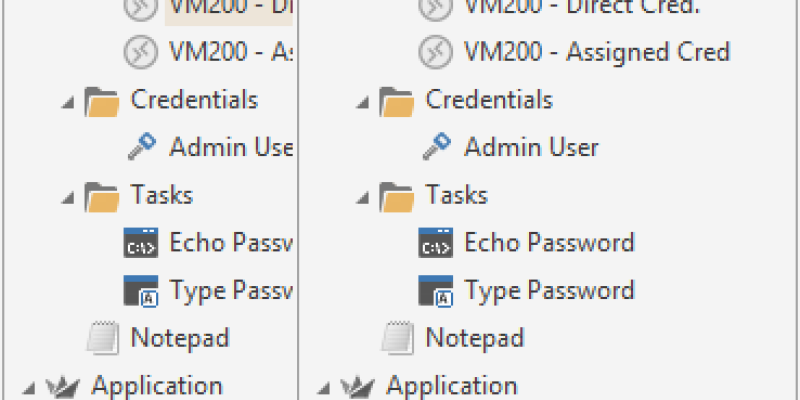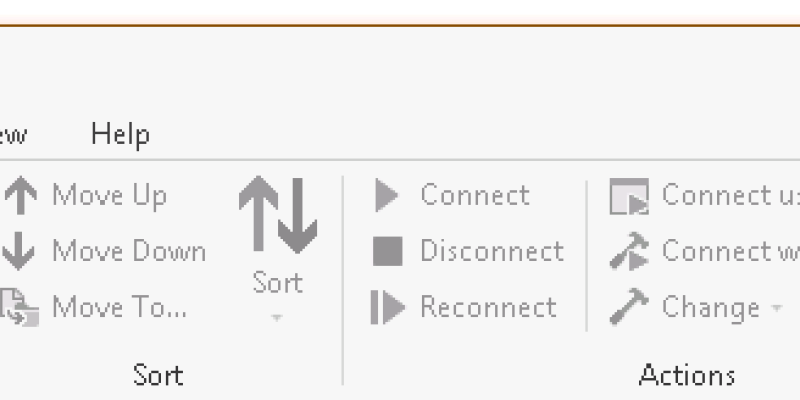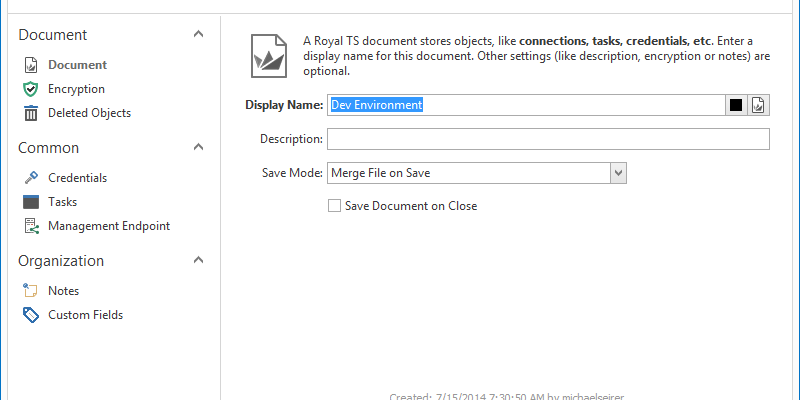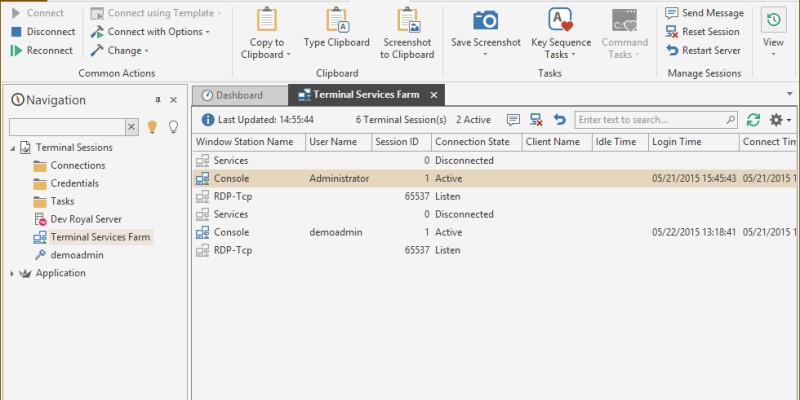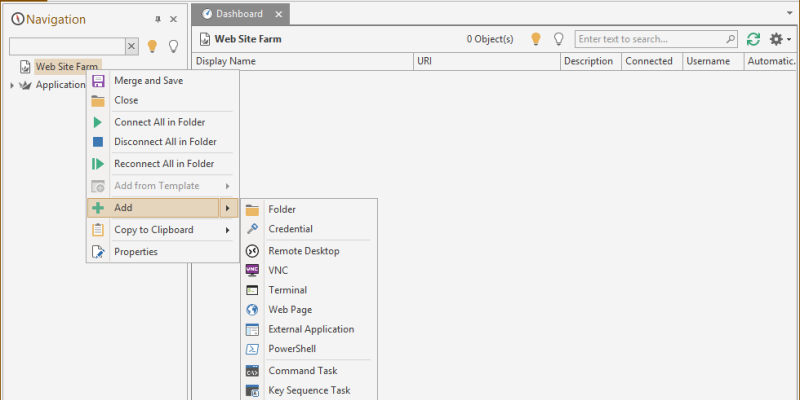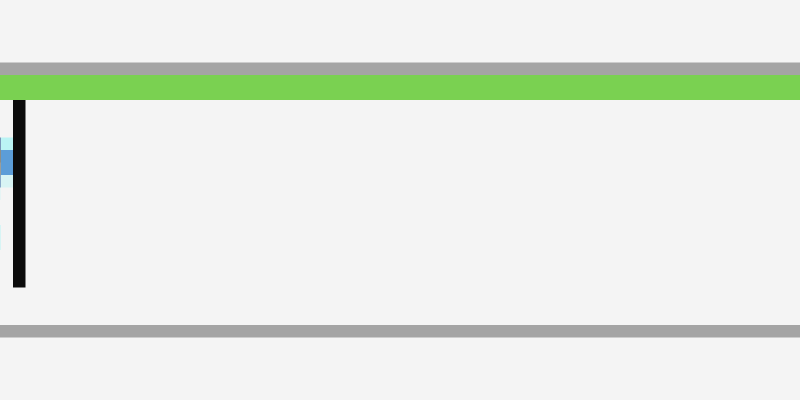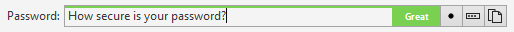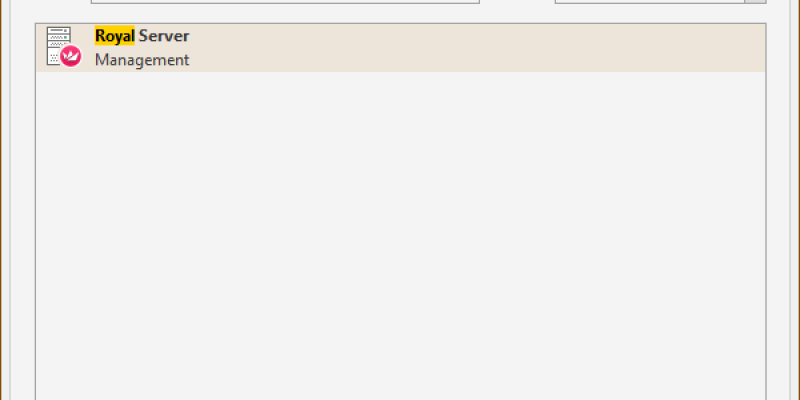Blogging about Royal TS/X, Royal Server and Royal Passwords
Back in the days, using Royal TS 1.7.x, it was possible to add an additional password to your document. With this second password admins could protect documents from modifications and also prevent users from reading pass...
Royal TS V3 beta is almost feature complete and the feedback in our forums is overwhelming! There are many great discussions and a lot of constructive feedback coming in.
After some more weeks of hard work, I decided...
Remark: This blogpost belongs to a series of posts explaining Royal Server and the new connection types we have introduced with Royal TS V3 (for Windows) and Royal TSX V2 (for OS X).
Here’s a complete list of our b...
Remark: This blogpost belongs to a series of blog posts explaining Royal Server and the new connection types we have introduced in Royal TS V3 for Windows and Royal TS V2 for OS X. Here’s a complete list of our blog po...
As customers wonder what the recommended way of installing and setting up Royal Server is, here is a typical use case:
Tom is working as an systems engineer in a small team and manages the company’s IT infrastructure...
In our previous blog post we have set up and configured Royal Server. Next, we need to prepare a connection in Royal TS/X to access Royal Server.
As an example, we will configure a Windows Processes connection in Royal...